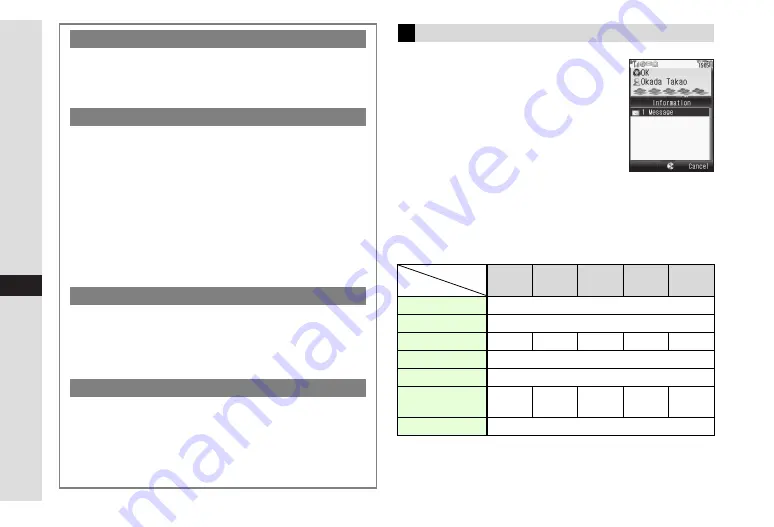
13-20
13
Messa
ging
Ringtone, Vibration and Information
Light respond according to emotion set
by sender and Information window
opens.
^
Ringtone, Information Light and Vibration
settings in Phone Book take priority.
^
Feeling Mail settings are disabled when:
B
Sender is saved in Phone Book as
Secret entry
B
The message was filtered as spam
B
The message was sorted to a Secret folder
C
Customising Handset Response
Default Settings:
Auto Play
C
If
Set Auto Play File
is set to an attached file, a comment
appears and the file opens/plays automatically upon opening
the message.
^
Some files may not open/play.
Delivery Report
C
When messages are sent with Delivery Report (see
On
, handset receives a Delivery Report from Server Mail
Box. To open Delivery Report, follow these steps in
Information window (see
Select
Delivery Report
A
Press
b
A
Select a
message with unconfirmed Delivery Report
A
Press
b
A
Press
M
M
B
When Report list appears, press
b
to open first report
A
Press
i
A
Select next report
A
Press
b
^
Alternatively, open sent message;
a
appears for delivered
messages,
c
for unknown and
b
for failed messages.
New Mail Out of Standby
C
A double beep sounds and a notice such as
New Message
from (Sender's name)
appears.
^
To change/hide notice or mute double beep, see
"Message Notice".
C
Information window opens when handset returns to Standby.
When Handset Address is Changed
C
New handset address confirmation from SoftBank arrives. To
update My Details automatically, follow these steps.
Select the message
A
Press
b
A
Choose
Yes
A
Press
b
B
My Details cannot be updated when three mail
addresses are already saved.
Receiving Feeling Mail
Happy/
Glad
OK/
Good
Sad/
Sorry
NG/
Bad
Importance/
Notice
Idle Screen Info.
On
Light On/Off
On
Light Colour
Violet
White
Blue
Red
Yellow
Vibration Pattern
Link to Sound
Ringtone On/Off
On
Ringtone
Sound
Effect 6
Sound
Effect 7
Sound
Effect 8
Sound
Effect 9
Sound
Effect 10
Duration
5 seconds
Summary of Contents for 910SH
Page 30: ...1 1 Getting Started...
Page 59: ...2 1 Basic Handset Operations...
Page 79: ...3 1 Text Entry...
Page 93: ...4 1 Phone Book...
Page 112: ...5 1 Video Call...
Page 120: ...6 1 Camera...
Page 144: ...7 1 Media Player...
Page 164: ...8 1 Managing Files Data Folder...
Page 189: ...9 1 Additional Settings...
Page 218: ...10 1 Connectivity...
Page 233: ...11 1 Tools...
Page 259: ...12 1 Optional Services...
Page 269: ...13 1 Messaging...
Page 307: ...14 1 Yahoo Keitai...
Page 329: ...15 1 S Applications...
Page 339: ...16 1 S FeliCa Japanese Only...
Page 347: ...17 1 Entertainment...
Page 355: ...18 1 Communication...
Page 375: ...19 1 Appendix...






























