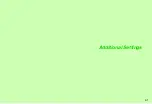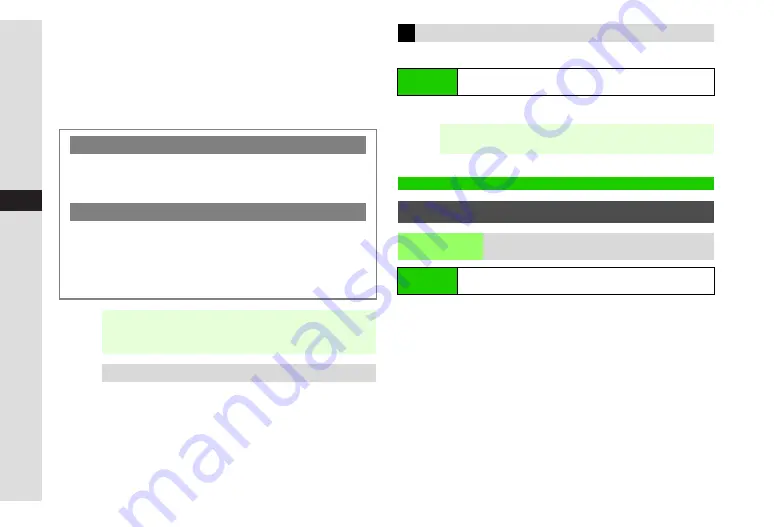
9-14
9
Ad
ditional Settings
2
Open exportable images, video, etc.
^
When exporting S! Application, video or Video Call images,
press
j
to toggle display between device and handset.
B
Video restarts each time display is switched.
^
Exiting Video Output:
B
Press
g
(Video Calls end).
B
Alternatively, press
i
for video.
TV System is
NTSC
by default.
1
Select
NTSC
or
PAL
and press
b
Select an item
A
Press
b
A
Use
G
to adjust level
A
Press
b
^
Select from five levels. When
Increasing Volume
is set,
volume increases every four seconds from Level 1 to Level 5.
Increasing Volume
is not available for
General Volume
.
Switch Display Size
C
Activate Video Output and follow these steps.
Select
Display Size
A
Press
b
A
Select
Standard
or
Large
A
Press
b
Rotate Image
C
Activate Video Output and follow these steps.
Select
Rotation Setting
A
Press
b
A
Select from
No Rotation
to
180
]
A
Press
b
^
Pictures folder images, S! Applications and Video Call
images cannot be rotated.
Note
H
Images may be noisy or distorted depending on the
device. Images may be cropped vertically when Display
Size is
Large
.
Tip
H
Battery drains faster when Video Output is in use.
Selecting TV System
Main Menu
H
Settings
A
Phone Settings (
F
)
A
Display
A
Video Output
A
TV System
Note
H
Use
NTSC
in Japan. Outside Japan, select either
according to available TV system.
Sounds & Alerts
Customising Handset Responses
Volume
Set volume level for handset functions
Main Menu
H
Settings
A
Phone Settings (
F
)
A
Sounds &
Alerts
A
Volume
Summary of Contents for 910SH
Page 30: ...1 1 Getting Started...
Page 59: ...2 1 Basic Handset Operations...
Page 79: ...3 1 Text Entry...
Page 93: ...4 1 Phone Book...
Page 112: ...5 1 Video Call...
Page 120: ...6 1 Camera...
Page 144: ...7 1 Media Player...
Page 164: ...8 1 Managing Files Data Folder...
Page 189: ...9 1 Additional Settings...
Page 218: ...10 1 Connectivity...
Page 233: ...11 1 Tools...
Page 259: ...12 1 Optional Services...
Page 269: ...13 1 Messaging...
Page 307: ...14 1 Yahoo Keitai...
Page 329: ...15 1 S Applications...
Page 339: ...16 1 S FeliCa Japanese Only...
Page 347: ...17 1 Entertainment...
Page 355: ...18 1 Communication...
Page 375: ...19 1 Appendix...