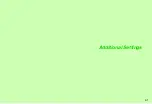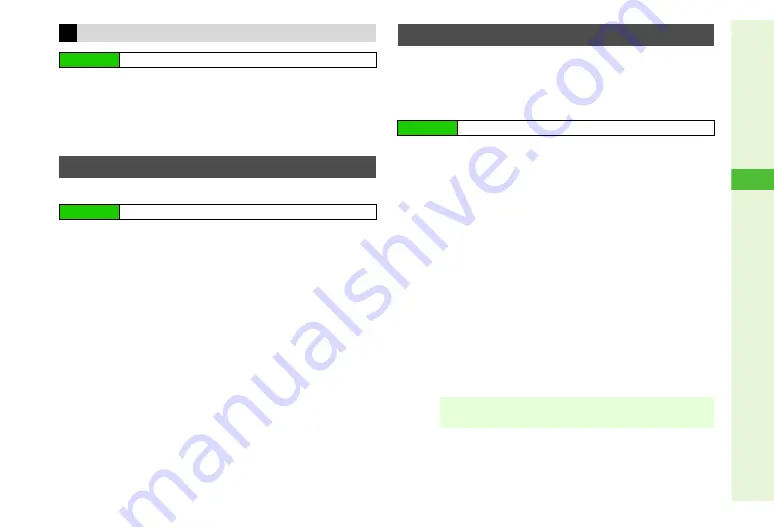
8-11
8
Mana
ging Files (Data Folder)
1
Select
Ring Songs·Tones
,
Music
or
Flash
#
Ringtones
and press
b
2
Select a file and press
N
x
3
Select
Set as Ringtone
and press
b
Attach files to S! Mail from Data Folder.
1
Select a folder and press
b
2
Select a file and press
N
x
3
Select
Send
and press
b
4
Select
As Message
and press
b
C
For large JPEG images, select attachment size
A
Press
b
5
Complete other fields and send S! Mail
(perform from Step 3 on P.13-8)
Connect handset to a printer via Bluetooth
#
and print JPEG/
PNG images.
^
Use a Bluetooth
#
-compatible printer.
^
Activate Bluetooth
#
on the printer.
1
Select
Pictures
,
DCIM
or
Other Documents
and
press
b
C
To open a created sub folder or a sub folder in DCIM, select it
A
Press
b
2
Select a still image and press
N
x
3
Select
and press
b
4
Select
Via Bluetooth
and press
b
Device search starts.
5
Select a device and press
b
C
When requested, enter passcode
A
Press
b
C
When transmission is in progress, choose
Yes
A
Press
b
6
Choose
Yes
and press
b
Offline Mode is set and printing starts.
^
When printing completes, printer stops automatically.
C
To cancel, press
M
3
.
Ringtone
Main Menu
H
Data Folder
S! Mail Attachments
Main Menu
H
Data Folder
Printing Images
Main Menu
H
Data Folder
Note
H
Some images sent to Basic Imaging Profile-compatible
printers may not be printed due to printer limitations.
Summary of Contents for 910SH
Page 30: ...1 1 Getting Started...
Page 59: ...2 1 Basic Handset Operations...
Page 79: ...3 1 Text Entry...
Page 93: ...4 1 Phone Book...
Page 112: ...5 1 Video Call...
Page 120: ...6 1 Camera...
Page 144: ...7 1 Media Player...
Page 164: ...8 1 Managing Files Data Folder...
Page 189: ...9 1 Additional Settings...
Page 218: ...10 1 Connectivity...
Page 233: ...11 1 Tools...
Page 259: ...12 1 Optional Services...
Page 269: ...13 1 Messaging...
Page 307: ...14 1 Yahoo Keitai...
Page 329: ...15 1 S Applications...
Page 339: ...16 1 S FeliCa Japanese Only...
Page 347: ...17 1 Entertainment...
Page 355: ...18 1 Communication...
Page 375: ...19 1 Appendix...