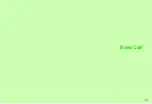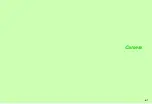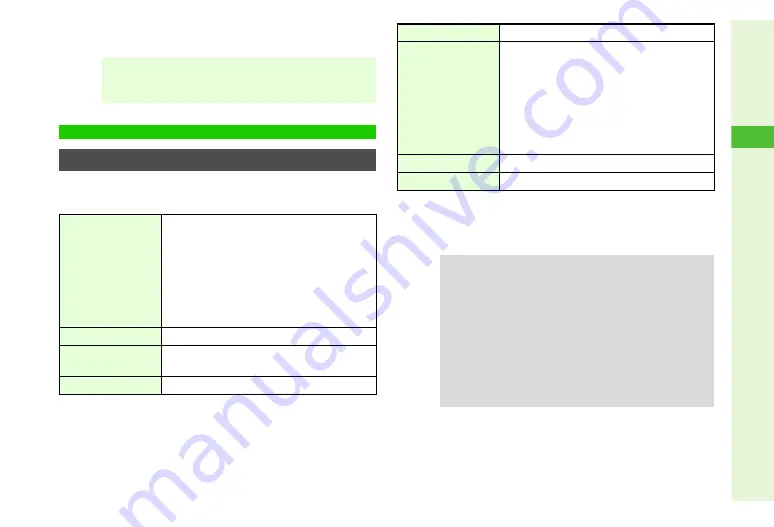
6-7
6
Camera
^
Optical Zoom is enabled by default. To disable, see
^
Optical Zoom is adjustable in 11 levels.
Capture images to send via S! Mail, save as Wallpaper, etc.
Various settings and functions are available for camera use.
1
Default file names appear as
Image001.jpg
,
Image002.jpg
, etc.
2
Save W 480 x H 640 dots or larger images.
3
Approximate value for handset Data Folder, with default image size
and quality (see
Note
H
When Optical Zoom is enabled, maintain enough
distance (more than 10 cm at levels 1 - 8 or 50 cm at
higher levels) from subject to focus.
Still Images
Photo Camera Mode
Picture Size
5M (W 1944 x H 2592 dots)
3M (W 1536 x H 2048 dots: QXGA)
Wide (W 1080 x H 1920 dots)
2M (W 1200 x H 1600 dots: UXGA)
1.2M (W 960 x H 1280 dots: Quad-VGA)
Standby (W 480 x H 640 dots: VGA)
For Msg. (W 240 x H 320 dots: QVGA)
For Msg. (W 120 x H 160 dots: QQVGA)
Format
JPEG (.jpg)
1
Save Location
Handset Data Folder (Pictures) or
Memory Card Data Folder (Pictures/DCIM
2
)
Picture Quality
High Quality/Fine/Normal
Optical Zoom
3x
Digital Zoom
5M (W 1944 x H 2592 dots): None
3M (W 1536x H 2048 dots): None
Wide (W 1080 x H 1920 dots): None
2M (W 1200 x H 1600 dots): None
1.2M (W 960 x H 1280 dots): None
Standby (W 480 x H 640 dots): None
For Msg. (W 240 x H 320 dots): 1 - 5.2x
For Msg. (W 120 x H 160 dots): 1 - 15.5x
S! Mail Attachment
OK
Memory Capacity
40 files
3
Tip
H
^
Select storage media beforehand or each time you save
an image (see
"Save to").
^
Saved video, melodies, S! Applications, etc. reduce still
image memory.
^
To check memory status, see
.
^
Images captured at or above W 480 x H 640 dots are
saved as landscape images. (Images captured with
clamshell open appear as portrait images when viewed
on handset.)
B
Open image Details and see Resolution for true
image dimensions and orientation.
Summary of Contents for 910SH
Page 30: ...1 1 Getting Started...
Page 59: ...2 1 Basic Handset Operations...
Page 79: ...3 1 Text Entry...
Page 93: ...4 1 Phone Book...
Page 112: ...5 1 Video Call...
Page 120: ...6 1 Camera...
Page 144: ...7 1 Media Player...
Page 164: ...8 1 Managing Files Data Folder...
Page 189: ...9 1 Additional Settings...
Page 218: ...10 1 Connectivity...
Page 233: ...11 1 Tools...
Page 259: ...12 1 Optional Services...
Page 269: ...13 1 Messaging...
Page 307: ...14 1 Yahoo Keitai...
Page 329: ...15 1 S Applications...
Page 339: ...16 1 S FeliCa Japanese Only...
Page 347: ...17 1 Entertainment...
Page 355: ...18 1 Communication...
Page 375: ...19 1 Appendix...