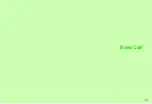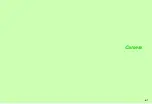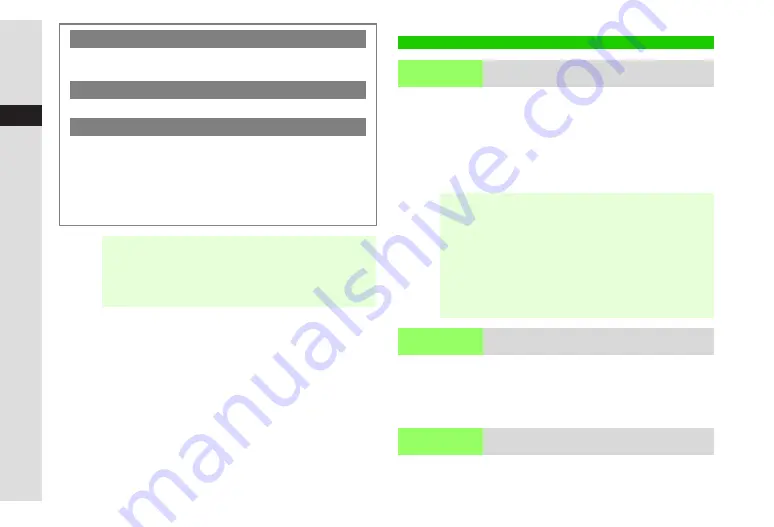
5-4
5
Video Call
K
Internal Camera
During a call, press
A
.
^
Image toggles as follows: External Camera image
%
Alternative Image
%
Internal Camera image.
^
Press
B
to toggle image in reverse order.
^
To change Alternative Image during a call, press
N
x
A
Select
Settings
A
Press
b
A
Perform from "Select
Alternative Image
" in "Camera Picture" on
K
Level 3
During a call, press
L
or
M
A
Press
L
(up)
or
M
(down) to adjust level
^
Each press changes volume by one level.
^
Volume level remains as set even after handset power is turned off.
During a call, press
M
N
.
C
To cancel, press
M
M
.
Rejecting Video Calls
C
When a Video Call arrives, press
N
x
A
Select
Reject
A
Press
b
Redirecting Video Calls
C
When a Video Call arrives, press
M
h
.
Placing Callers on Hold
C
When a Video Call arrives, press
g
or follow these steps.
Press
N
x
A
Select
Hold
A
Press
b
B
To answer the call on hold, press
b
A
Select
Show
Picture
or
Hide Picture
A
Press
b
^
Callers placed on hold receive Hold Guidance Picture;
Microphone is muted.
Note
H
^
Answer calls with clamshell open; use Headphones to
answer with Display in Viewer position.
^
Loudspeaker (see
) is temporarily cancelled
when receiving Video Calls in Manner mode. To
reactivate, set to
Loudspeaker On
during a call.
Engaged Video Call Operations
Camera
Picture
Change outgoing image
Note
H
When External Camera is used for Video Call and
handset becomes too hot,
Temperature is high. Switch
cameras.
appears. If the lens is not switched to Internal
Camera,
Handset is hot. Switch to Alternative Image.
appears and Alternative Image appears. When you
attempt to switch to External Camera while handset is too
hot,
Handset is hot. Cannot switch to external
camera.
appears and Internal Camera or Alternative
Image returns.
Earpiece
Volume
Adjust Earpiece Volume (5 levels)
Mute
Mute Microphone
Summary of Contents for 910SH
Page 30: ...1 1 Getting Started...
Page 59: ...2 1 Basic Handset Operations...
Page 79: ...3 1 Text Entry...
Page 93: ...4 1 Phone Book...
Page 112: ...5 1 Video Call...
Page 120: ...6 1 Camera...
Page 144: ...7 1 Media Player...
Page 164: ...8 1 Managing Files Data Folder...
Page 189: ...9 1 Additional Settings...
Page 218: ...10 1 Connectivity...
Page 233: ...11 1 Tools...
Page 259: ...12 1 Optional Services...
Page 269: ...13 1 Messaging...
Page 307: ...14 1 Yahoo Keitai...
Page 329: ...15 1 S Applications...
Page 339: ...16 1 S FeliCa Japanese Only...
Page 347: ...17 1 Entertainment...
Page 355: ...18 1 Communication...
Page 375: ...19 1 Appendix...