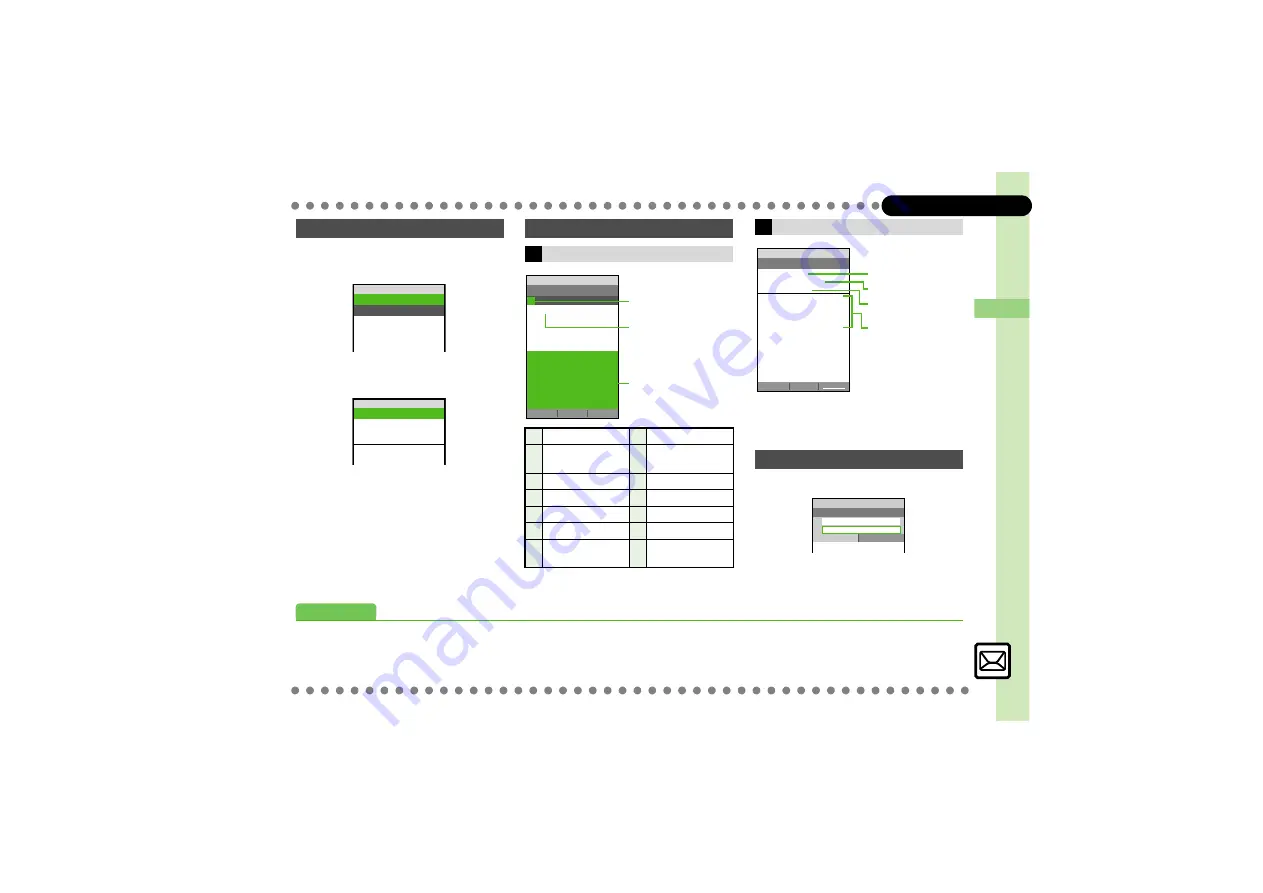
4
Messa
ging
4-
11
Incoming Messages
1
B
S
e
Received Msg.
S
%
2
e
Select folder
S
%
S
e
Select message
S
%
Message Window
Press
#
to open previous message
(older one), or press
(
to open next
one (newer one).
1
In message window,
A
2
Complete message
S
A
Checking Messages
Received Msg.
A
10
Received Folder
M
Folder 1
M
Folder 2
M
Folder 3
Received Msg. 001
A
10
B
Kimura Tetsuya
C
Later
y
XX/XX 15:05
See you at the meeting
today!
Window Description
Message List
g
Unread
L
S! Mail Notice
G
Read
B
Unread Delivery
Report
g
Sent
M
Attachments
H
Failed
N
Protected
I
Replied
O
Priority (High)
J
Forwarded
T
Priority (Low)
K
Send
Reservation set
U
SMS Mail on
USIM Card
Received Fol. 2/ 2
n4C
DE
10
C
Ueda Mikio
G
Kimura Tetsuya
C
How's it going?
y
XX/XX 15:05
View
Check
Options
z
I've just finished my work.
Message Type/Status
(see below)
Sender or Recipient
Message Text
place at around 8 pm.
How about you? I'll be at the
Message Window
Replying to Messages
Received Folder 002
ABCDEFGHIJ 10
B
植田 ミキオ
C
お疲れさまです
y
XX/XX 15:05
Reply
No Conv
Options
Received Msg. 002
A
10
B
Ueda Mikio
y
XX/XX 15:05
Reply
Hold:QuickReply
I've just finished my w
ork. How about you? I 'l
l be at the place at ar
ound 8 pm.
Sender or Recipient
Subject (S! Mail only)
Received or
Sent Date & Time
C
How's it going?
Message Text
g
S! Mail Size XB
A
10
B
Ueda Mikio
C
Re:How's it going?
C
Text
k
Attach
<Enter Text>
Advanced
0
-
)
Changing message window scroll unit
(
)






























