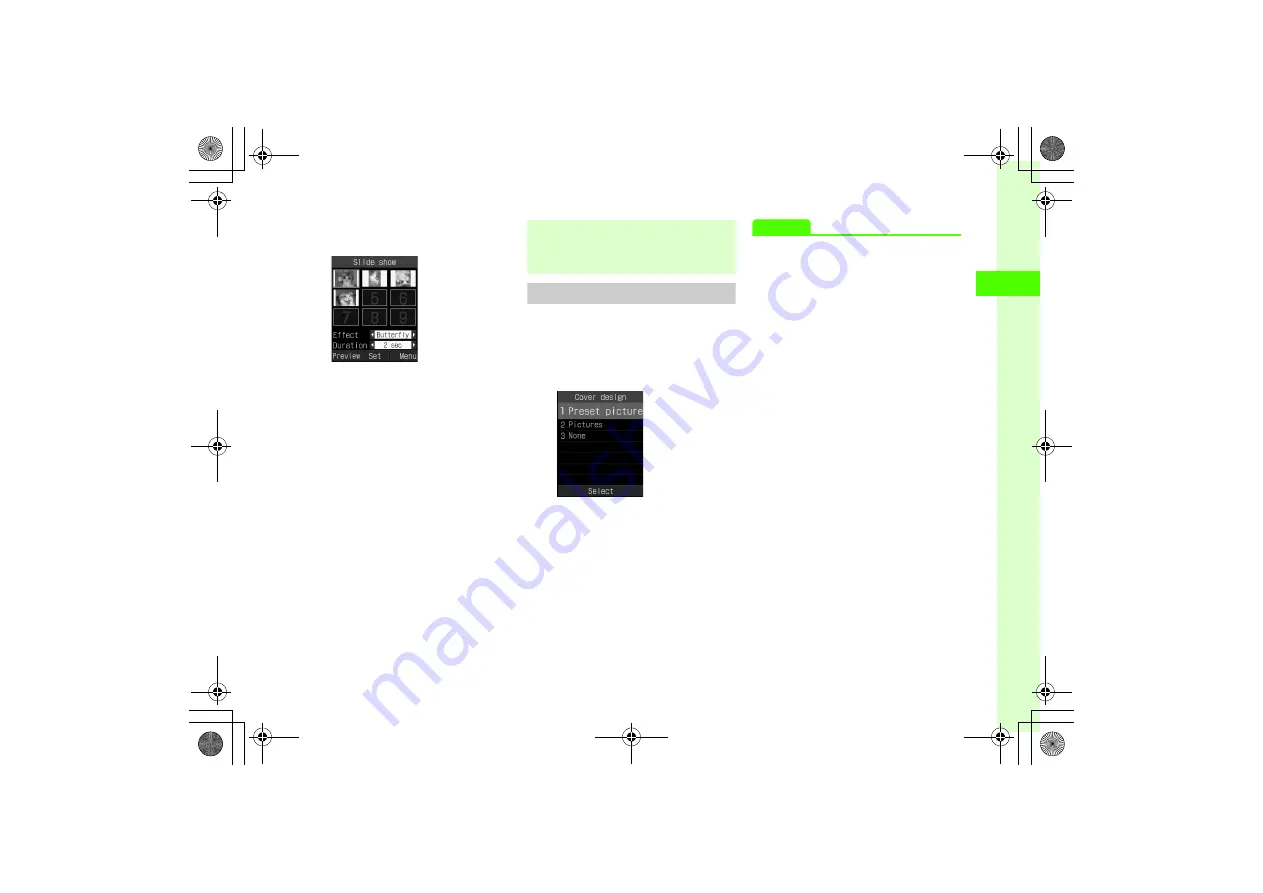
2-7
2
Basic Oper
ations
c
Select a file location
→
Check
images to use
→
w
(Done)
d
Edit Slide show
■
To preview
w
(Preview)
→
Yes
(Fit to screen) or
No
(Original proportion)
■
To set effect
Highlight Effect field
→
Use
s
to
switch settings
■
To change playback time for a
still image
Use
j
to highlight Duration field
→
Use
s
to switch settings
e
c
(Set)
→
Yes
(Fit to
screen) or
No
(Original
proportion)
Sub Display
Set still image in Data Folder as Wallpaper.
a
c
→
Settings
→
Display
settings
→
Sub display
→
Cover design
b
Select a folder
→
Select a file
■
To crop image
Use
a
to place frame
■
To fit image
Use
w
(Zoom out) or
o
(Zoom in)
to adjust size
c
c
(Crop)
→
c
(Set)
Advanced
s
●
●
To adjust slide size
To fit image to Display, choose
Yes
in Step
d
. For
original proportion, choose
No
.






























