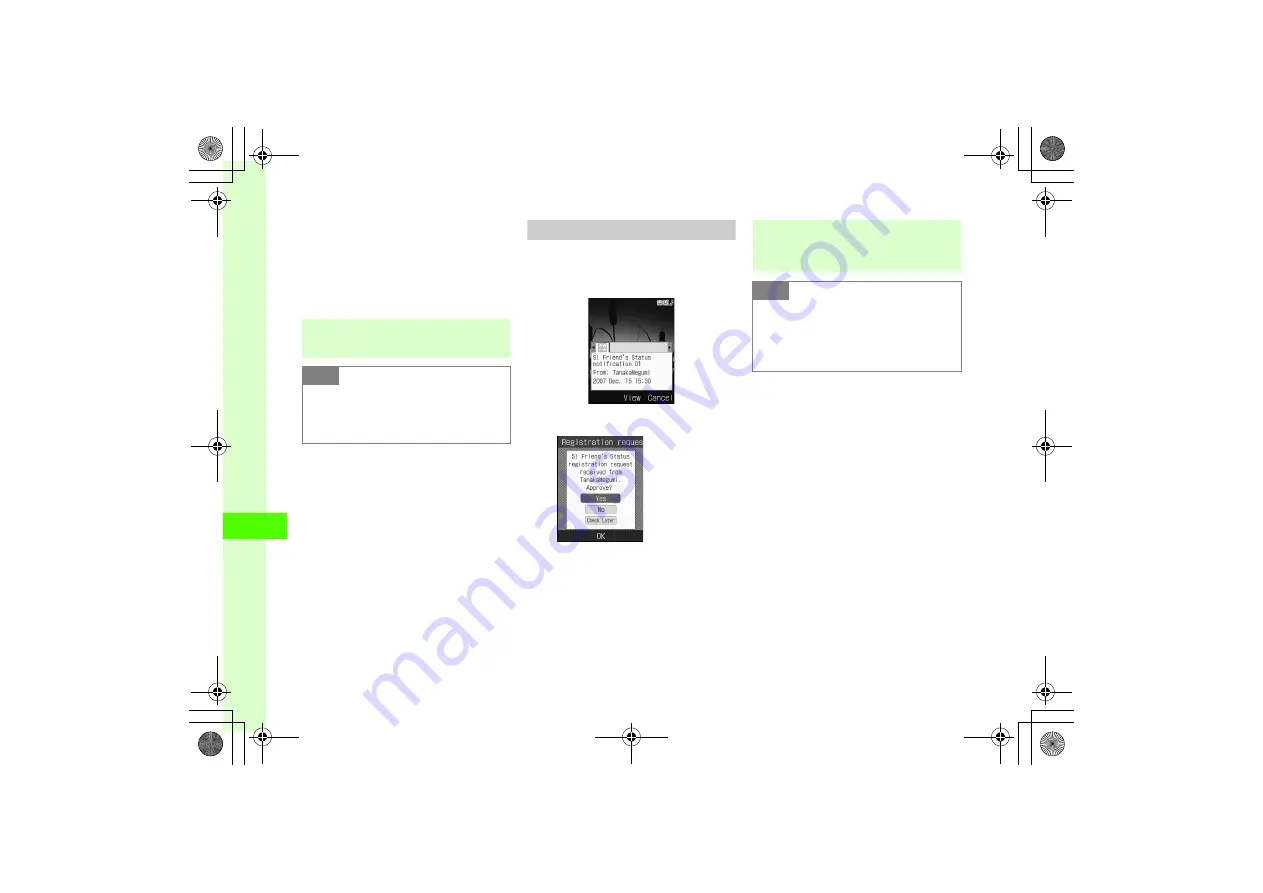
10
10-4
Communic
a
ti
on S
e
rvice
s
c
Send request confirmation
appears, choose
Yes
●
After Request is accepted and Request
Acceptance received, member is added.
●
S! Friend's Status information changes to
Waiting
and status to
Unknown
.
Adding from Received Request
Add members via S! Friend's Status Request.
●
When received, add sender confirmation appears.
Follow these steps to add members.
a
c
(View)
b
When S! Friend's Status
Request appears, choose
Yes
●
Request Acceptance is returned and new
member is added to the list.
●
Choose
No
to reject the Request. Request
Rejection is sent. (Member is not added.)
●
To check later, select
Check Later
.
●
If you do not wish to show your status upon initial
registration by default, change My Status first.
Note
●
When 30 members are saved, none can be
added. Delete members to add new ones.
●
If handset is incompatible, Request Not
Available notification appears.
●
Request Rejection is automatically sent:
- Not available to reply within two hours.
- 30 members are already saved.
Note
●
For
No
, Request Rejection is sent. The
person who sent Request cannot be added
members list for 24 hours.
●
If Request Rejection is not received within
24 hours, it is resent.






























