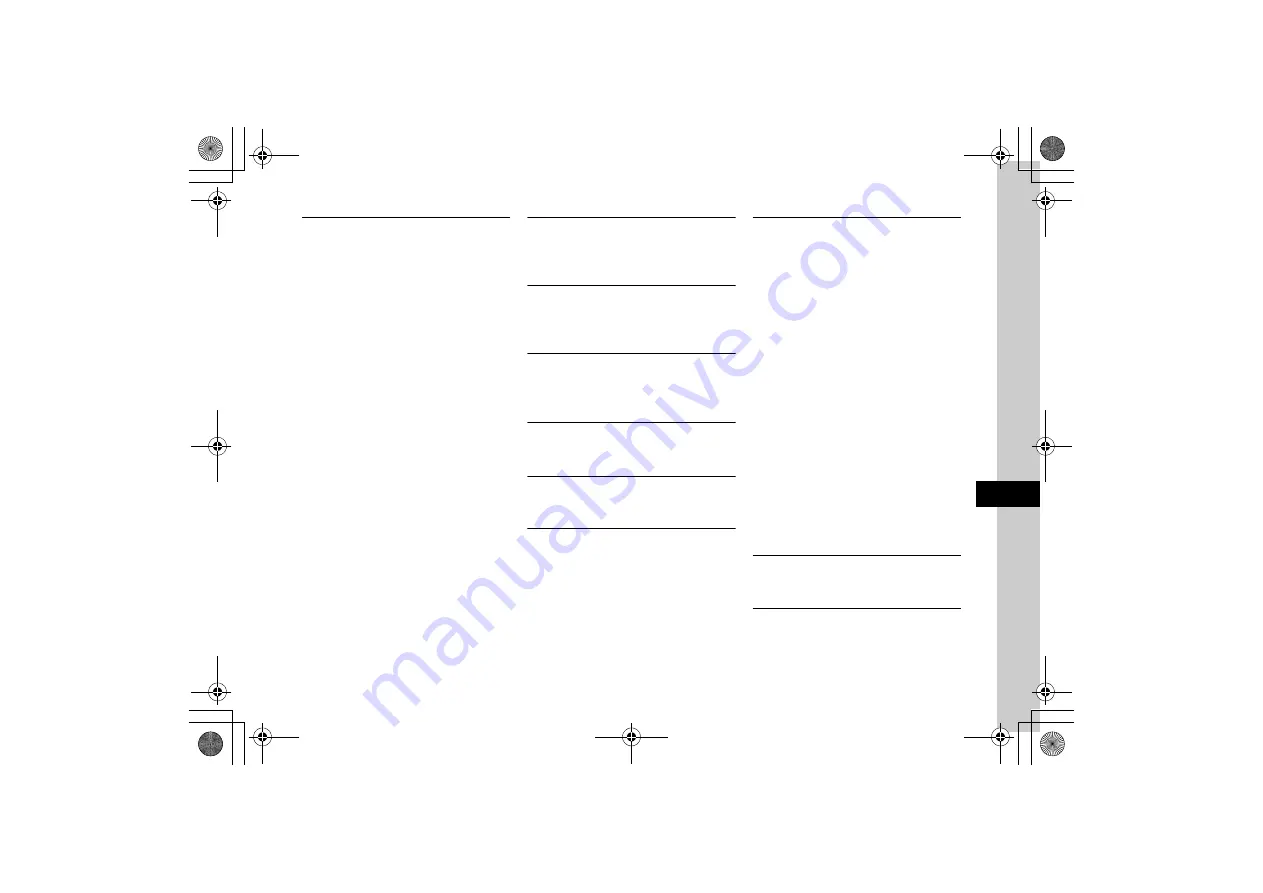
9
9-19
Ha
ndy Extr
as
Deleting Schedule
c
→
Tools
→
Calendar
■
To delete an entry
Select a date
→
Highlight a schedule
→
o
→
Delete
→
Selected
→
Yes
■
To delete all schedules of selected date
Highlight a date
→
o
→
Delete
→
All this day
→
Yes
■
To delete schedules for a specified period of
time
o
→
Delete
→
Periods
→
Enter start date and
end date
→
c
(Delete)
→
Yes
■
To delete schedules of currently displayed
month or week
o
→
Delete
→
This month
or
This week
→
Yes
■
To delete all schedules before the
highlighted date
o
→
Delete
→
All past data
→
Enter Phone
Password
→
c
(OK)
→
Yes
■
To delete all schedules
o
→
Delete
→
All
→
Enter Phone Password
→
c
(OK)
→
Yes
■
To delete multiple schedules listed by
category
o
→
List by category
→
Select a category
→
o
→
Delete
→
Multiple
→
Check schedules
→
w
(Delete)
→
Yes
■
To delete all schedules in a category
o
→
List by category
→
Select a category
→
o
→
Delete
→
All (This category)
→
Yes
Setting Holiday
c
→
Tools
→
Calendar
→
o
→
Settings
→
Set holiday
→
Select a field
→
Enter title
→
Enter
Date
→
Select frequency
→
w
(Save)
Changing Holiday Display
c
→
Tools
→
Calendar
→
o
→
Settings
→
Set holiday
→
Check an item to change
→
w
(Save)
Editing Added Holiday
c
→
Tools
→
Calendar
→
o
→
Settings
→
Set holiday
→
Highlight an entry
→
o
→
Edit
→
Edit the entry
→
w
(Save)
Deleting Added Holiday
c
→
Tools
→
Calendar
→
o
→
Settings
→
Set holiday
→
Highlight an entry
→
o
→
Delete
Setting the Beginning of a Week
c
→
Tools
→
Calendar
→
o
→
Settings
→
Starting day
→
Sunday
or
Monday
Setting Default Calendar View
c
→
Tools
→
Calendar
→
o
→
Settings
→
Default view mode
→
Monthly
,
Weekly
, or
Daily
Setting Reminder
c
→
Tools
→
Calendar
→
o
→
Settings
→
Reminder
→
Select On/Off field
→
On
■
To set remind time
Select Time field
→
Enter a time
→
w
(Save)
■
To set Alarm sound duration
Select Duration field
→
10 seconds
,
20 seconds
,
30 seconds
,
60 seconds
, or
Other
→
w
(Save)
●
When selecting
Other
, enter duration.
■
To set Alarm sound or video
Highlight Alert tone/video field
→
Select folder
→
Highlight file
→
w
(Play)
→
o
(Select)
→
w
(Save)
●
If a Memory Card file is set as Alarm Sound, copy
to 820SC confirmation appears. For a copy
protected file, move to 820SC confirmation
appears. Choose
Yes
to complete setting.
■
To adjust Alarm volume
Select Volume field
→
Use
a
to adjust volume
→
w
(Play)
→
c
(OK)
→
w
(Save)
■
To set Vibration
Select Vibration field
→
Off
or
Pattern 1
to
Pattern 5
→
w
(Save)
Viewing Secret Schedule
c
→
Tools
→
Calendar
→
o
→
Unlock
temporarily
→
Enter Phone Password
→
c
(OK)
Checking Missed Alarm Event
c
→
Tools
→
Calendar
→
o
→
Missed
alarm event
→
Select a schedule






























