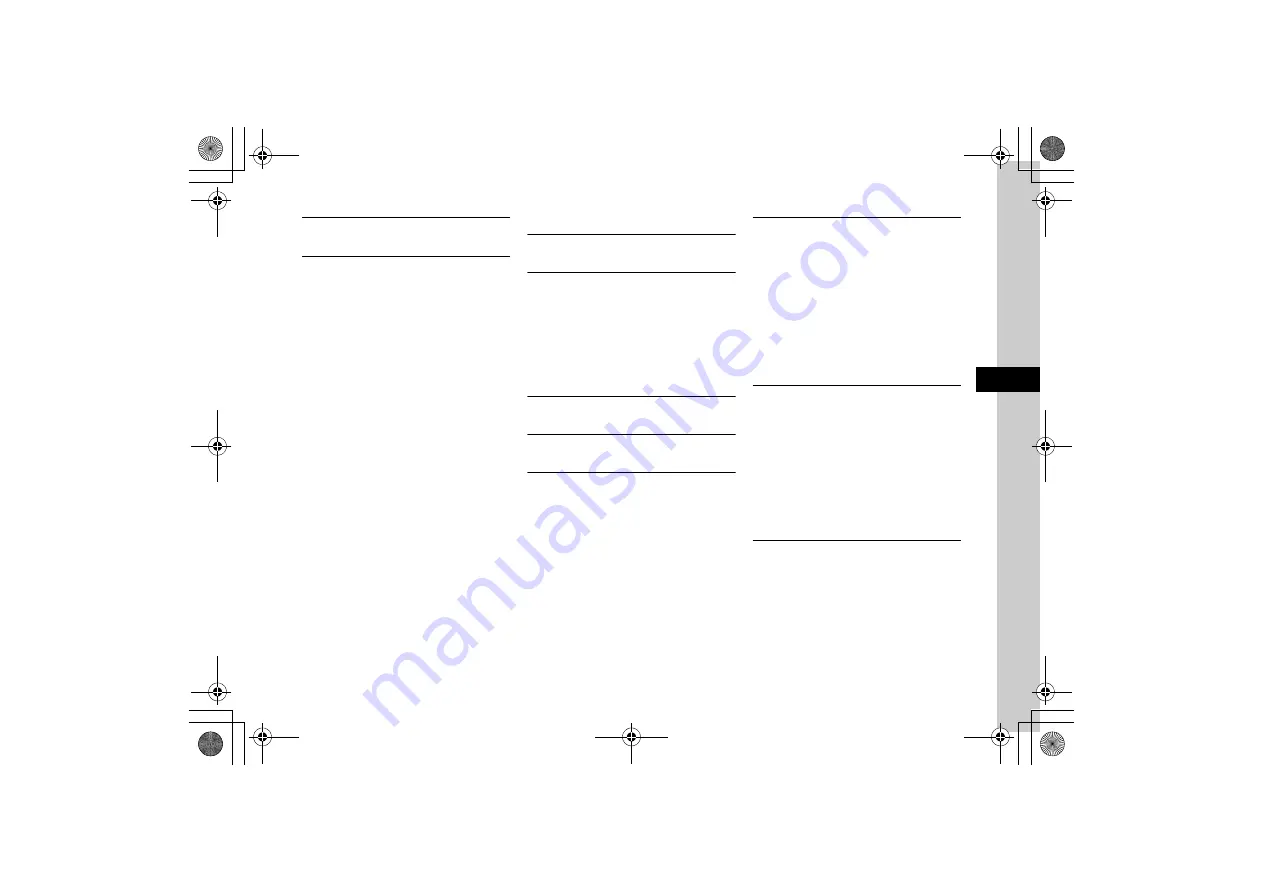
5-19
5
Int
e
rnet Servi
ces
Setting Flash
®
Open Flash
®
,
w
(Set as)
→
Wallpaper
Saving Manual Save-type Flash
®
Highlight Flash
®
link in a page
→
c
(Select)
→
Save
■
To view Flash
®
Display
■
To set Flash
®
to Wallpaper
Set as
→
Wallpaper
→
c
(Set)
■
To view Flash
®
details
Details
■
To return to a page
Back to browser
●
If file name exists confirmation appears, choose
Yes
to save under a different name.
No
to edit file name.
PC Site Browser
Moving to Next Page
In a page,
o
→
Next
Copying Text
In a page,
o
→
Copy text
■
To copy selected text
Use
a
to move cursor to the first character
→
c
(Start)
→
Use
a
to specify range
→
c
(End)
■
To copy all text in text entry window
o
(All)
Refreshing Page
In a page,
o
→
Refresh
Entering URL to Open Page
In a page,
o
→
Enter URL
→
Enter URL
Entering URL Quickly
In URL entry window,
o
→
Quick address list
→
.co.jp
,
.ne.jp
,
.ac.jp
,
.or.jp
,
http://
,
www.
,
.com
, or
rtsp://
Entering URL from History
■
From PC Site Browser
c
→
Yahoo! Keitai
→
PC site browser
→
Enter URL
→
o
→
EnterURL logs
→
Select
URL
■
From a page
o
→
Enter URL
→
Select URL entry field
→
o
→
EnterURL log
s
→
Select URL
●
In URL entry window, enter URL from History. Up to
10 URL logs appear, newest first. When limit is
reached, pages are automatically deleted oldest first.
Saving Document File
In a page, highlight file link
→
c
(Select)
→
Save
■
To play file
Play
■
To view file details
Details
■
To return to a page
Back to browser
●
If file name exists confirmation appears, choose
Yes
to save under a different name.
No
to edit file name.
Switching Browser
In a page,
o
→
Manage content
→
Switch to
Yahoo! Keitai
→
This page
or
Link
●
If a warning appears, press
c
(OK) and choose
Yes
or
No
.
●
Link
can be selected only when a link is highlighted.






























