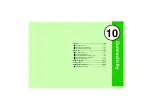10-6
10
Connectivity
Wirelessly transfer files between 816SH within ten meters and
compatible devices (PCs, mobiles, handsfree devices, etc.).
"Files" includes Bookmarks, Tasks, Notepad, Phone Book and
Calendar entries, and Messaging and Data Folder files.
Handset Bluetooth
®
Specifications:
3
Major Bluetooth
®
Devices
^
Bluetooth
®
transfers are disabled during calls, while receiving
calls, using the Internet or Media Player, editing mail, etc.
^
Bring handsets to within ten meters. Bluetooth
®
connection/
transfer rate is affected by distance between handsets,
obstructions, signal conditions, handset status, etc.
^
Bluetooth
®
operates in the 2.4 GHz unlicensed frequency
band. Depending on the status of other devices used in the
spectrum, Bluetooth
®
connection may slow down/terminate, or
the range may decrease.
Bluetooth
®
Getting Started
Communication System
Bluetooth
®
specification
V
er 2.0
Bluetooth
®
Profiles
Supported
Headset Profile
Hands-Free Profile
Dial-up Networking Profile
Object Push Profile
File Transfer Profile
Basic Imaging Profile
Service Discovery Application Profile
Advanced Audio Distribution Profile
Audio/
V
ideo Remote Control Profile
Output
Bluetooth
®
Power Class 2
PC/Mobile Phone
Transfer Phone Book entries, tasks etc.
Handsfree Device
Talk on the phone without holding handset
Wireless Headphones
Enjoy music and audio wirelessly
Note
I
Bluetooth
®
connection may not be possible with
some Bluetooth
®
devices.
^
Handset shall be connected to certified Bluetooth
®
devices that meet the specification standards
developed by Bluetooth SIG.
^
Depending on characteristics or specifications of the
certified Bluetooth
®
devices, connection or data
transfers may fail, or operational procedures, display
content and actual operations may differ from those
described in this manual.
^
Noise may interfere with wireless or handsfree
conversations depending on the status of connected
devices or signal conditions.
^
For details about headset/handsfree devices, see the
device manuals.
Precautions