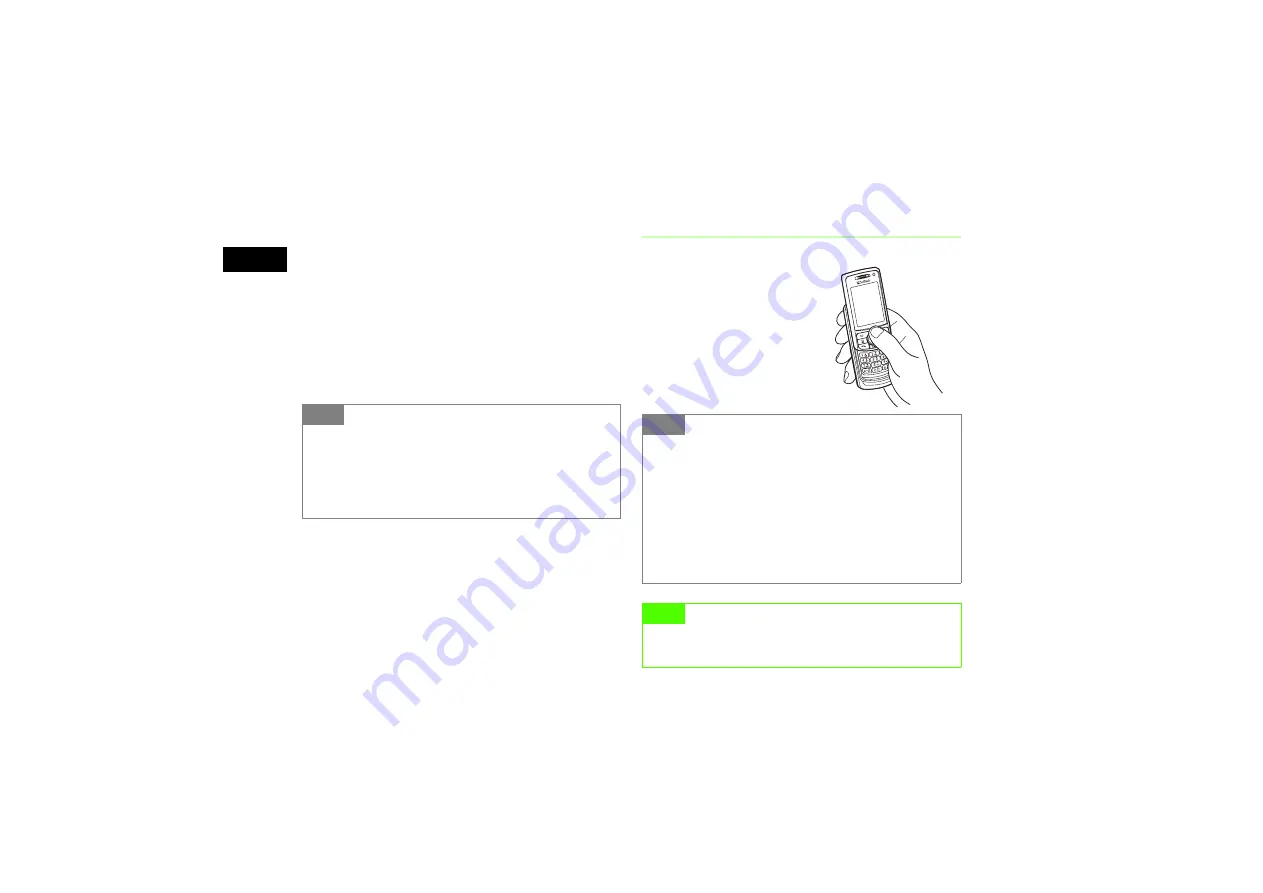
1-8
Get
tin
g
St
ar
te
d
1
w
Battery Cover
Open to insert or remove Battery or USIM Card.
x
Self-Portrait Mirror
Used when capturing your own image with External Camera.
y
Antenna
Used for TV reception.
z
Charger/External Device Port
Connect Charger, Stereo Earphone Microphone, USB Cable,
etc. here.
Opening & Closing 805SC
Use Display Lip to slide Display
portion up/down as shown
here.
Tip
• Internal Antenna
805SC transmits and receives signals via Internal Antenna.
Do not cover or place stickers, etc. over the area containing
Internal Antenna. Voice quality may vary by where/how
805SC is used.
Tip
• Backlight
Display backlight goes out then turns off as set in
Backlight
time
; response varies by function in use.
• When 805SC is closed
Press Side Keys (
nb
) for 1+ seconds to turn Backlight on
temporarily. When Keypad Lock is active, Backlight is turned
on and a message appears notifying the lock is temporarily
released.
Note
• Make sure 805SC is completely open or closed; use
in other positions may cause malfunction/injury.
Summary of Contents for 805SC
Page 37: ...1 6 Getting Started 1 Parts Functions Handset Attach strap as shown...
Page 55: ...1 24...
Page 109: ...5 20...
Page 117: ...6 8...
Page 164: ...10 Sound Settings Changing Profile Settings 10 2...
Page 211: ...12 24...
Page 225: ...13 14...
Page 283: ...17 14...
Page 305: ...18 22...
Page 339: ...21 8...
Page 349: ...22 10...
Page 367: ...23 18...
Page 387: ...25 14...
















































