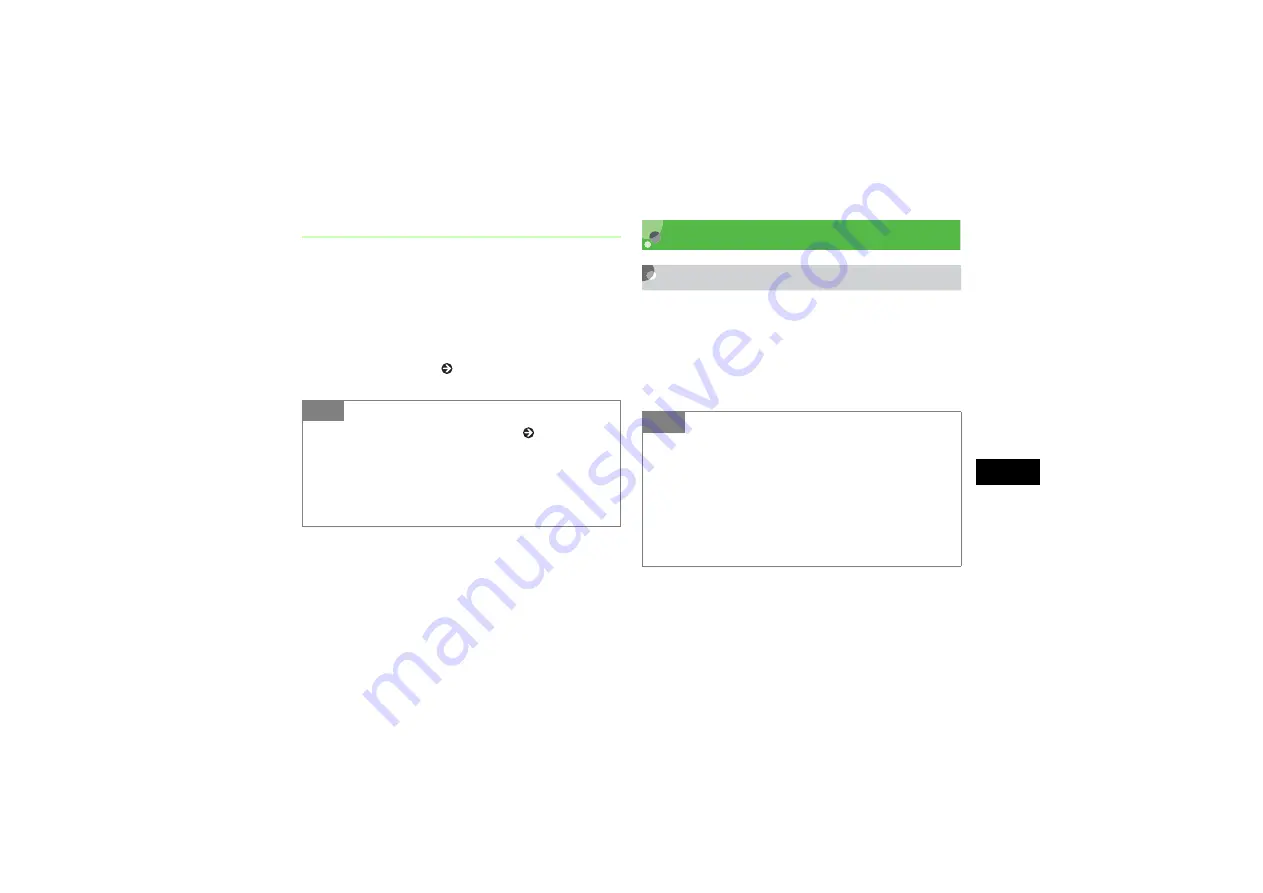
22-3
Mo
bi
le Interne
t
22
Cache
Retrieved Mobile Internet pages are temporarily saved
here. Cache remains even after a session ends or 805SC is
turned off. When full, oldest pages are automatically
deleted to make room for new ones. When a saved page is
opened again, it may open from Cache. For the latest
version, reload the page ( P.23-14).
Getting Online
Yahoo! Keitai Main Menu
Access Mobile Internet sites via Yahoo! Keitai main menu
A
Press
o
B
Select an item
Tip
• To manually delete Cache contents ( P.24-6)
• When another USIM Card is inserted into 805SC
Cache contents are automatically deleted.
• When a page with an expiry date is saved
Page is automatically deleted upon expiry.
Tip
• When accessing Mobile Internet for the first time
After Step 1, Time & date settings window appears; set time
& date to display Information window.
• To switch to Information window for PC Site
Browser
In Information window for Yahoo! Keitai, select
Menu
→
Switch to PC site browser
→
Yes
Summary of Contents for 805SC
Page 37: ...1 6 Getting Started 1 Parts Functions Handset Attach strap as shown...
Page 55: ...1 24...
Page 109: ...5 20...
Page 117: ...6 8...
Page 164: ...10 Sound Settings Changing Profile Settings 10 2...
Page 211: ...12 24...
Page 225: ...13 14...
Page 283: ...17 14...
Page 305: ...18 22...
Page 339: ...21 8...
Page 349: ...22 10...
Page 367: ...23 18...
Page 387: ...25 14...






























