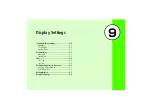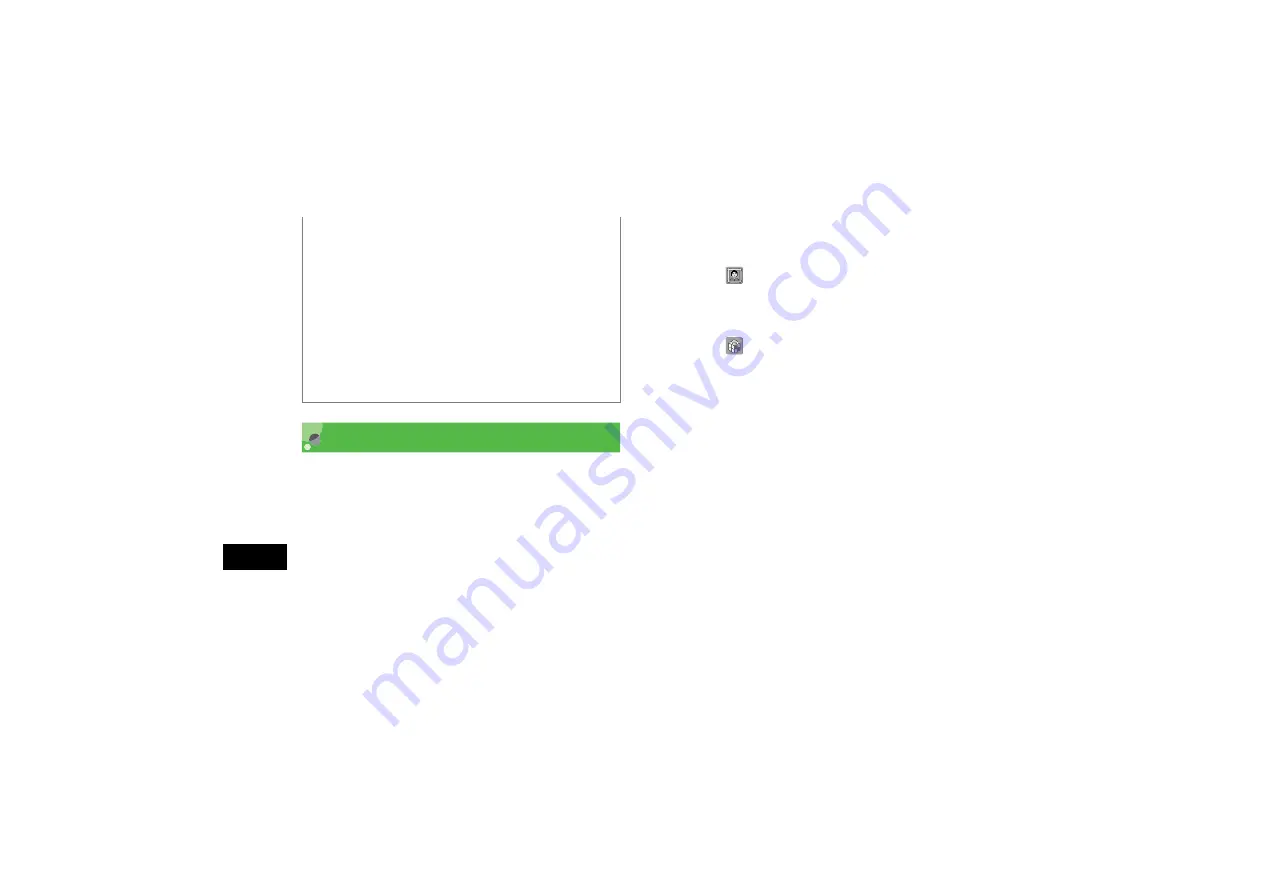
8-20
M
o
b
ile
C
a
m
e
ra
8
Create Flash
®
Create Flash
®
images using still images saved in Pictures
folder or still images previewed immediately after
shooting; newly created Flash
®
images are saved to Other
documents folder in Data Folder.
A
Press
c
and
Camera
→
Dynamic
effect list
B
Select a file
C
Perform creation operations
To add frame to image
a
Select
(Frame)
b
Select a frame
To add icon to image
a
Select
(Icon)
b
Select an icon
c
Select
Menu
→
Size
, use
j
to adjust size and
press
w
(Done)
d
Select
Menu
→
Rotate
and use
s
to adjust
angle and press
w
(Done)
e
Select
Menu
→
Reverse
, use
a
to adjust
orientation and press
w
(Done)
f
Select
Menu
→
Transparency
, use
j
to
adjust transparency and press
w
(Done)
g
Use
a
to adjust position and
w
(Done)
h
Repeat steps
a
to
g
to add more icons
• To delete the file order for merging
a
After step
e
in Step 3 in "To merge multiple videos,"
use
s
to highlight the file to delete
b
Menu
→
Delete
→
Yes
• To change the file order for merging
a
After step
e
in Step 3 in "To merge multiple videos,"
use
s
to highlight the file to move
b
Menu
→
Change order
c
Use
s
to highlight a personal folder or a file, highlight
the file and press
c
Summary of Contents for 805SC
Page 37: ...1 6 Getting Started 1 Parts Functions Handset Attach strap as shown...
Page 55: ...1 24...
Page 109: ...5 20...
Page 117: ...6 8...
Page 164: ...10 Sound Settings Changing Profile Settings 10 2...
Page 211: ...12 24...
Page 225: ...13 14...
Page 283: ...17 14...
Page 305: ...18 22...
Page 339: ...21 8...
Page 349: ...22 10...
Page 367: ...23 18...
Page 387: ...25 14...