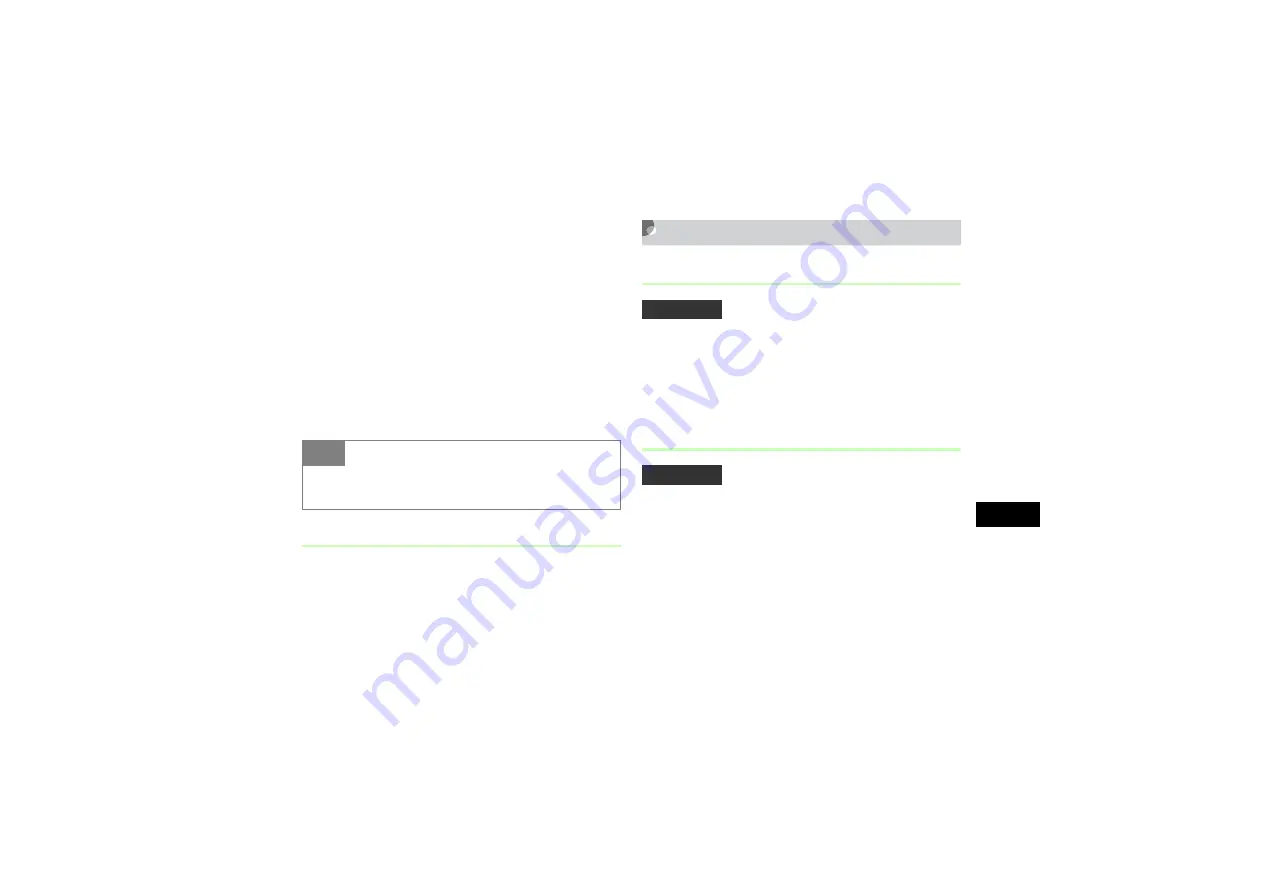
7-13
Digital TV
7
To delete one channel
Select
Selected
→
Yes
To select and delete multiple channels
a
Select
Multiple
b
Check channels to delete and press
w
(Delete)
To delete all channels
a
Select
All
→
Yes
b
Enter Phone Password, press
c
(Confirm) and
select
Yes
Saving Channels to Channel List
A
While watching a program, select
Menu
→
Save channel
B
Highlight a destination to save to and
press
c
(Select)
TV Settings
Backlight
A
In TV window, select
Menu
→
Settings
→
Display
→
Backlight
B
Select
On
or
Off
and press
c
(Save)
Brightness
A
In TV window, select
Menu
→
Settings
→
Display
→
Brightness
B
Use
a
to adjust brightness
Tip
• To check/uncheck all channels at once
In Step 3, press
o
(Mark all/Unmark all).
Default Setting
■
On
Default Setting
■
Level 3
Summary of Contents for 805SC
Page 37: ...1 6 Getting Started 1 Parts Functions Handset Attach strap as shown...
Page 55: ...1 24...
Page 109: ...5 20...
Page 117: ...6 8...
Page 164: ...10 Sound Settings Changing Profile Settings 10 2...
Page 211: ...12 24...
Page 225: ...13 14...
Page 283: ...17 14...
Page 305: ...18 22...
Page 339: ...21 8...
Page 349: ...22 10...
Page 367: ...23 18...
Page 387: ...25 14...






























