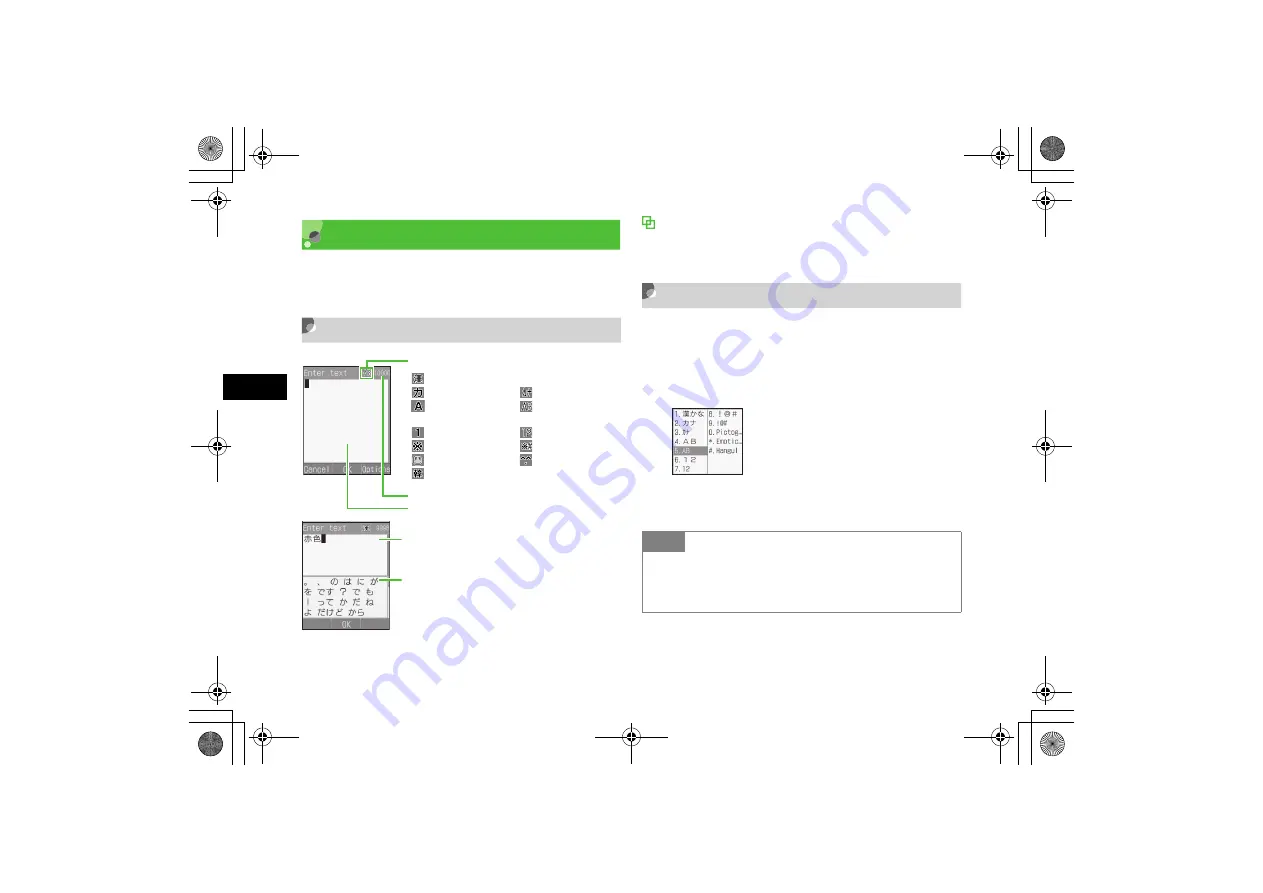
4-2
Entering T
e
xt
4
Text Entry
Enter kanji/hiragana/hangul, single- or double-byte katakana,
alphanumerics, or symbols/pictograms/emoticons.
Text Entry Window
*Suggestions appear only in Kanji/Hiragana mode, when
Prediction setting is
On
.
Number Only Text Entry Fields
Text entry windows do not appear for Phonebook Phone
fields or Alarm Time fields; enter numbers directly.
Changing Text Entry Mode
Text Entry modes may be limited in some text entry fields
or windows.
A
In a text entry window, press
e
B
Highlight entry mode and press
c
Current Entry Mode
: Kanji/Hiragana
: Double-byte Katakana
: Double-byte
Alphanumerics
: Double-byte Numbers
: Double-byte Symbols
: Pictograms
: Emoticons
: Hangul
Number of characters that still can be entered
Text entry field
: Single-byte
Alphanumerics
: Single-byte Katakana
: Single-byte Numbers
: Single-byte Symbols
Text entry field
Suggestions*
Japanese kana conversion alternatives
Tip
• To toggle symbols
In text entry windows, press
#
to toggle Symbols,
Pictograms, and Emoticons.
705SC(E).book 2 ページ 2006年11月21日 火曜日 午後1時53分
Summary of Contents for 705SC
Page 38: ...Getting Started 705SC E book 1...
Page 62: ...Basic Handset Operations 705SC E book 1...
Page 77: ...2 16 705SC E book 16...
Page 78: ...Manner Profile 705SC E book 1...
Page 82: ...Entering Text 705SC E book 1...
Page 98: ...Phonebook 705SC E book 1...
Page 114: ...Video Call 705SC E book 1...
Page 121: ...6 8 705SC E book 8...
Page 122: ...Mobile Camera 705SC E book 1...
Page 143: ...7 22 705SC E book 22...
Page 144: ...Display Settings 705SC E book 1...
Page 153: ...8 10 705SC E book 10...
Page 154: ...Sound Settings 705SC E book 1...
Page 161: ...9 8 705SC E book 8...
Page 162: ...Media Player 705SC E book 1...
Page 174: ...Managing Files Data Folder 705SC E book 1...
Page 197: ...11 24 705SC E book 24...
Page 198: ...External Connections 705SC E book 1...
Page 211: ...12 14 705SC E book 14...
Page 212: ...Security 705SC E book 1...
Page 223: ...13 12 705SC E book 12...
Page 224: ...Tools 705SC E book 1...
Page 247: ...14 24 705SC E book 24...
Page 248: ...Advanced Functions 705SC E book 1...
Page 258: ...Optional Services 705SC E book 1...
Page 272: ...Receiving Sending Messages 705SC E book 1...
Page 292: ...Messaging Folders 705SC E book 1...
Page 313: ...18 22 705SC E book 22...
Page 314: ...Server Mail 705SC E book 1...
Page 319: ...19 6 705SC E book 6...
Page 320: ...Other Message Settings 705SC E book 1...
Page 326: ...Mobile Internet 705SC E book 1...
Page 333: ...21 8 705SC E book 8...
Page 334: ...Mobile Internet Files 705SC E book 1...
Page 350: ...Other Web Settings 705SC E book 1...
Page 354: ...S Appli 705SC E book 1...
Page 368: ...Appendix 705SC E book 1...
Page 393: ...25 26 Appendix 25 705SC E book 26...
















































