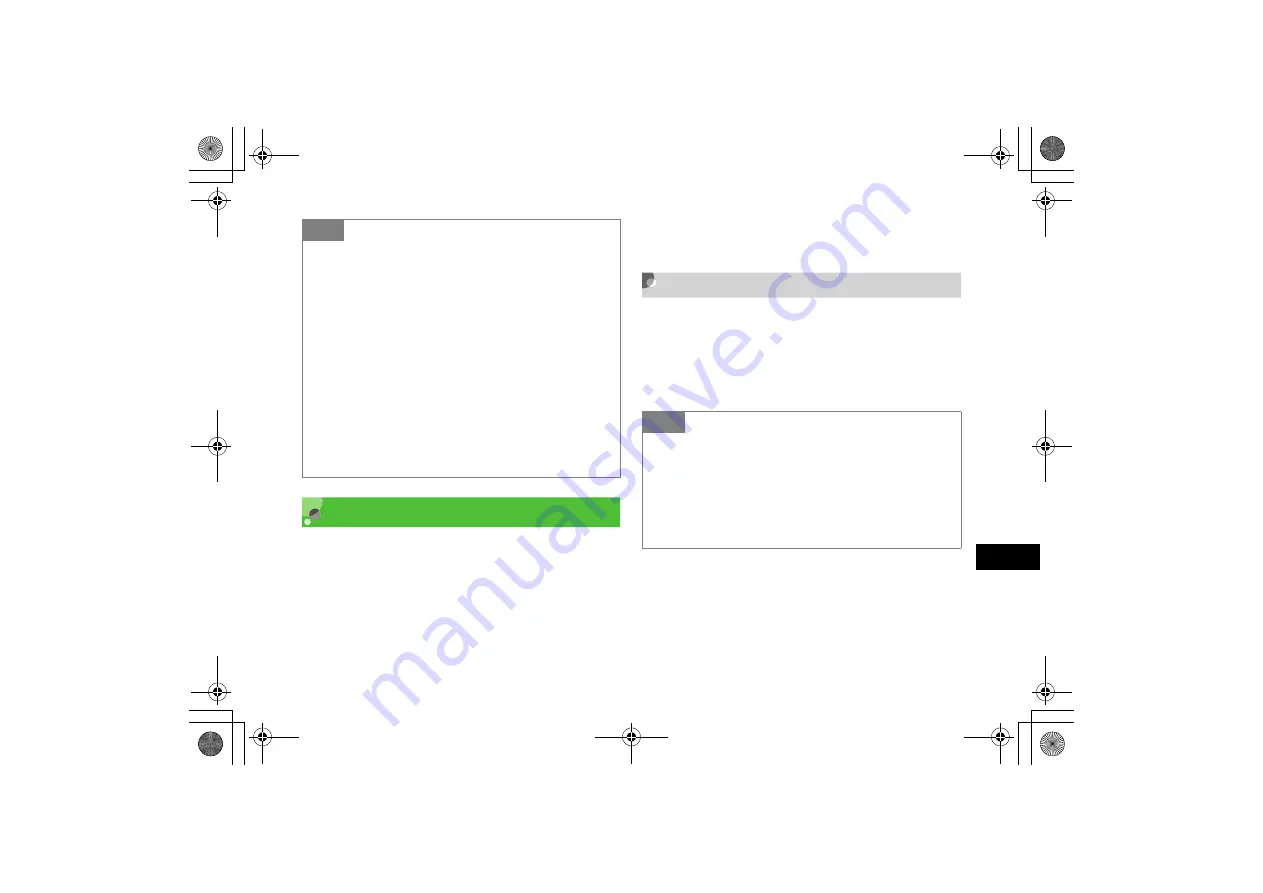
24-11
S! Ap
pli
24
Comic Surfing
"
コミックサーフィン
" is the file viewer for browsing
electronic comic/photo book files (CCF files) saved in
Book
folder in Data Folder. Enlarge/reduce images, scroll the
page easily, browse more lively images with sound/
vibration effects.
To browse CCF files, acquire Content Key. No Content Key
is required to browse the default sample files in 705SC.
Browsing Electronic Comic
A
Press
c
(Menu) and select
S! Appli
→
S! application list
→
Tip
•
Sound
Items
Sound & Vibrate
: Pet barks and 705SC vibrates
simultaneously.
Sound only
: Pet barks.
Vibrate
: 705SC vibrates with no pet barking.
No sound
: No vibration and with no pet barking.
•
Navigation
Items
Shortcut mode
: Show available shortcuts indicators in mPet
window to use assigned shortcuts keys.
Walking mode
: Use
a
to move locations with the pet.
•
Sound type
Items
Voice
: Indicate the selected action operation by voice.
Melody
: Indicate the selected action operation by melody.
Tip
• After starting
Refer to
in
.
• After changing phone models
Move CCF files to Memory Card; download Content Key
again to browse files on new handset. Note that, some
contents require downloading CCF files again.
コミックサーフィン
ヘルプ
コミックサーフィン
705SC(E).book 11 ページ 2006年11月21日 火曜日 午後1時53分
Summary of Contents for 705SC
Page 38: ...Getting Started 705SC E book 1...
Page 62: ...Basic Handset Operations 705SC E book 1...
Page 77: ...2 16 705SC E book 16...
Page 78: ...Manner Profile 705SC E book 1...
Page 82: ...Entering Text 705SC E book 1...
Page 98: ...Phonebook 705SC E book 1...
Page 114: ...Video Call 705SC E book 1...
Page 121: ...6 8 705SC E book 8...
Page 122: ...Mobile Camera 705SC E book 1...
Page 143: ...7 22 705SC E book 22...
Page 144: ...Display Settings 705SC E book 1...
Page 153: ...8 10 705SC E book 10...
Page 154: ...Sound Settings 705SC E book 1...
Page 161: ...9 8 705SC E book 8...
Page 162: ...Media Player 705SC E book 1...
Page 174: ...Managing Files Data Folder 705SC E book 1...
Page 197: ...11 24 705SC E book 24...
Page 198: ...External Connections 705SC E book 1...
Page 211: ...12 14 705SC E book 14...
Page 212: ...Security 705SC E book 1...
Page 223: ...13 12 705SC E book 12...
Page 224: ...Tools 705SC E book 1...
Page 247: ...14 24 705SC E book 24...
Page 248: ...Advanced Functions 705SC E book 1...
Page 258: ...Optional Services 705SC E book 1...
Page 272: ...Receiving Sending Messages 705SC E book 1...
Page 292: ...Messaging Folders 705SC E book 1...
Page 313: ...18 22 705SC E book 22...
Page 314: ...Server Mail 705SC E book 1...
Page 319: ...19 6 705SC E book 6...
Page 320: ...Other Message Settings 705SC E book 1...
Page 326: ...Mobile Internet 705SC E book 1...
Page 333: ...21 8 705SC E book 8...
Page 334: ...Mobile Internet Files 705SC E book 1...
Page 350: ...Other Web Settings 705SC E book 1...
Page 354: ...S Appli 705SC E book 1...
Page 368: ...Appendix 705SC E book 1...
Page 393: ...25 26 Appendix 25 705SC E book 26...
















































