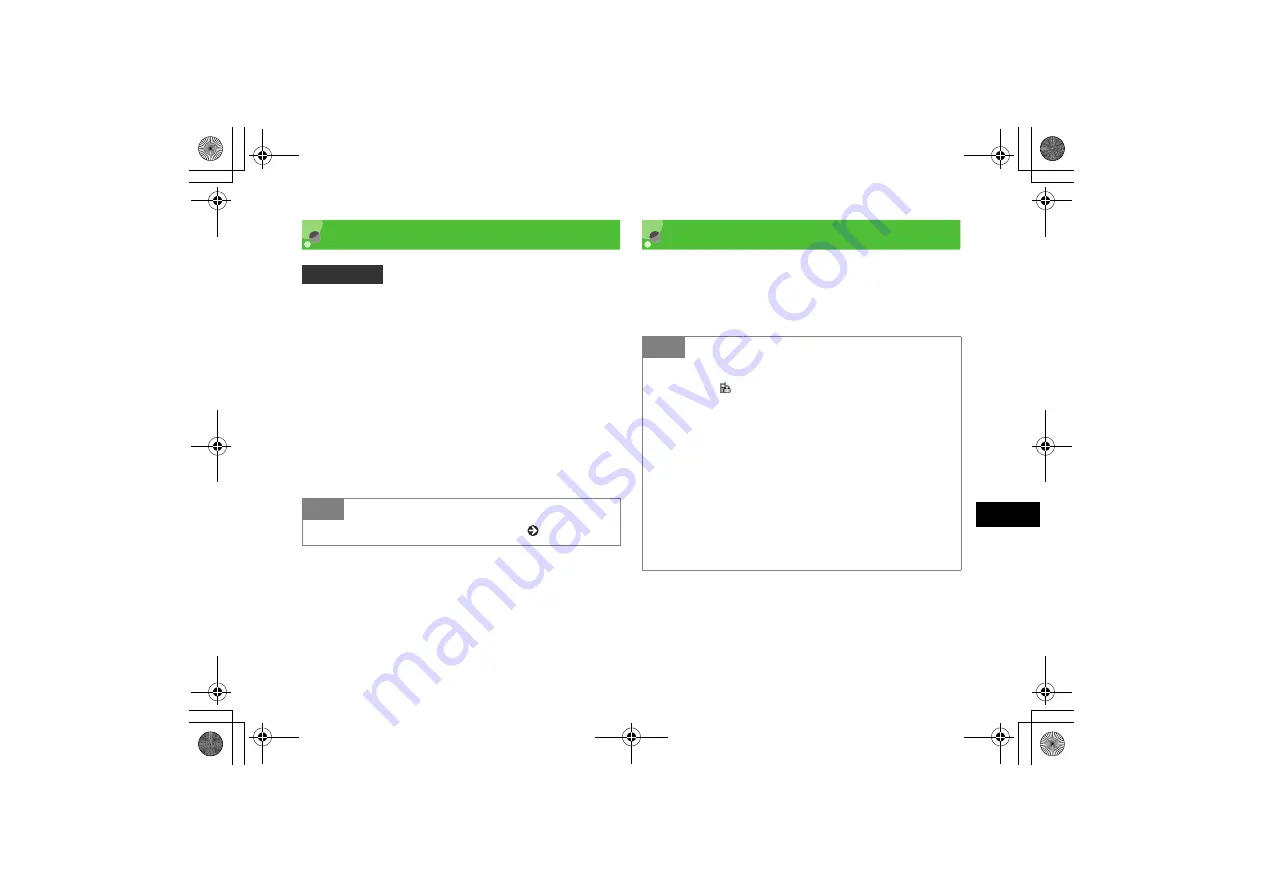
15-7
A
d
va
nce
d
Fu
nct
io
n
s
15
Simple Search
When
Simple search
is
On
, enter numbers in Standby to
search Phonebook entries starting with Reading name
corresponding each number. Then search result (entry
names and phone numbers) list appears.
A
Press
c
(Menu) and select
Settings
→
Phone settings
→
Simple search
B
Select the setting and press
c
(Save)
Keypad Lock
In Standby, with 705SC open, perform operations to set.
A
Press
c
(Menu) for 1+ seconds
Default Setting
■
Off
Tip
• To initiate calls using
Simple search
( P.5-11)
Tip
• With Keypad Lock active
In Standby,
appears; close 705SC and perform any key
operation, then popup message appears indicating
procedure to temporally cancel Keypad Lock.
• When opening 705SC
Key operations enabled (Keypad Lock remains potentially
active; close 705SC, then Keypad Lock is activated again).
• To cancel
With 705SC open, press
c
(Menu) for 1+ seconds to
cancel; with 705SC closed, press
c
(Menu) for 1+
seconds to perform key operations temporally.
705SC(E).book 7 ページ 2006年11月21日 火曜日 午後1時53分
Summary of Contents for 705SC
Page 38: ...Getting Started 705SC E book 1...
Page 62: ...Basic Handset Operations 705SC E book 1...
Page 77: ...2 16 705SC E book 16...
Page 78: ...Manner Profile 705SC E book 1...
Page 82: ...Entering Text 705SC E book 1...
Page 98: ...Phonebook 705SC E book 1...
Page 114: ...Video Call 705SC E book 1...
Page 121: ...6 8 705SC E book 8...
Page 122: ...Mobile Camera 705SC E book 1...
Page 143: ...7 22 705SC E book 22...
Page 144: ...Display Settings 705SC E book 1...
Page 153: ...8 10 705SC E book 10...
Page 154: ...Sound Settings 705SC E book 1...
Page 161: ...9 8 705SC E book 8...
Page 162: ...Media Player 705SC E book 1...
Page 174: ...Managing Files Data Folder 705SC E book 1...
Page 197: ...11 24 705SC E book 24...
Page 198: ...External Connections 705SC E book 1...
Page 211: ...12 14 705SC E book 14...
Page 212: ...Security 705SC E book 1...
Page 223: ...13 12 705SC E book 12...
Page 224: ...Tools 705SC E book 1...
Page 247: ...14 24 705SC E book 24...
Page 248: ...Advanced Functions 705SC E book 1...
Page 258: ...Optional Services 705SC E book 1...
Page 272: ...Receiving Sending Messages 705SC E book 1...
Page 292: ...Messaging Folders 705SC E book 1...
Page 313: ...18 22 705SC E book 22...
Page 314: ...Server Mail 705SC E book 1...
Page 319: ...19 6 705SC E book 6...
Page 320: ...Other Message Settings 705SC E book 1...
Page 326: ...Mobile Internet 705SC E book 1...
Page 333: ...21 8 705SC E book 8...
Page 334: ...Mobile Internet Files 705SC E book 1...
Page 350: ...Other Web Settings 705SC E book 1...
Page 354: ...S Appli 705SC E book 1...
Page 368: ...Appendix 705SC E book 1...
Page 393: ...25 26 Appendix 25 705SC E book 26...






























