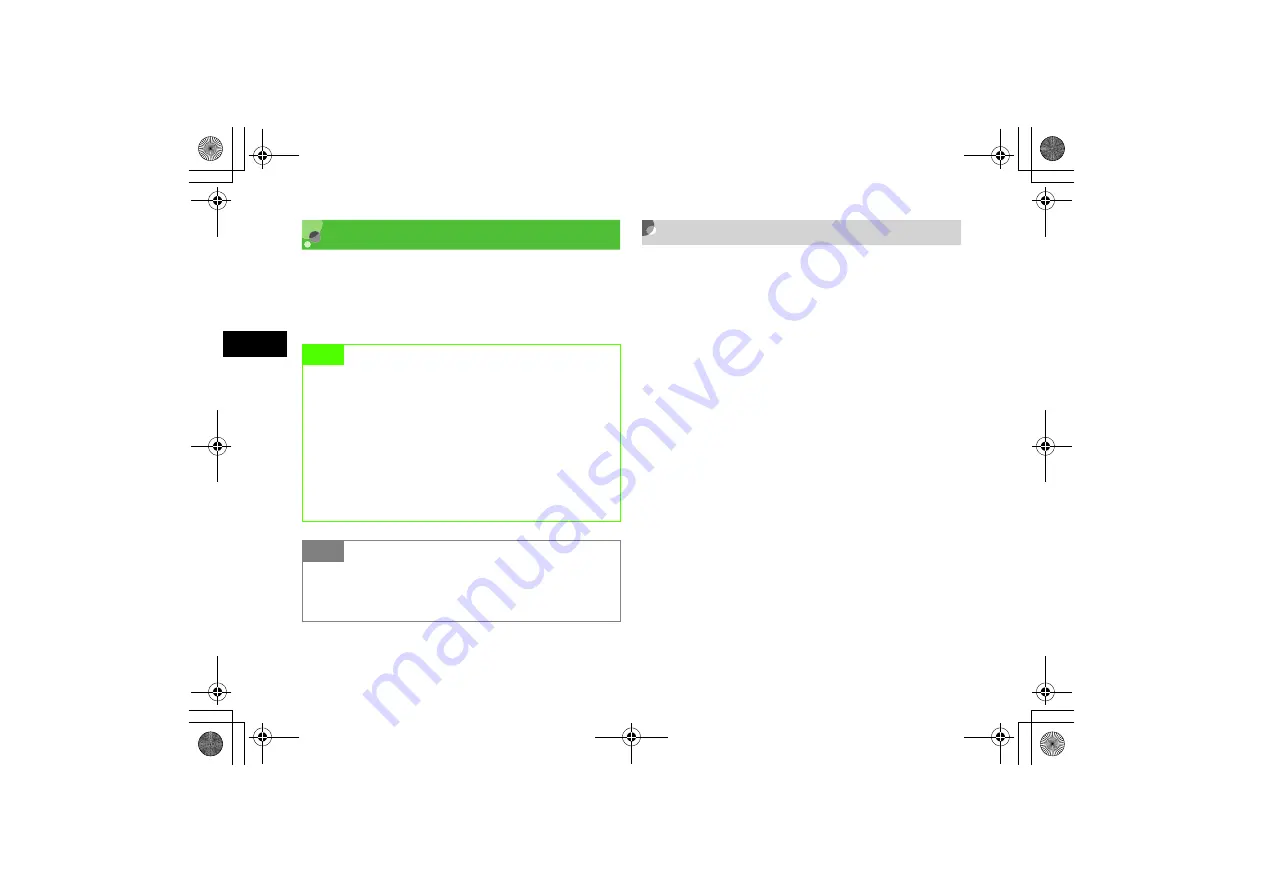
11-20
M
a
na
gin
g
File
s
(Data F
o
ld
er)
11
Memory Card
705SC is compatible with microSD
TM
Memory Card.
Purchase microSD
TM
Memory Card to use Memory Card-
related handset functions.
Precautions
Note the following precautions regarding microSD
TM
Memory Card usage and care.
• To reduce risk of malfunction, use only recommended
microSD
TM
Memory Card sizes.
• Do not place labels or stickers on Memory Card. These
items may affect card performance or result in lost
information.
• Never disassemble or modify a Memory Card.
• Do not expose Memory Card to strong impacts, pressure
or liquids.
• Do not touch Memory Card terminals or expose them to
metal objects.
• Keep a Memory Card away from dust, high humidity, or
excessive heat.
• Do not use in the presence of corrosive gases.
• Avoid heat sources and do not dispose of in fire.
• A Memory Card is a consumable item. Card performance
deteriorates with usage.
Note
• Protect important information
SoftBank is not liable for any damages resulting
from accidental loss/alteration of information. Keep
a copy of Phonebook entries, etc. in a separate
place.
• microSD
TM
Memory Cards do not have Write
Protection Switch. There is a risk of accidental
erasure or overwriting of files.
Tip
• Memory Card size
SoftBank recommends the use of 64, 128, 256, 512 MB, or
1 GB cards.
705SC(E).book 20 ページ 2006年11月21日 火曜日 午後1時53分
Summary of Contents for 705SC
Page 38: ...Getting Started 705SC E book 1...
Page 62: ...Basic Handset Operations 705SC E book 1...
Page 77: ...2 16 705SC E book 16...
Page 78: ...Manner Profile 705SC E book 1...
Page 82: ...Entering Text 705SC E book 1...
Page 98: ...Phonebook 705SC E book 1...
Page 114: ...Video Call 705SC E book 1...
Page 121: ...6 8 705SC E book 8...
Page 122: ...Mobile Camera 705SC E book 1...
Page 143: ...7 22 705SC E book 22...
Page 144: ...Display Settings 705SC E book 1...
Page 153: ...8 10 705SC E book 10...
Page 154: ...Sound Settings 705SC E book 1...
Page 161: ...9 8 705SC E book 8...
Page 162: ...Media Player 705SC E book 1...
Page 174: ...Managing Files Data Folder 705SC E book 1...
Page 197: ...11 24 705SC E book 24...
Page 198: ...External Connections 705SC E book 1...
Page 211: ...12 14 705SC E book 14...
Page 212: ...Security 705SC E book 1...
Page 223: ...13 12 705SC E book 12...
Page 224: ...Tools 705SC E book 1...
Page 247: ...14 24 705SC E book 24...
Page 248: ...Advanced Functions 705SC E book 1...
Page 258: ...Optional Services 705SC E book 1...
Page 272: ...Receiving Sending Messages 705SC E book 1...
Page 292: ...Messaging Folders 705SC E book 1...
Page 313: ...18 22 705SC E book 22...
Page 314: ...Server Mail 705SC E book 1...
Page 319: ...19 6 705SC E book 6...
Page 320: ...Other Message Settings 705SC E book 1...
Page 326: ...Mobile Internet 705SC E book 1...
Page 333: ...21 8 705SC E book 8...
Page 334: ...Mobile Internet Files 705SC E book 1...
Page 350: ...Other Web Settings 705SC E book 1...
Page 354: ...S Appli 705SC E book 1...
Page 368: ...Appendix 705SC E book 1...
Page 393: ...25 26 Appendix 25 705SC E book 26...
















































