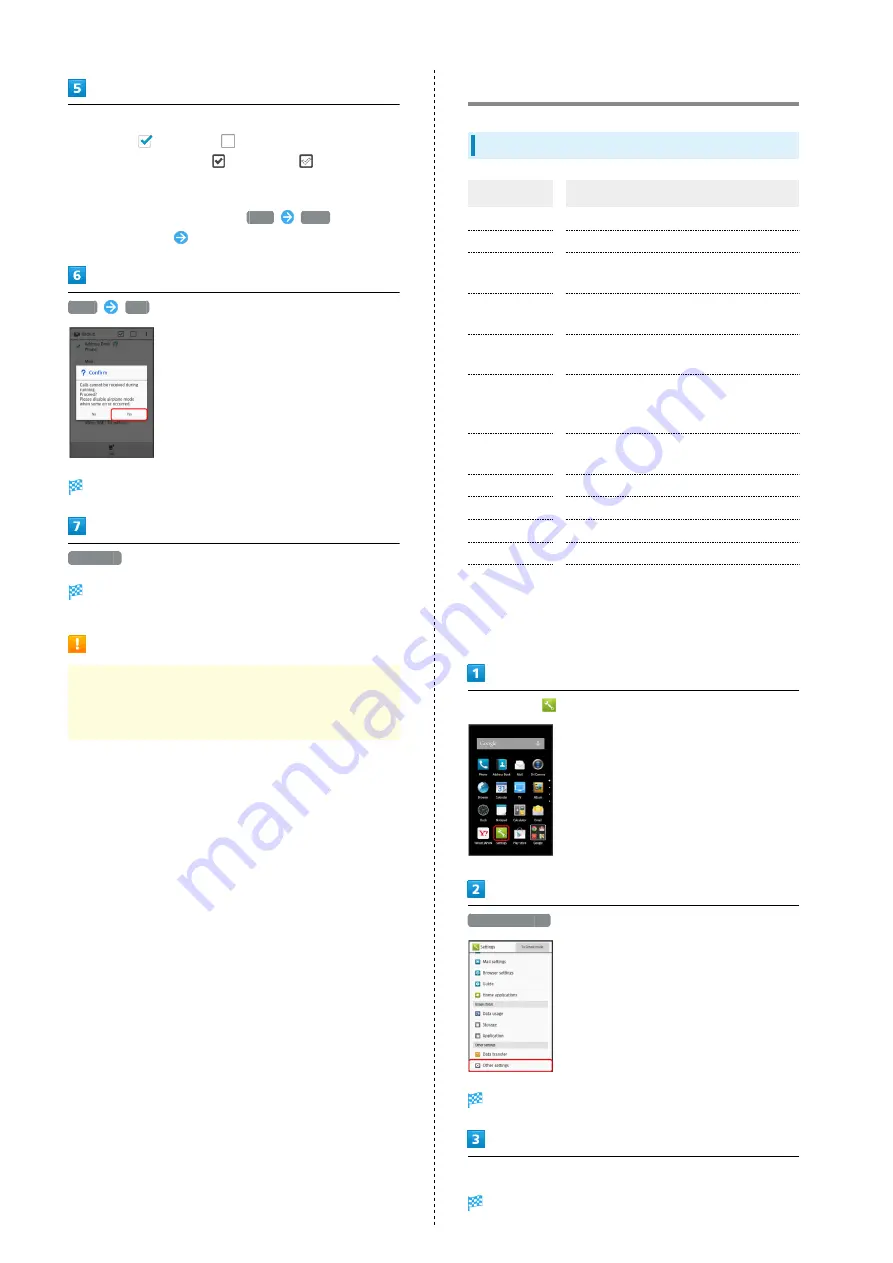
94
Follow onscreen prompts
・To select (
) or cancel (
) all available items together
at once, in item list, Tap
(check all) or
(uncheck all) on
Action Bar.
・If confirmation appears, follow onscreen prompts.
・To back up Mail messages, Tap
Save
(Anshin
Backup activates)
Follow onscreen prompts.
Save
Yes
Backup starts.
Complete
Backup is complete.
Backup Caution
Backup requires at least 11 MB of free space in handset
memory. Process stops if Battery runs low. Check battery
charge beforehand.
Other Settings
Other Settings
Item
Description
Location
Enable location information.
Bluetooth
Set Bluetooth
®
connections.
Network
settings
Set Airplane mode, mobile network, etc.
Lock &
Security
Set Screen lock, Operation Password, etc.
Secrecy
settings
Specify settings for hiding contacts.
Contacts
data access
monitor
Control access of applications to Address
Book.
Language &
input
Set functions for language and text entry.
Date & time
Set functions for date and time.
Accessibility
Set functions for text-to-speech, etc.
Printing
Set up cloud printing.
Initial setting
Perform initial setup manually.
Backup &
reset
Back up application data and handset
settings including Wi-Fi password to
Google server, or delete all handset
memory files.
In app sheet,
(Settings)
Other settings
Other settings opens.
Set each item
Setting is complete.
Summary of Contents for 304SH
Page 1: ...304SH User Guide...
Page 2: ......
Page 6: ...4...
Page 42: ...40...
Page 43: ...Phone Calling 42 Optional Services 43 Address Book 48...
Page 64: ...62...
Page 65: ...Camera Photo Camera 64 Video Camera 65...
Page 68: ...66...
Page 69: ...Music Images Music Images 68 Music Files Music 68 Still Images Video Album 69...
Page 72: ...70...
Page 73: ...Connectivity Wi Fi 72 Tethering Option 74 Bluetooth 75...
Page 81: ...Global Services Global Roaming 80 Calling from Outside Japan 81...
Page 105: ...Appendix File Storage 104 Backup Restore 104 Specifications 105 Customer Service 106...
Page 126: ...124...
Page 129: ......
















































