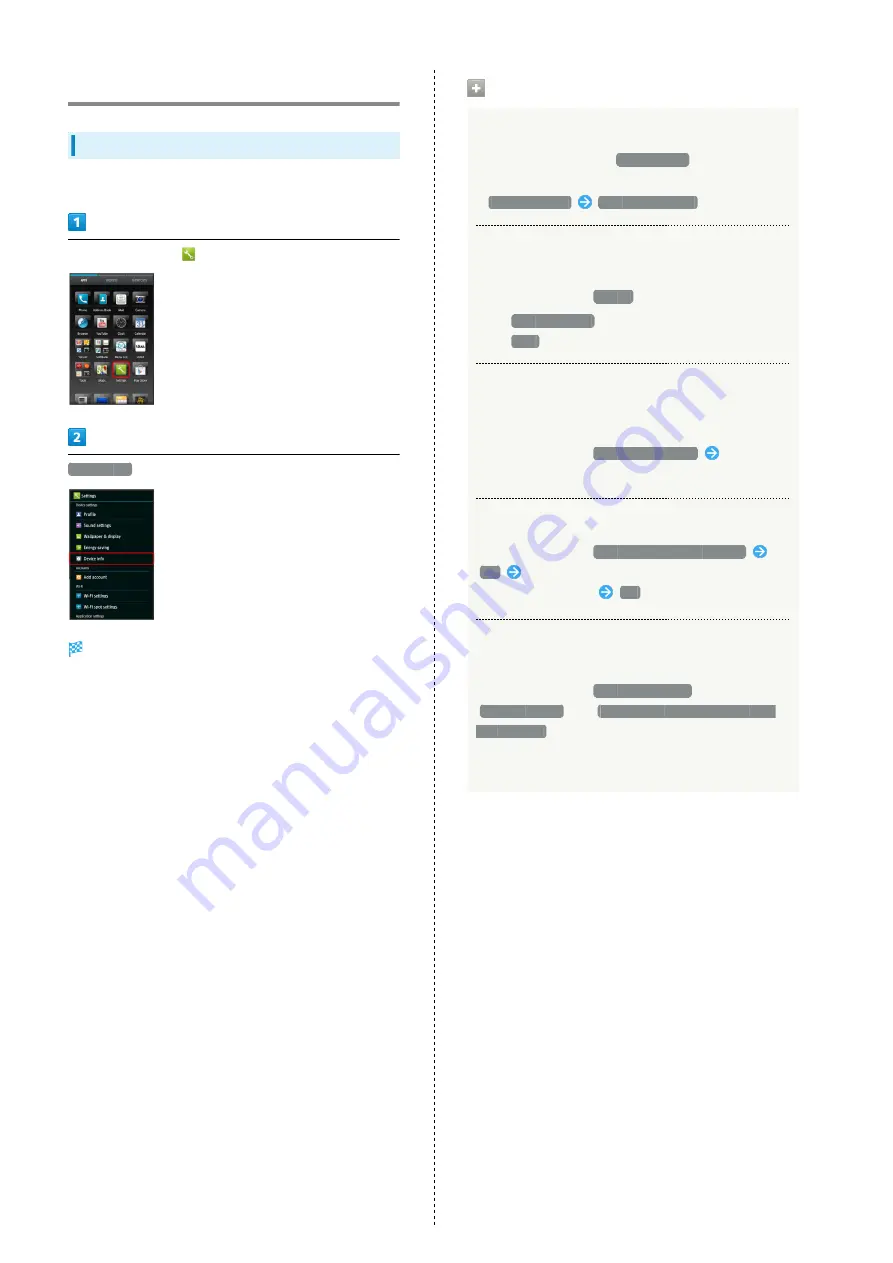
90
Device Info
Device Info
Check handset status.
In application sheet,
(Settings)
Device info
Device info menu opens.
・For details on Software update, see "
."
Device Info Operations
Make Developer Options Available
In Device info menu, Tap
Build number
seven times
・To access developer options, open Settings, then Tap
Other settings
Developer options
.
Check Handset Status (Battery Status, Handset
Number, Etc.)
In Device info menu,
Status
・Tap
Battery status
to check battery performance.
・Tap
IMEI
to view barcode with IMEI number.
Calibrate Touchscreen
Calibrate Touchscreen to improve response. Hold handset
normally during calibration.
In Device info menu,
Adjust touch panel
Follow
onscreen prompts
Calibrate Motion & Electromagnetic Sensors
In Device info menu,
Adjust sensitivity of sensor
OK
Follow onscreen prompts (tone sounds when
calibration completes)
OK
Check Legal Information, Authentication, &
Technical Regulations Conformity Certification
In Device info menu,
Legal information
,
Authentication
or
Technical Regulations Conformity
Certification
・Handset complies with requirements as stipulated by the
Radio Law and Telecommunications Business Law.
Summary of Contents for 206SH
Page 1: ...206SH User Guide...
Page 2: ......
Page 6: ...4...
Page 43: ...Phone Calling 42 Optional Services 43 Address Book 48...
Page 64: ...62...
Page 65: ...Camera Photo Camera 64 Video Camera 65...
Page 69: ...Music Images Music Images 68 Music Files Music 68 Still Images Video Album 69...
Page 72: ...70...
Page 73: ...Connectivity Wi Fi 72 Tethering Option 74 Bluetooth 75...
Page 81: ...Global Services Global Roaming 80 Calling from Outside Japan 81...
Page 86: ...84...
Page 104: ...102...
Page 105: ...Appendix Specifications 104 Customer Service 105...
Page 108: ...106...
Page 126: ...124...
Page 129: ......






























