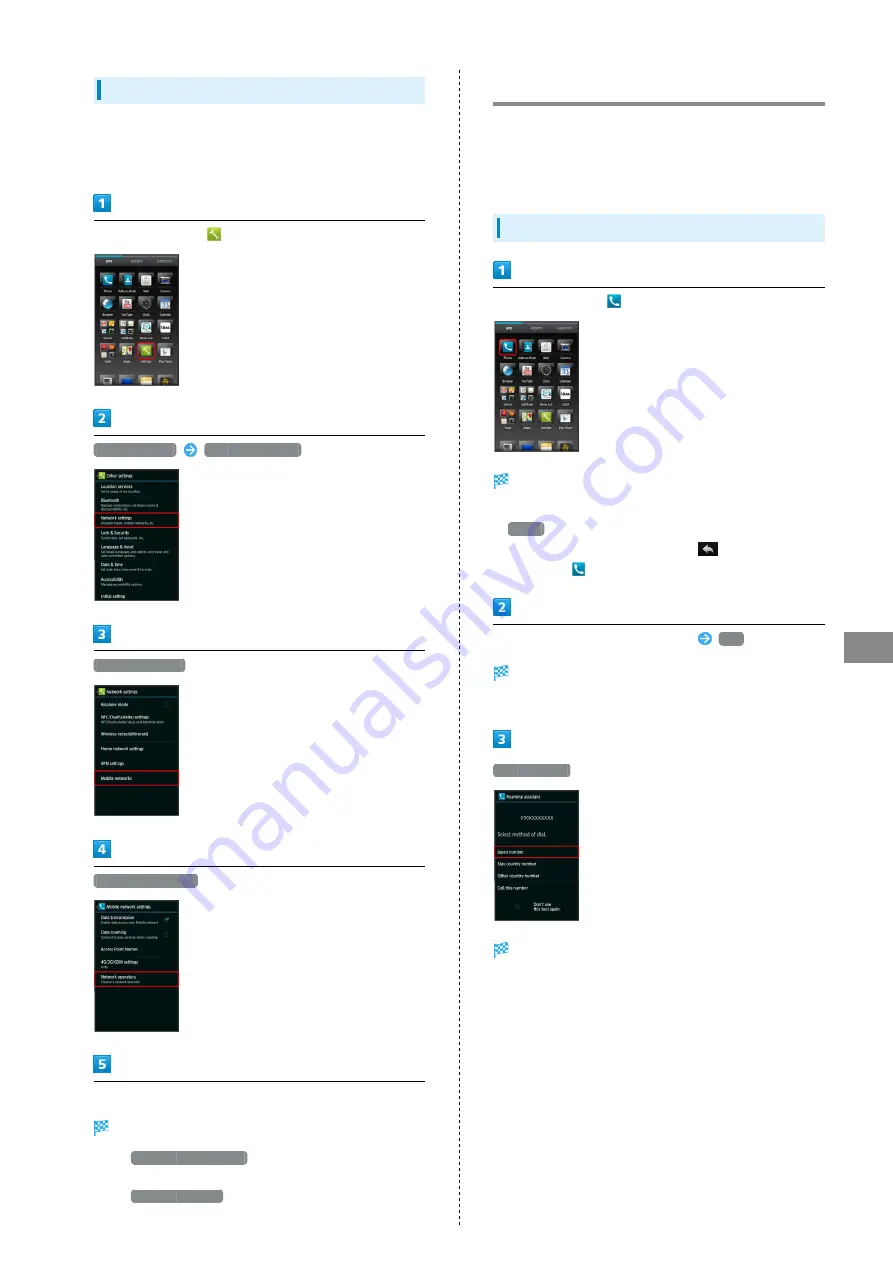
81
Global Services
SoftBank 206SH
Selecting a Cellular Provider
Handset connects to an appropriate cellular provider
automatically by default. To select a cellular provider
manually:
In application sheet,
(Settings)
Other settings
Network settings
Mobile networks
Network operators
Tap provider
Cellular provider is set.
・Tap
Choose automatically
to set an appropriate cellular
provider automatically.
・Tap
Search networks
to search for all available cellular
providers.
Calling from Outside Japan
See SoftBank Mobile Website for details:
http://mb.softbank.jp/en/global_services/
Access roaming area/rate information or print it out to carry
while traveling abroad.
Calling Japan
In application sheet,
(Phone)
Call Window opens.
・When Incoming History or Outgoing History opens, Tap
Phone
.
・When missed call window opens, Tap
. If 3-Line Home
returns, Tap
(Phone) in application sheet again.
Use onscreen dialpad to enter number
Call
Roaming assistant appears.
・Do not add + before the number.
Japan number
Handset dials the number.
Summary of Contents for 206SH
Page 1: ...206SH User Guide...
Page 2: ......
Page 6: ...4...
Page 43: ...Phone Calling 42 Optional Services 43 Address Book 48...
Page 64: ...62...
Page 65: ...Camera Photo Camera 64 Video Camera 65...
Page 69: ...Music Images Music Images 68 Music Files Music 68 Still Images Video Album 69...
Page 72: ...70...
Page 73: ...Connectivity Wi Fi 72 Tethering Option 74 Bluetooth 75...
Page 81: ...Global Services Global Roaming 80 Calling from Outside Japan 81...
Page 86: ...84...
Page 104: ...102...
Page 105: ...Appendix Specifications 104 Customer Service 105...
Page 108: ...106...
Page 126: ...124...
Page 129: ......






























