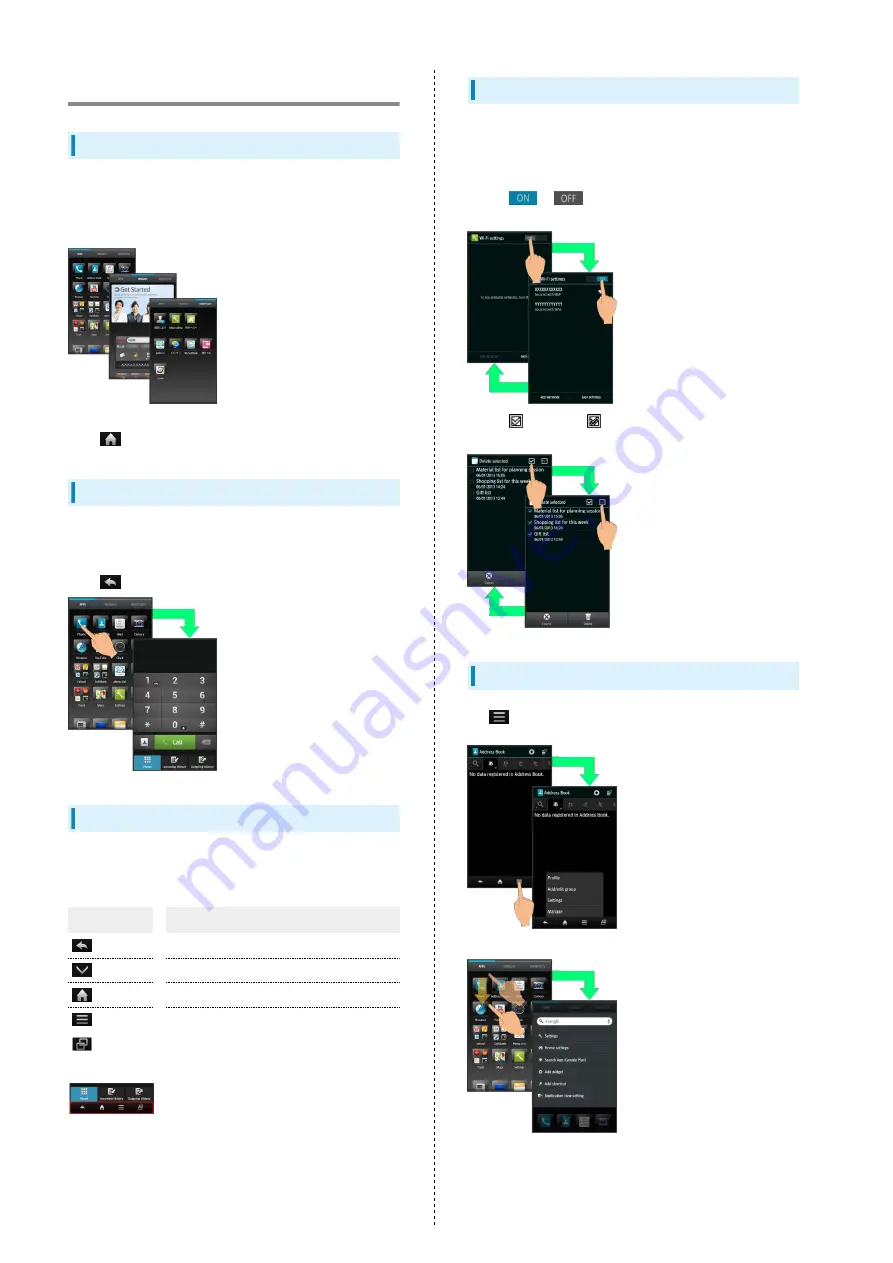
18
Basic Operations
Home (3-Line Home)
3-Line Home consists of application sheet, widget sheet and
shortcut sheet. Most operations start here. See "
・Flick left/right to toggle sheets.
・Tap
at Display bottom to return to 3-Line Home.
Handset Navigation
Tap item, icon, key, etc. to open menu/window or execute
corresponding function/operation.
・Tap
to return to the previous screen.
Navigation Bar
Tap icons on Navigation Bar (Display bottom) for the
following functions/operations.
Icon
Description
Return to the previous screen.
Close keyboard.
Return to 3-Line Home.
Open Options menu.
Open application usage history.
Action Bar
Current menu/window title appears on Action Bar (Display
top). Tap icons to the right of title to access frequently used
functions.
・When
or
appears on Action Bar, Tap it to turn
corresponding setting off or on.
・When
(check all)/
(uncheck all) appears on Action Bar,
Tap it to select or cancel multiple items together at once.
Menu Operations
Tap
at Display bottom to open Options menu.
・In some windows, Drag down or Touch & Hold for menu.
Summary of Contents for 206SH
Page 1: ...206SH User Guide...
Page 2: ......
Page 6: ...4...
Page 43: ...Phone Calling 42 Optional Services 43 Address Book 48...
Page 64: ...62...
Page 65: ...Camera Photo Camera 64 Video Camera 65...
Page 69: ...Music Images Music Images 68 Music Files Music 68 Still Images Video Album 69...
Page 72: ...70...
Page 73: ...Connectivity Wi Fi 72 Tethering Option 74 Bluetooth 75...
Page 81: ...Global Services Global Roaming 80 Calling from Outside Japan 81...
Page 86: ...84...
Page 104: ...102...
Page 105: ...Appendix Specifications 104 Customer Service 105...
Page 108: ...106...
Page 126: ...124...
Page 129: ......
















































