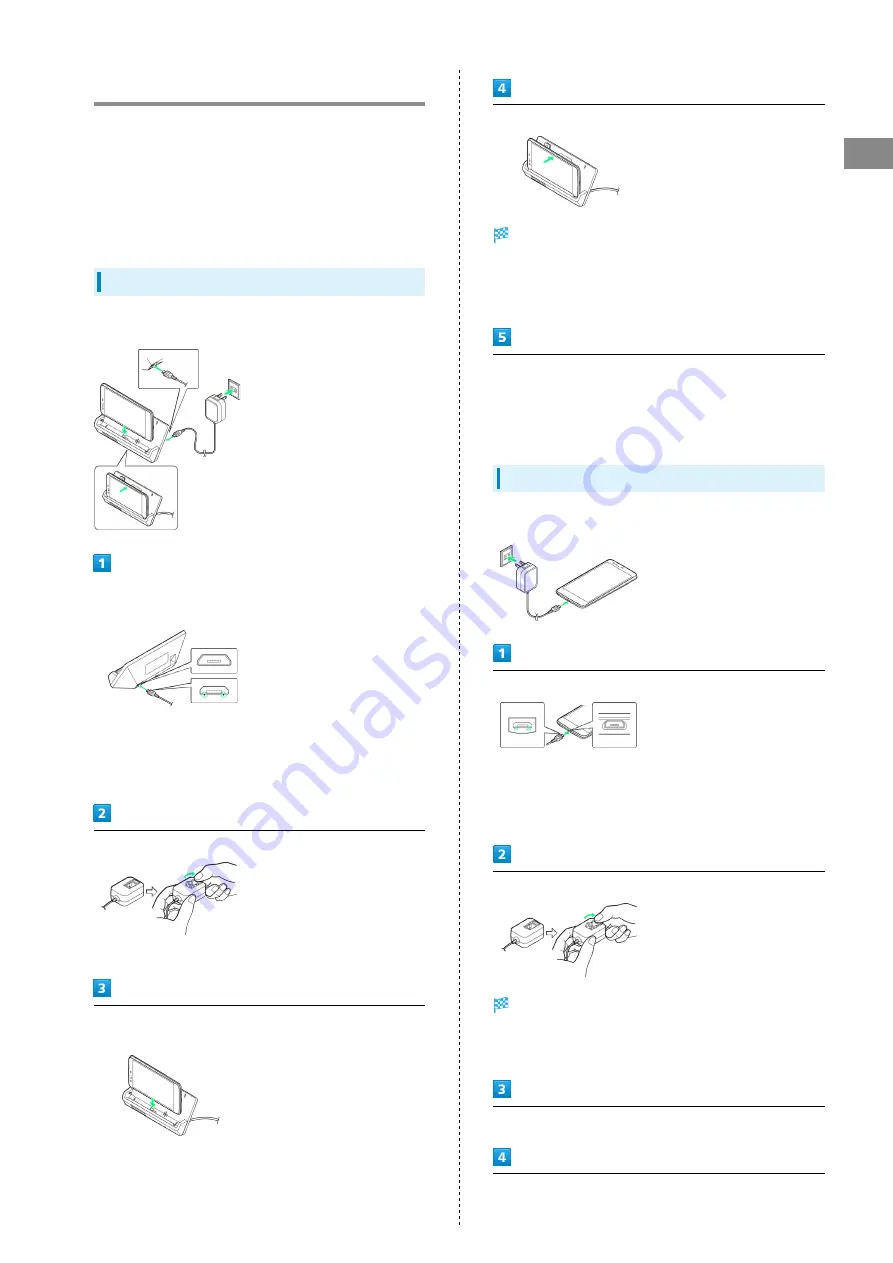
13
Getting Started
SoftBank 206SH
Charging Handset
Battery is built into handset.
Desktop Holder, AC Charger, Micro USB Cable (optional
accessory), Micro USB Charging Adapter (optional accessory)
and In-Car Charger (optional accessory) are not water proof.
Never charge handset while it is wet.
May cause fire, malfunction or burns due to electric shock or
short-circuiting.
Desktop Holder
Use Desktop Holder (SHEFA1) with AC Charger (SHCEJ1).
Insert Micro USB plug of AC Charger into connector port of
Desktop Holder
・Insert Micro USB plug in correct orientation; otherwise,
connector port of Desktop Holder may be damaged. Check
contours and orientation of Micro USB plug, then insert it
with tabs (○) facing down.
Extend blades and plug AC Charger into AC outlet
・Rotate blades out as shown.
Place handset into Desktop Holder with Charging Terminals
facing down
Tilt handset back as shown until it clicks
Notification Lamp illuminates while charging.
・Take care not to get anything (e.g., Strap) caught between
handset and Desktop Holder.
・Notification Lamp goes out when charge is full.
Remove handset and then Micro USB plug from Desktop Holder,
then unplug AC Charger and retract blades
・To remove handset, tilt it toward you while holding Desktop
Holder.
AC Charger
Use AC Charger (SHCEJ1).
Insert Micro USB plug of AC Charger into External Device Port
・Insert Micro USB plug in correct orientation; otherwise,
External Device Port may be damaged. Check contours and
orientation of Micro USB plug, then insert it with tabs (○)
facing down.
Extend blades and plug AC Charger into AC outlet
Notification Lamp illuminates while charging.
・Rotate blades out as shown.
・Notification Lamp goes out when charge is full.
Unplug AC Charger and retract blades
Remove Micro USB plug from External Device Port
Summary of Contents for 206SH
Page 1: ...206SH User Guide...
Page 2: ......
Page 6: ...4...
Page 43: ...Phone Calling 42 Optional Services 43 Address Book 48...
Page 64: ...62...
Page 65: ...Camera Photo Camera 64 Video Camera 65...
Page 69: ...Music Images Music Images 68 Music Files Music 68 Still Images Video Album 69...
Page 72: ...70...
Page 73: ...Connectivity Wi Fi 72 Tethering Option 74 Bluetooth 75...
Page 81: ...Global Services Global Roaming 80 Calling from Outside Japan 81...
Page 86: ...84...
Page 104: ...102...
Page 105: ...Appendix Specifications 104 Customer Service 105...
Page 108: ...106...
Page 126: ...124...
Page 129: ......
















































