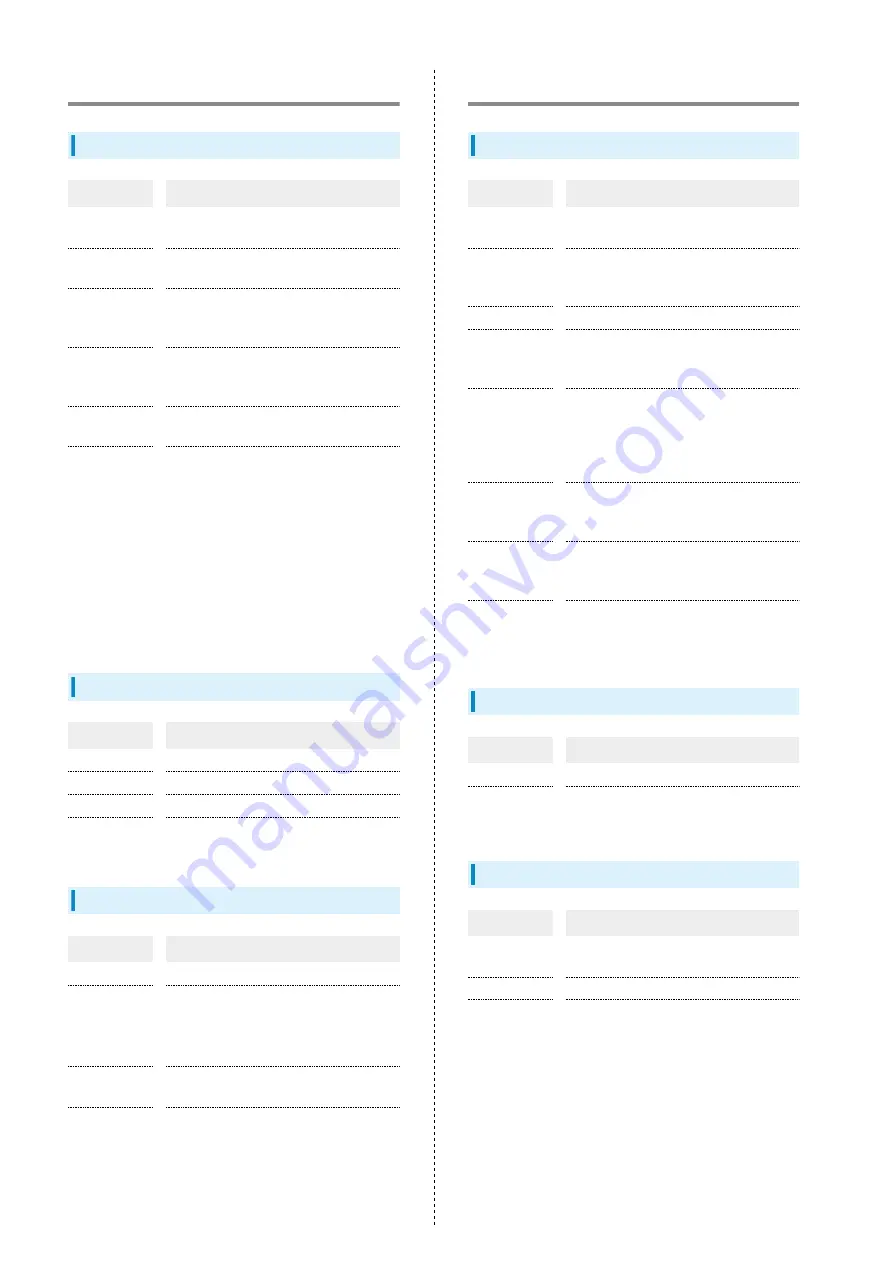
70
Specifications
Model
Item
Description
Weight
Handset alone: 107 g
Battery installed: 133 g
Continuous
Talk Time
1
3G: 340 minutes
GSM: 290 minutes
Continuous
Standby
Time
2
3G: 450 hours
GSM: 350 hours
Charging
Time (handset
power off)
AC Charger: 220 minutes
Dimensions (W
x H x D)
56×117×13.4 mm (excl. projections)
Maximum
Output
3G: 0.25 W
GSM: 2.0 W
1 Average for a new and fully charged battery and normal
signal reception at a single location.
2 Average for a new and fully charged battery and normal
signal reception at a single location without being in call
or operation. Value when data transmission/emergency
earthquake notification is disabled. Time varies with
conditions of usage (charge, temperature, etc.) and
function settings.
Battery (KYBAA1)
Item
Description
Voltage
3.7 V
Type
Lithium-ion
Capacity
1240 mAh
Dimensions (W
x H x D)
45.1×49.5×5.1 mm (excl. projections)
AC Charger (KYCAA1)
Item
Description
Input
AC 100 V-240 V 0.2 A 50/60 Hz
Output
DC 5.0 V 800 mA
Charging
temperature
range
5℃–35℃
1
Dimensions (W
x H x D)
AC Charger unit: 50.6 x 38 x 23.8 mm
Cable length
Approx. 1.5 m
1 Depending on use, handset may become warm and cause
charging to stop.
Materials
101K
Parts
Material/Finishing
Outer Case
(Display side)
PA resin (contains glass fiber)/acrylic UV
hardened coating (clear)
Outer Case
(Battery
Cover)
PC resin/acrylic UV hardened coating
(clear)
Display
Glass
External
Device Port
Cover
PC resin + elastomeric resin/acrylic UV
hardened coating (clear)
Power Key/
Volume Key/
Menu Key/
Home Key/
Back Key
PC resin/acrylic UV hardened coating
(clear)
Camera Lens/
Light/Infrared
Port Cover
Acrylic resin
Camera
Lens (Front
Camera)
Acrylic resin + PC resin
Screws
SUS410 stainless steel (PS surface
treatment)/SWCH16A (iron/chrome
plating)
Battery (KYBAA1)
Parts
Material/Finishing
Outer Case
PC resin + PA resin
Sealing
PET
Terminals
Nickel palladium plating
AC Charger (KYCAA1)
Parts
Material/Finishing
Unit (Outer
Case)
PC resin
Cable
TPE resin
Plug
Nickel plating
Summary of Contents for 101K
Page 1: ...101K User Guide...
Page 2: ......
Page 6: ...4...
Page 19: ...17 Getting Started SoftBank 101K Pinch Spread Pinch Spread to zoom in or out on images etc...
Page 20: ...18...
Page 34: ...32...
Page 35: ...33 Phone SoftBank 101K Phone Calling 34 Optional Services 35 Address Book 38...
Page 47: ...45 Camera SoftBank 101K Camera Imaging 46...
Page 50: ...48...
Page 51: ...49 Music Images SoftBank 101K Music Images Music Files 50 Image Files 50...
Page 53: ...51 Connectivity SoftBank 101K Connectivity Wi Fi 52 Bluetooth 53...
Page 56: ...54...
Page 57: ...55 Global Services SoftBank 101K Global Services Calling Outside Japan 56...
Page 70: ...68...
Page 71: ...69 Appendix SoftBank 101K Appendix Specifications 70 Materials 70 Customer Service 71...
Page 74: ...72...
Page 95: ......
















































