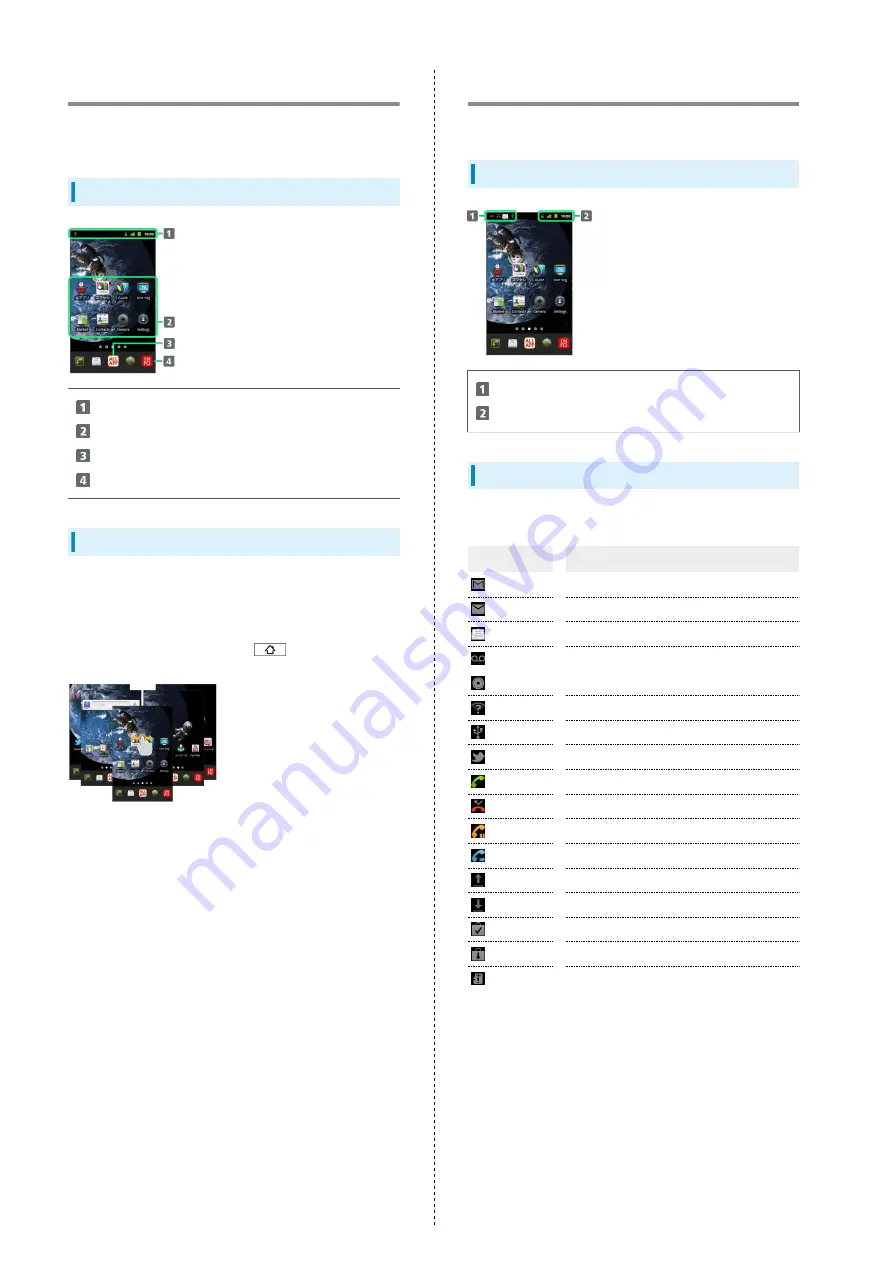
26
Home Screen Basics
Home Screen top sheet appears at power on; most operations
start here.
Layout
Status Bar
Shortcuts
Access Launcher
Access Notifications window
Toggling Home Screen Sheets
Home Screen consist of five sheets. Add shortcuts, widgets
or folders to sheets. Swipe or flick left/right to toggle Home
Screen sheets.
・In any Home Screen sheet, press
to return to Home
Screen top sheet.
Status Bar
Status Bar appears at the top of Display.
Status Bar
Notifications Icons
Status Indicators
Notifications Icons
These Notification indicators appear in Notification window:
Icon
Description
New Gmail
New Email
New SMS/S! Mail
New Voicemail
Music Playing
Wi-Fi Available
USB Connected
New Tweet
Call in Progress
Missed Call
Call On Hold
Call Forwarded
Data Uploading
Data Downloading
Installation Complete
App Update Available
SD Card Unmounted
Summary of Contents for 009Z
Page 1: ...009Z User Guide...
Page 2: ......
Page 6: ...4...
Page 16: ...14 Pinch Spread Pinch Spread to zoom in or out on images etc...
Page 30: ...28...
Page 31: ...29 Phone SoftBank 009Z Phone Calling 30 Optional Services 31 Address Book 35...
Page 38: ...36...
Page 45: ...43 Camera SoftBank 009Z Camera Imaging 44...
Page 47: ...45 Music Images SoftBank 009Z Music Images Music Files 46 Viewing Images Videos 46...
Page 49: ...47 Connectivity SoftBank 009Z Connectivity Wi Fi 48 Bluetooth 49...
Page 52: ...50...
Page 53: ...51 Global Services SoftBank 009Z Global Services Calling Outside Japan 52...
Page 62: ...60...
Page 63: ...61 Appendix SoftBank 009Z Appendix Specifications 62 Customer Service 62...
Page 83: ......
















































