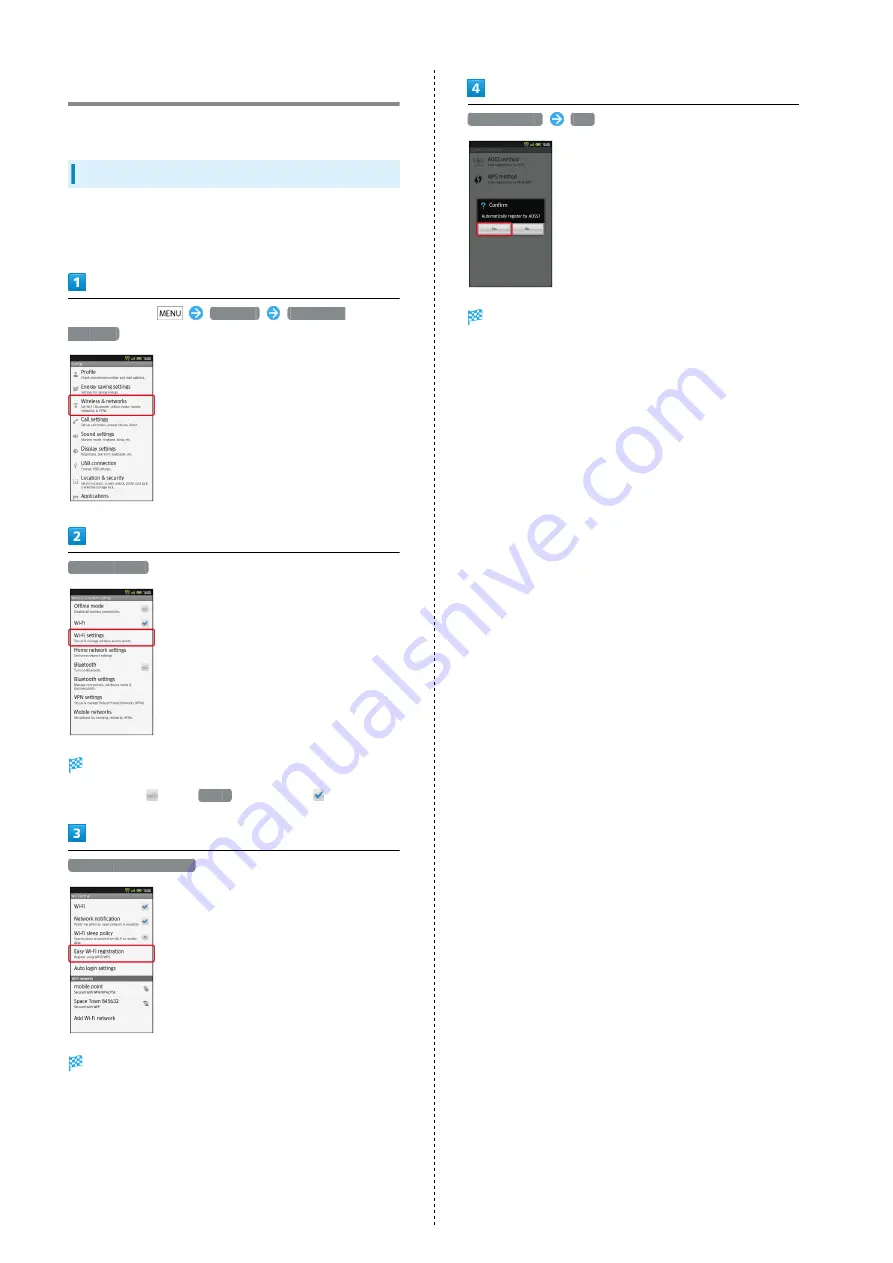
70
Connecting to Wi-Fi
Use household Wi-Fi networks, etc. to connect to the Internet.
Registering Private Access Points
Follow these steps to save AOSS™-compatible access points:
・Configure access point settings beforehand.
In Home Screen,
Settings
Wireless &
networks
Wi-Fi settings
Wi-Fi settings opens.
・If disabled (
), tap
Wi-Fi
to enable it (
).
Easy Wi-Fi registration
Easy Wi-Fi registration opens.
AOSS method
Yes
Search starts.
・Follow onscreen instructions.
・Connection is established automatically thereafter.
Summary of Contents for 006SH
Page 1: ...006SH User Guide...
Page 2: ......
Page 6: ...4...
Page 40: ...38...
Page 50: ...48...
Page 62: ...60...
Page 63: ...61 Camera SoftBank 006SH Camera Photo Camera Video Camera 62 Capturing 3D Images 64...
Page 68: ...66...
Page 69: ...67 Music Images SoftBank 006SH Music Images Music 68 Still Images Video 68...
Page 71: ...69 Connectivity SoftBank 006SH Connectivity Connecting to Wi Fi 70 Using Bluetooth 73...
Page 78: ...76...
Page 93: ...91 Appendix SoftBank 006SH Appendix Specifications 92 Customer Service 93...
Page 96: ...94...
Page 99: ......






























