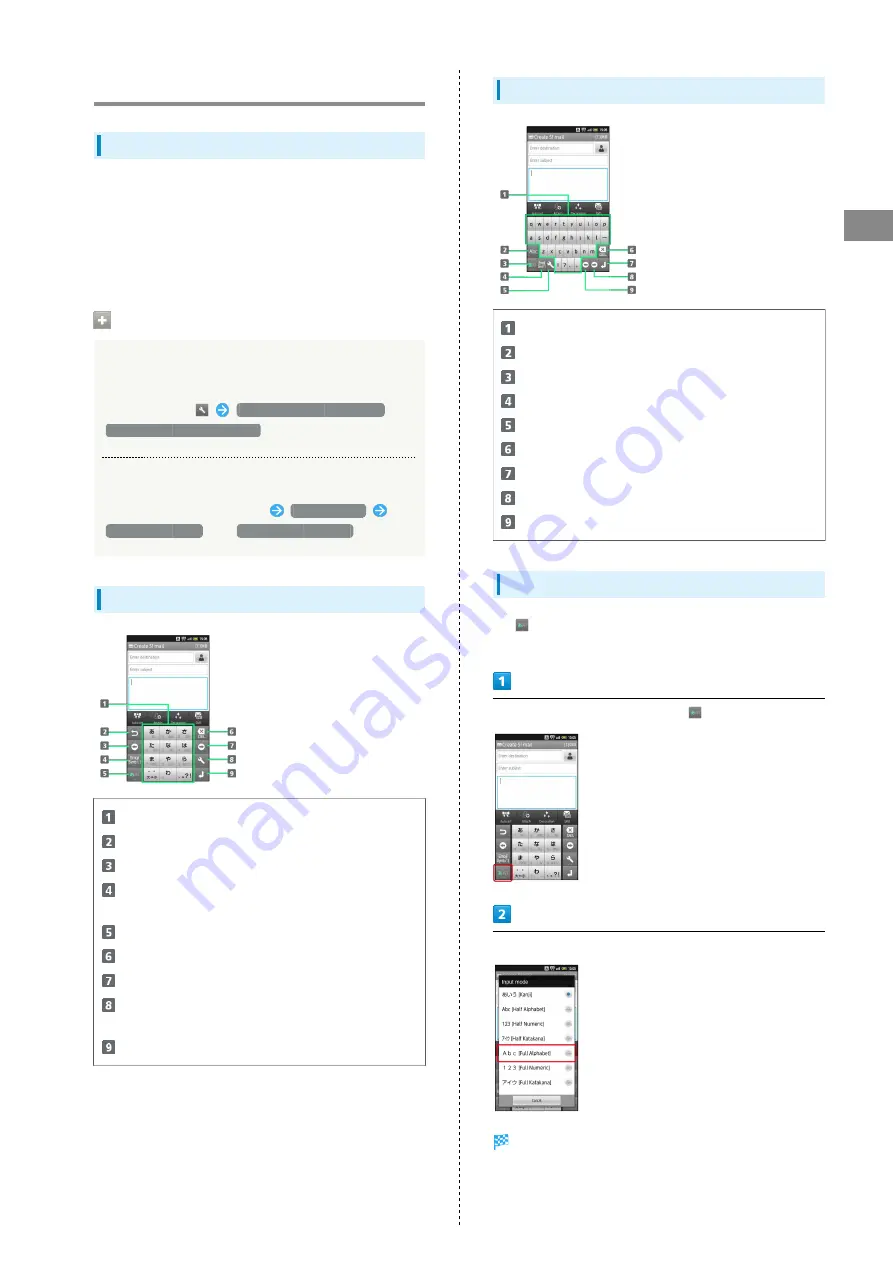
23
Basic Operations
SoftBank 006SH
Text Entry
Keyboard Basics
Use a keyboard to enter characters as follows:
12-Key: Multiple characters assigned to each key.
QWERTY and Android: Single letters assigned to each key.
・Tap a text entry field for keyboards.
・Default input method: iWnn IME - SH edition.
Keyboard Operations
Switching between 12-Key Keyboard and
QWERTY Keyboard
In any keyboard,
Change keyboard (Portrait)
or
Change keyboard(Landscape)
Changing Input Method
Long Touch text entry window
Input method
Android keyboard
or
iWnn IME- SH edition
12-Key Keyboard Layout
Enter characters
Reverse toggle character options
Move cursor left
Enter pictograms, symbols, or emoticons; toggle
conversion options
Toggle entry modes
Delete characters
Move cursor right
Open text entry options; convert hiragana or insert
spaces
Insert line breaks; enter current characters
QWERTY Keyboard Layout
Enter characters
Enter letters
Toggle entry modes
Enter pictograms, symbols, or emoticons
Open text entry options
Delete characters
Insert line breaks; enter current characters
Move cursor right
Move cursor left
Switching Entry Modes
Tap
to toggle Half Alphabet, Half Numeric, and Kanji
modes. Follow these steps to use other entry modes:
In a text entry window, Long Touch
Tap mode
Keyboard interface changes accordingly.
Summary of Contents for 006SH
Page 1: ...006SH User Guide...
Page 2: ......
Page 6: ...4...
Page 40: ...38...
Page 50: ...48...
Page 62: ...60...
Page 63: ...61 Camera SoftBank 006SH Camera Photo Camera Video Camera 62 Capturing 3D Images 64...
Page 68: ...66...
Page 69: ...67 Music Images SoftBank 006SH Music Images Music 68 Still Images Video 68...
Page 71: ...69 Connectivity SoftBank 006SH Connectivity Connecting to Wi Fi 70 Using Bluetooth 73...
Page 78: ...76...
Page 93: ...91 Appendix SoftBank 006SH Appendix Specifications 92 Customer Service 93...
Page 96: ...94...
Page 99: ......
















































