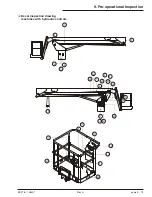■
Engine Cover
Figure 9.1 - Engine Cover
The en gine is ac cessed by removing the en gine
cover. Check that the cover latches (one (1) at
each end) are se cured prop erly.
■
Engine Fuel Level
Figure 9.2 - Engine Fuel Level
Vi sually check to see that the gas o line tank is full.
See the “Spec i fi ca tions” chap ter 4, fuel for oc tane
and grade.
■
Fuel Tank Cap
Check to see that the tank cap is in place and is
tight.
■
Fuel Leaks
Visually inspect the Honda fuel tank and the entire
length of the fuel line, from the engine to the fuel
tank, for leaks.
■
Engine Oil Level
Figure 9.3 - Engine Oil Level
Remove the oil filler cap and wipe the dipstick
clean. Insert the dipstick into the oil filler neck, but
do not screw it in.
If the level is low, fill to the top of the oil filler neck
with the rec om mended oil.
See the “Spec i fi ca tions” chap ter 4, for the cor rect
en gine oil grade and weight.
■
Wiring Harnesses
Figure 9.4 - Wiring Harnesses
In spect all the wir ing har nesses, on the ma chine,
for loose con nec tions, bro ken wires, and frayed in -
su la tion.
■
Battery Terminals
Figure 9.5 - Battery Terminals
Bat tery ter mi nals should be tight, clean and free of
dirt and cor ro sion.
EPV16 – 13642-1
Rev A
page 9 - 3
9. Pre-operational Inspection
COMBINED OIL FILLER
CAP AND DIPSTICK
OIL LEVEL FILLED TO
TOP OF FILLER NECK
OIL LEVEL