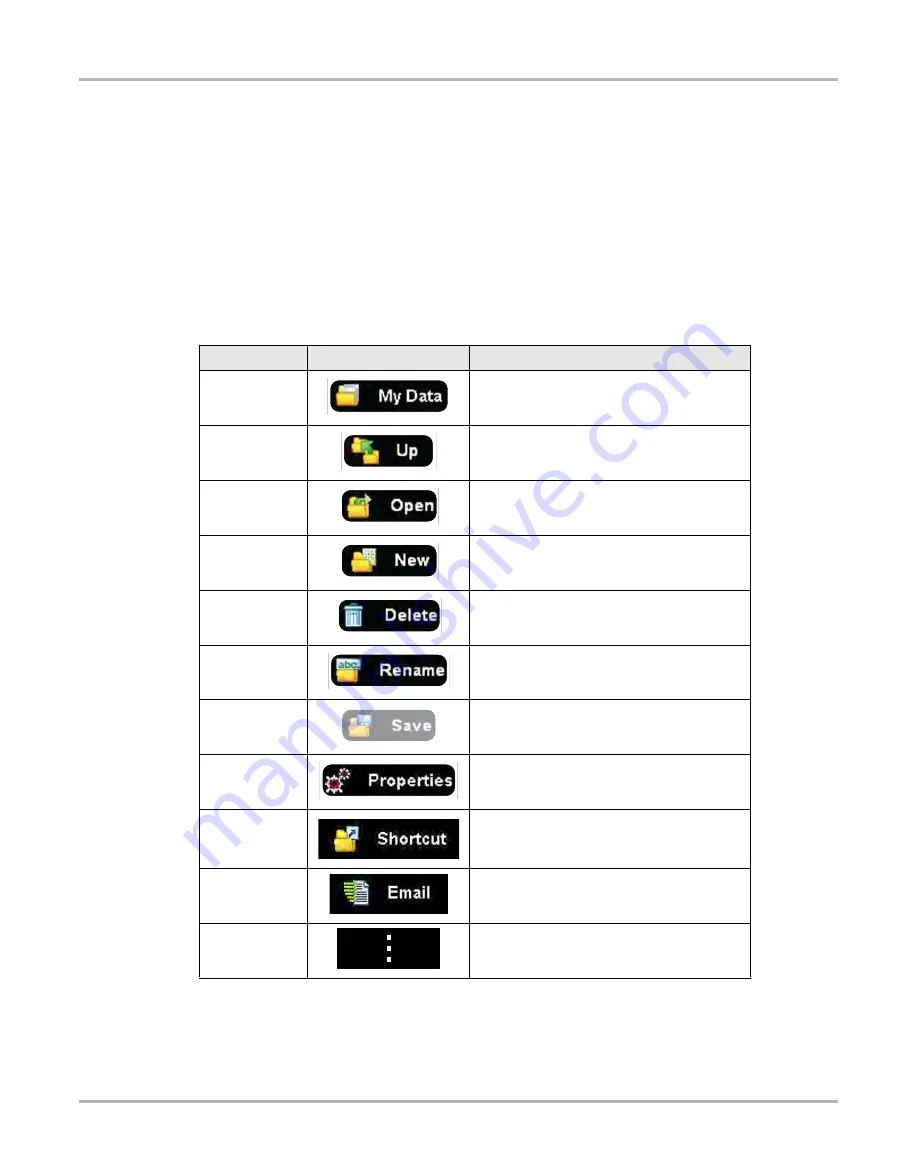
142
Data Manager Operations
Navigation
•
Scope Multimeter Data Folder—contains files saved while working with the Scope Multimeter.
See
•
Screenshots—contains images saved by pressing the Shortcut (S) button. See
•
Vehicle System Report Data Folder—contains vehicle code scan reports. See
12.2 Navigation
Use the toolbar icons as shown in the table below to navigate through the Data Manager:
Table 12-1
Data Manager toolbar icons
Name
Icon
Description
My Data
Returns to the Data Manager main screen.
Up
Moves the items displayed in the folders
panel up one level in the file structure.
Open
Opens the highlighted folder or file.
New
Creates a new folder.
Delete
Moves the highlighted file or folder to the
recycling bin.
Rename
Opens a dialog box and the virtual keyboard
for renaming the selected file or folder.
Save
The Save function is not implemented at this
time.
Properties
Opens a dialog box and the virtual keyboard
for renaming the selected file or folder.
Shortcut
Creates a shortcut to the highlighted item on
the Data Manager main screen. See
Send data files as attachments, using Email.
See
on page 148 for information.
More (optional)
Opens hidden menu options






























