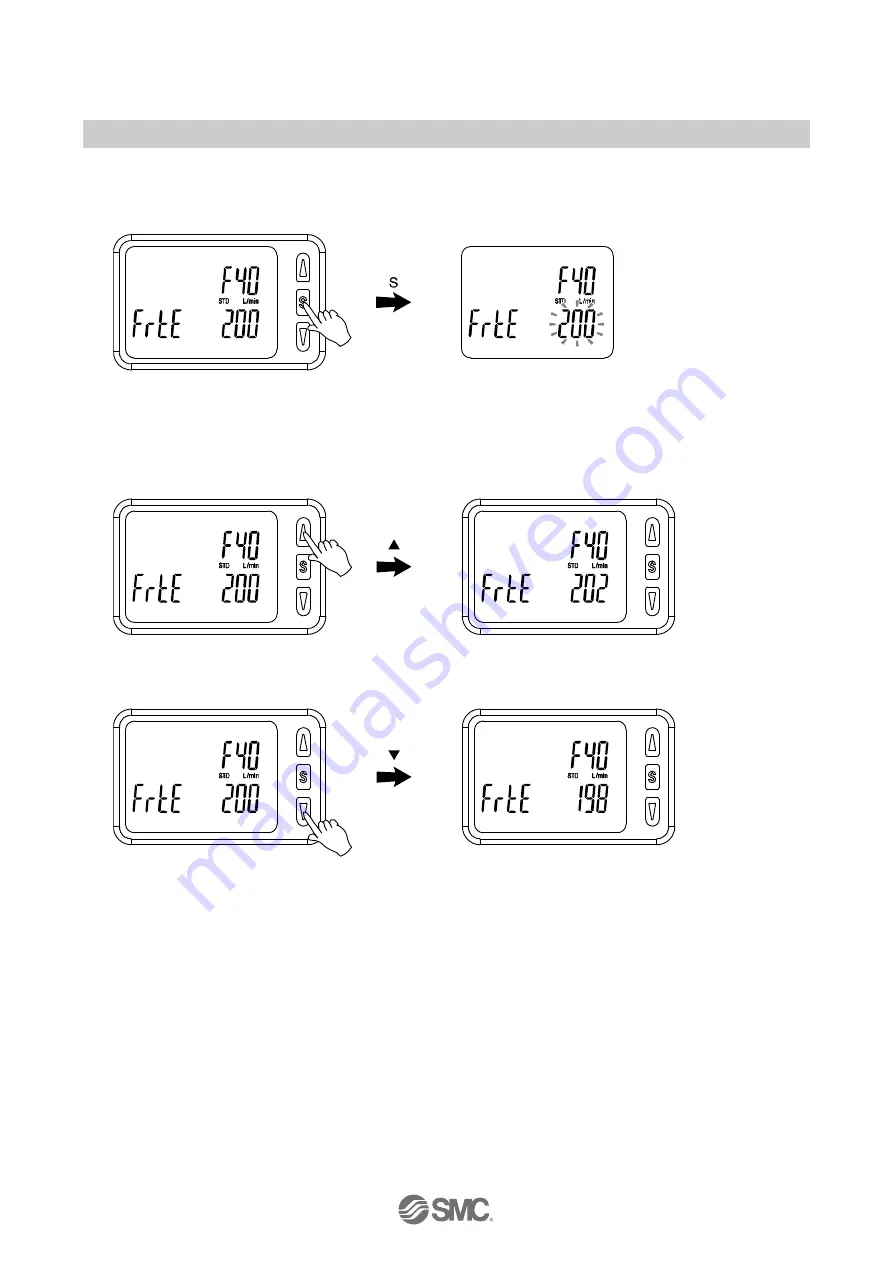
-81-
No.PF
※※
-OMA1007
•How to set the value with buttons.
(1) Press the SET button once when the item to be changed is displayed on the display.
The set value on the sub display (right) will start flashing.
(2) Press the UP or DOWN button to change the set value.
The UP button is to increase and the DOWN button is to decrease the set value.
•Press the UP button once to increase the value by one digit, press and hold to continuously increase.
•Press the DOWN button once to reduce the value by one digit, press and hold to continuously reduce.
(3) Press the SET button to complete the setting.






























