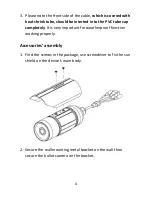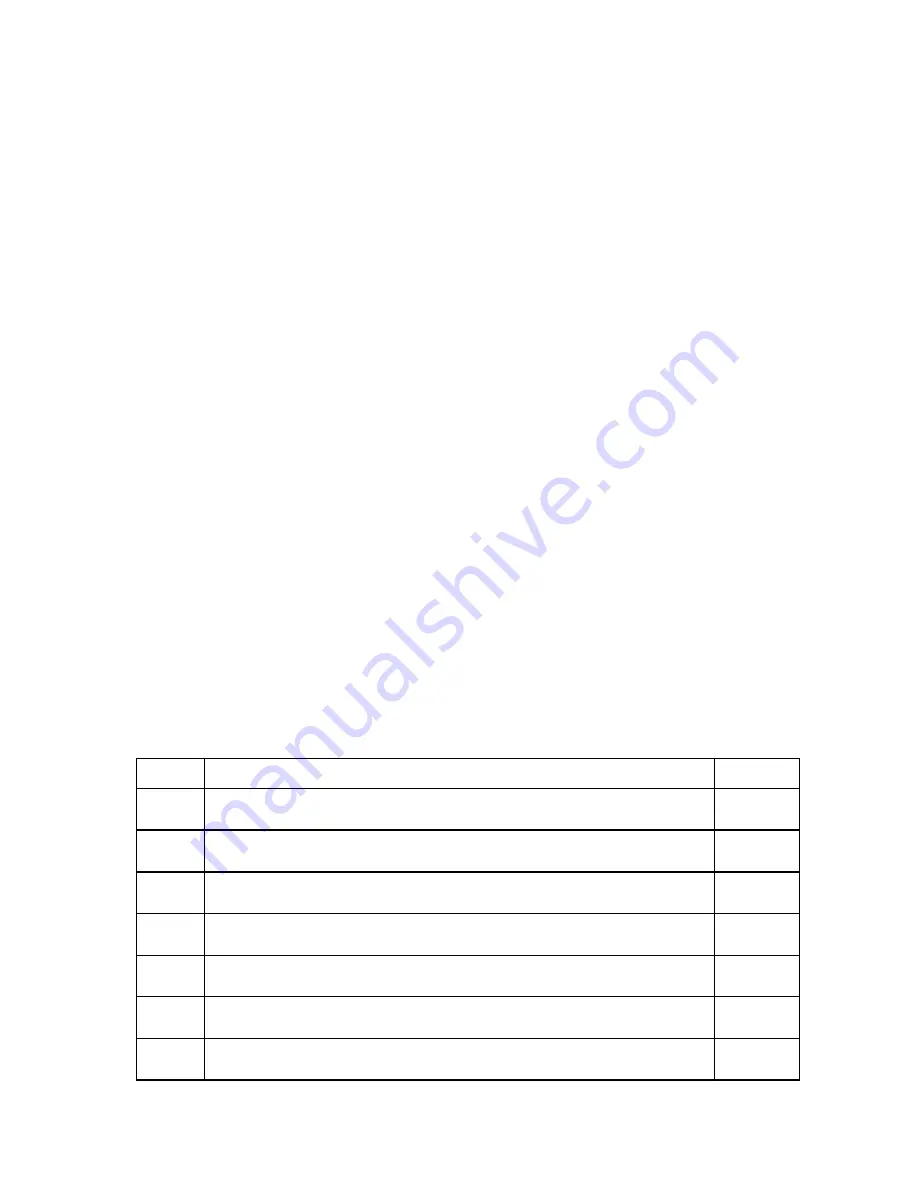
3M IP Camera Bullet
Quick Installation Guide
Thank you for purchasing this product!
Before you use this product, please check the package
contents. If any item is missing, contact your dealer of
purchase to claim for missing item(s).
Package Contents
No.
Description
Q’ty
1
Network IP Camera
1
2
DC power adapter
1
3
Sun Shield
1
4
Screw
2
5
Bracket
1
6
User manual CDROM
1
7
Quick installation guide
1