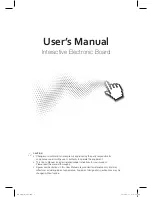2
About Your 600i2 Interactive Whiteboard System
99-00850-21 A0
SMART Board 600i2 Interactive Whiteboard System Features
The SMART Board 600i2 interactive whiteboard system uses the
Unifi 45 short throw, high-offset projector. Although the basic
operation is the same as in earlier models, SMART has made many
improvements to make the SMART Board 600i2 interactive
whiteboard system
easier to install, use, service and upgrade.
When the Unifi 45 projector displays an image from a computer
onto the touch-sensitive interactive whiteboard, you can draw over
the image in digital ink using a pen tray pen or your finger. This
projector also supports video and audio connections from a variety
of devices, including DVD players, VCRs, document cameras and
digital cameras, and can project media from these sources onto the
interactive screen.
When you use the system with a computer, you can do everything
you can do at a computer workstation—open files, conference with
others, work on documents, visit websites, play video clips and
more—simply by touching the screen.
When you use SMART Notebook™ software with your 600i2 interactive whiteboard system, you can write over
any Ink Aware application in digital ink using a pen tray pen or your finger and then save these notes to a
Notebook file for future reference and distribution.
SMART Board 600 Series Interactive Whiteboard Features
The SMART Board 600 series interactive whiteboard includes many features of other SMART Board interactive
whiteboards, such as resistive touch screens and pen trays. The SMART Board 600 series has been chosen to
best perform with the Unifi 45 projector for exceptional color performance and input response.
Other features of the interactive whiteboard include:
•
a SMART Pen Tray that automatically detects when
you pick up a pen tray pen or the eraser.
•
pen tray buttons that activate Help functions and,
when used with a computer, activate the on-screen
keyboard and right-click functions.
•
a durable hard-coated polyester surface that is
tear proof, optimized for projection, compatible with
dry-erase markers and cleans easily with
whiteboard cleaner.
•
a standard USB interface to connect the SMART
Board interactive whiteboard to the host computer.
•
a security device to prevent theft of the pen tray or
the interactive whiteboard.
Summary of Contents for SmartBoard 600 Series
Page 1: ...Configuration and User s Guide SMART Board 600i2 Interactive Whiteboard System...
Page 6: ...iv Important Information 99 00850 21 A0...
Page 14: ...6 About Your 600i2 Interactive Whiteboard System 99 00850 21 A0...
Page 38: ...30 Maintaining Your 600i2 Interactive Whiteboard System 99 00850 21 A0...
Page 48: ...40 Regulatory Compliance 99 00850 21 A0...
Page 50: ...42 Customer Support 99 00850 21 A0...
Page 54: ...46 Index 99 00850 21 A0...
Page 55: ......