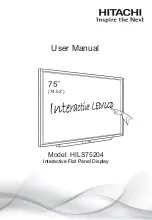APPENDIX A
REMOTELY MANAGING THE SYSTEM THROUGH A NETWORK INTERFACE
64
smarttech.com/kb/170911
Submenu setting
Description
Alert Condition
Sends email alerts whenever the following conditions occur. Select
the settings you want, and then click Submit.
l
Lamp Hours Reminder Lh
l
System Fan 1 Fail F1
l
System Fan 2 Fail F2
l
System Fan 3 Fail F3
l
Blower Fan Fail F4
l
Lamp Driver (Ballast) failure Fb
l
System Overheat OH
l
Famp Failed to Strike LF
l
Lamp voltage Too High LH
l
Color Wheel Fail FC
l
DDP (Processor Failure) FP
l
12 VDC Failure PS
l
DmD Failure Fd
l
Lamp Driver Overheat dH
NOTE
The projector sends an alert email (SMART Alert) to your email
address. Click Email Alert Test to confirm that your email address
and SMTP server settings are correct by sending a test email
(SMART Alert-Test Mail).
If the settings aren’t correct, the email alert messages aren’t sent
or received successfully and warnings and notification message
aren’t available to advise of this state.
Password settings
This menu provides a security function that allows an administrator to manage projector use and
enable the administrator password function.
Submenu setting
Description
Password
When the password function is enabled, the administrator password
is required to access Web Management. Select Disable to allow
remote web management of the projector without requiring a
password.
New Password
Enter a new password
Confirm Password
Confirm the password