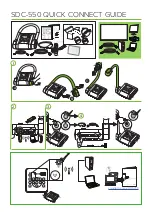1
2
TV
RGB
TV
RGB
TV
RGB
Congratulations on your new SMART product!
smarttech.com/downloads -
Download software
smarttech.com/support -
Information on support, compliance,
warranty, and product registration
Willkommen in Ihrem neuen SMART-Produkt!
smarttech.com/downloads
- Laden Sie Ihre Software herunter
smarttech.com/support
-
Informationen über Support, Compliance,
Garantie und Produktregistrierung
Félicitations pour votre nouveau produit SMART !
smarttech.com/downloads
-
Télécharger votre logiciel
smarttech.com/support
-
Informations sur l'assistance, la conformité,
la garantie et l'enregistrement du produit
SMART Technologies
3636 Research Road NW
Calgary, AB, T2L 1Y1
CANADA
Toll free (U.S./CA): 1.888.42.SMART
Tel: +1.403.245.0333
P/N: 1029266
Rev: 02
M
CAMERA
PLAYBACK
PC 1/2
VISOR
SPOTLIGHT
SPLIT SCREEN
ROTATE
TIMER
MODE
ZOOM
LAMP
BRIGHTNESS
ZOOM 1X
DEFAULT
DEL
MENU
AUTO FOCUS
CAPTURE
RECORD
FREEZE/STOP
TV
RGB
TV
RGB
3
4
DC 12V
WIFI
HDMI IN
HDMI OUT
TV OUT
USB
SMART Document Camera™
User’s Guide
TV
RGB
DC 12V
WIFI
HDMI IN
HDMI OUT
TV OUT
USB
B
A
C
SDC-550 QUICK CONNECT GUIDE