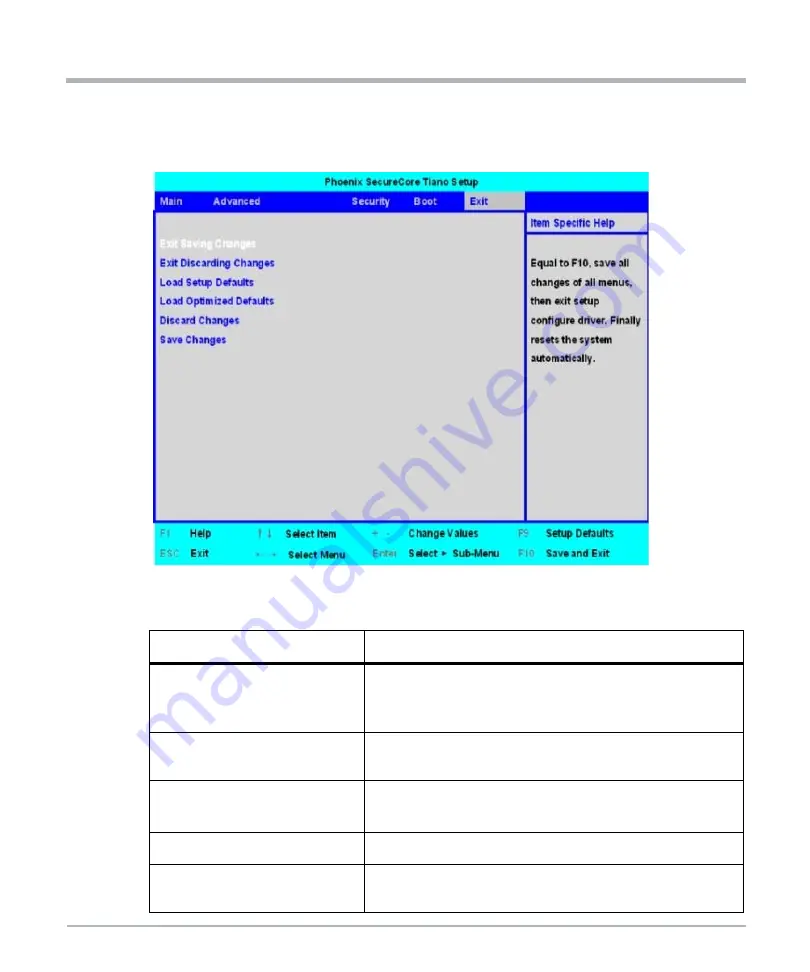
80
COMX-CORE-2610-ET Installation and Use (6806800P11E)
BIOS
Exit Menu
5.5.5
Exit Menu
Figure 5-5
Exit Menu
Table 5-26 Exit Menu
Field
Description
Exit Saving Changes
Save all changes of all menus, then exit setup configure driver.
Finally resets the system automatically.
You can also press <F10> to perform this task.
Exit Discarding Changes
Exit the setup configure driver, without saving changes. You
can also press <F10> to perform this task.
Load Setup Defaults
Load standard default values.
You can also press <F9> to perform this task.
Load Optimized Defaults
Load settings for optimized boot time and system performance.
Discard Changes
Load the original value of this boot time. Not the default setup
value.
Summary of Contents for COMX-CORE-2610-ET
Page 1: ...COMX CORE 2610 ET Installation and Use P N 6806800P11E January 2020...
Page 6: ...6 COMX CORE 2610 ET Installation and Use 6806800P11E Table of Contents...
Page 8: ...List of Figures 8 COMX CORE 2610 ET Installation and Use 6806800P11E...
Page 16: ...16 COMX CORE 2610 ET Installation and Use 6806800P11E About this Manual...
Page 88: ...88 COMX CORE 2610 ET Installation and Use 6806800P11E BIOS Standard Status Codes...
Page 91: ...1...





































