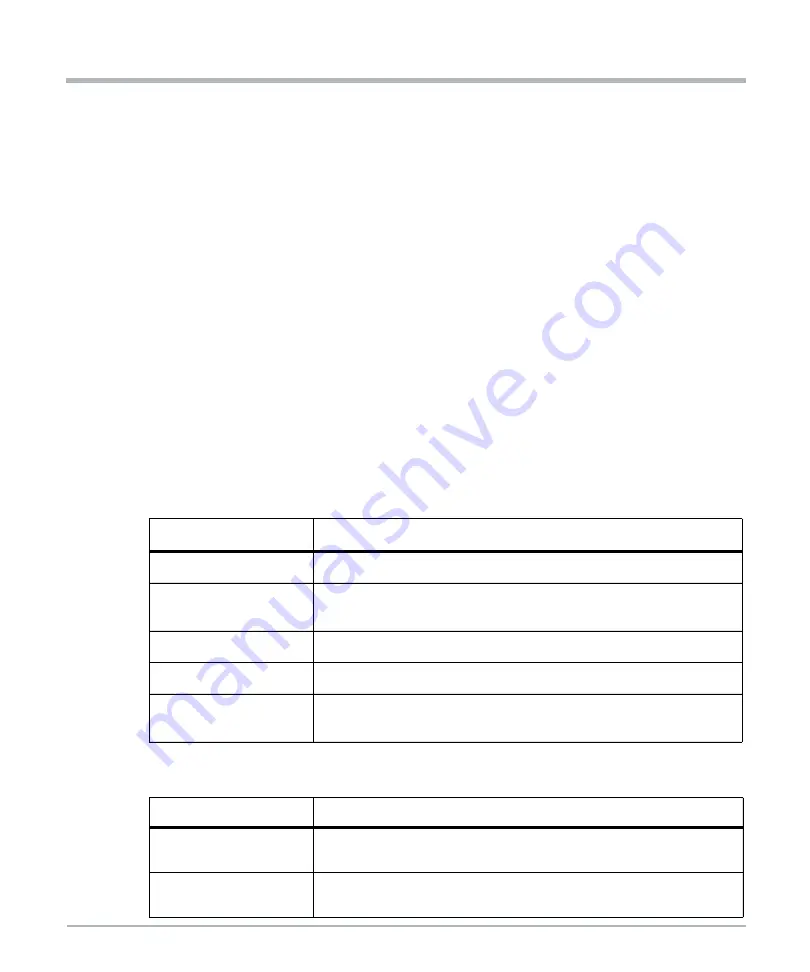
66
COMX-CORE-2610-ET Installation and Use (6806800P11E)
BIOS
Initializing Setup
5.4
Initializing Setup
During the boot, pressing the F2 key on the keyboard launches setup utility once the
self-test is complete and before searching for a boot device. If you exit setup without saving
any changes, the boot process continues with the search for a boot device. If changes are
made, the motherboard loads the new settings, resets, and restarts the entire boot process.
5.5
Setup Utility
The BIOS incorporates a setup utility that allows you to modify the available system
options. This section describes the operation of the utility by describing the various options
available through a set of hierarchical menus. Not all options are available with all products
and some depend on BIOS customizations.
The current settings are stored in the SPI FLASH NVRAM area and any changes can be
copied back to this area via the Exit menu. The operation of the BIOS defaults is described
later in this document.
To start the utility, you must press the F2 key during the early stages of POST after
power-up. Note that this functionality operates with PS/2 keyboards, USB keyboards when
enabled, and via the console redirection facility when enabled.
The Phoenix SCT navigation can be accomplished using a combination of the keys. These
keys include the <FUNCTION> keys, <Enter>, <Esc>, arrow keys, and so on.
Table 5-1
Setup Utility Menus
Menu
Options
Main
System information, date, and time.
Advanced
Advanced features including ACPI, CPU, HDD, USB, Network, AMT,
and South Bridge settings.
Boot
Boot mode and Boot options.
Security
Administrator's password.
Save & Exit
Save with or without changes, Load/save default settings, and Boot
Device Selection.
Key
Description
<Enter>
The <Enter> key allows you to select an option to edit its value or
access a sub menu.
Left/Right arrow
The Left and Right arrow keys allow you to select a screen. For
example: Main screen, Advanced screen, Chipset screen, and so on.
Summary of Contents for COMX-CORE-2610-ET
Page 1: ...COMX CORE 2610 ET Installation and Use P N 6806800P11E January 2020...
Page 6: ...6 COMX CORE 2610 ET Installation and Use 6806800P11E Table of Contents...
Page 8: ...List of Figures 8 COMX CORE 2610 ET Installation and Use 6806800P11E...
Page 16: ...16 COMX CORE 2610 ET Installation and Use 6806800P11E About this Manual...
Page 88: ...88 COMX CORE 2610 ET Installation and Use 6806800P11E BIOS Standard Status Codes...
Page 91: ...1...







































