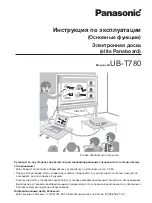C O N T E N T S
vi
Replacing the remote control battery
Using the remote control buttons
Using your interactive whiteboard
Using the Extended Control Panel (ECP)
Appendix 4: Integrating other devices
HD and SD signal format compatibility
Video system signal compatibility
Connecting peripheral sources and outputs
Chapter 5: Maintaining your interactive whiteboard system
Maintaining your interactive whiteboard
Focusing and adjusting the projector image
Summary of Contents for Board 600i6
Page 1: ...SMART Board 600i6 Interactive whiteboard system Configuration and user s guide...
Page 2: ......
Page 13: ......
Page 19: ......
Page 39: ......
Page 47: ......
Page 55: ......
Page 105: ......
Page 109: ......
Page 111: ......
Page 115: ......
Page 116: ......
Page 117: ...SMART Technologies smarttech com support smarttech com contactsupport...