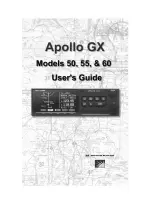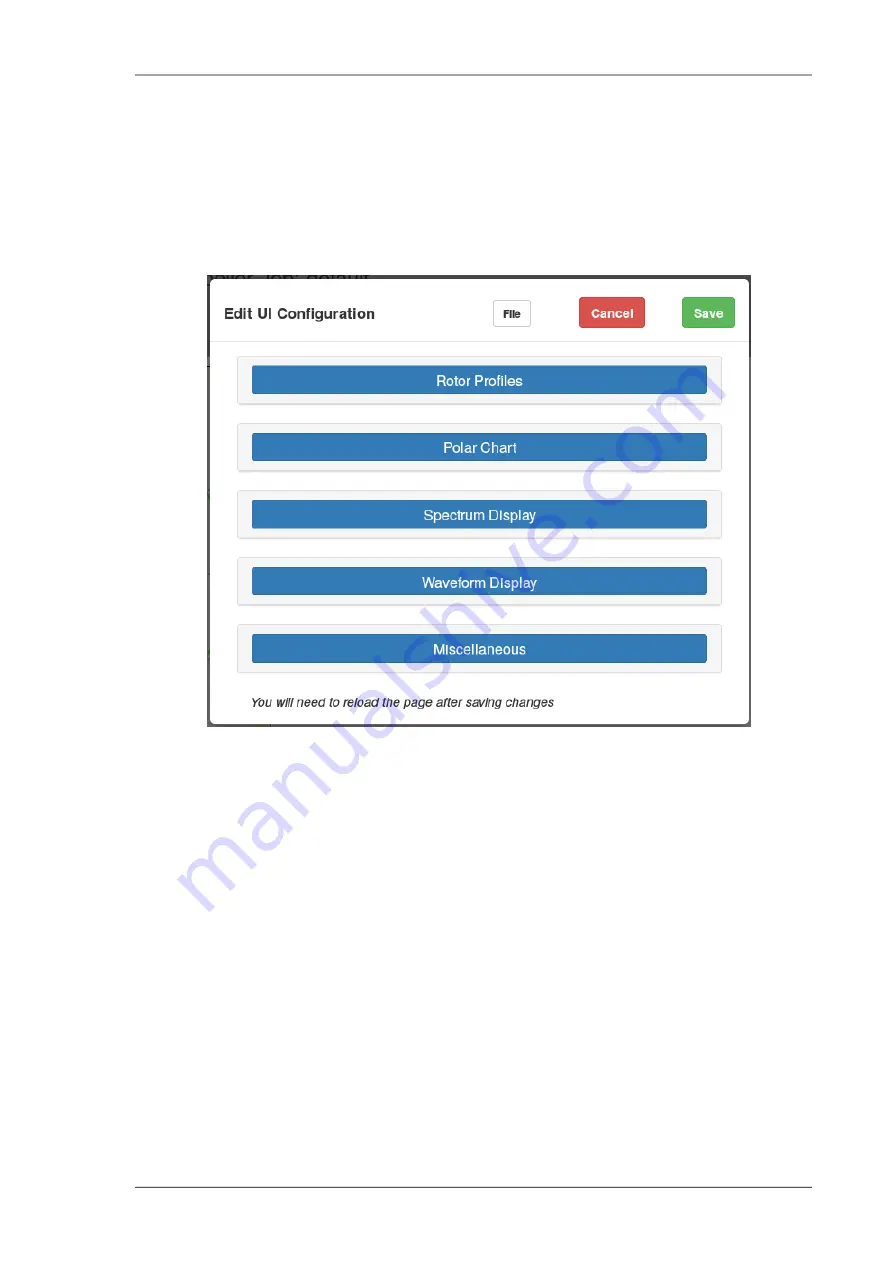
Appendix B. User Interface Configuration
The PB-4 user interface has been designed to provide good functionality
without being overly complicated. Some aspects of the UI are configurable
via the UI configuration dialog. Click on the UI version number in the bottom
right corner to open the UI configuration dialog.
Fig B.1. UI configuration dialog
At the top of the dialog are some buttons: File, Cancel and Save.
The File button pops up a menu containing these items:
Export Configuration
Prompts the user for the name of a file to
save the UI configuration data into (JSON
format). All configuration data (including
profiles) will be stored in the file.
Import Configuration Or Profile
Prompts the user for a file containing
either a UI configuration or a single profile.
Configuration data will replace the current
configuration. Profile data will replace an
existing profile with the same name or
create a new profile if the name is
unknown.
65
www.smartavionics.com
Summary of Contents for PB-4
Page 6: ...www smartavionics com vi...
Page 12: ...www smartavionics com 6...
Page 20: ...www smartavionics com 14...
Page 34: ...www smartavionics com 28...
Page 40: ...www smartavionics com 34...
Page 56: ...www smartavionics com 50...
Page 62: ...www smartavionics com 56...
Page 68: ...www smartavionics com 62...
Page 70: ...www smartavionics com 64...
Page 74: ...www smartavionics com 68...
Page 78: ...www smartavionics com 72...