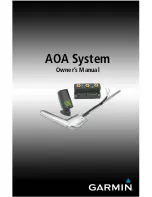with the same name as existing jobs, the name of the new job will have a #
character appended.
6.6. PB-4 configuration
This section expands to show several sub-sections:
6.6.1. Set access point details
For the PB-4 to be able to access an access point in STA mode, it needs to
know the access point's network name (SSID) and password. If the access
point supports Wi-Fi Protected Setup (WPS), these credentials can easily be
obtained by following the procedure detailed in the PB-4 hardware manual.
If the access point doesn't support WPS or the procedure fails for some reason,
you can manually enter the details in here in the two text input boxes labelled
Access Point SSID and Access Point Password.
6.6.2. PB-4 hardware configuration
This sub-section contains controls for configuring various aspects of the PB-4
hardware.
6.6.2.1. Set the battery level to 100%
Normally, when the exhausted batteries are replaced with a fresh set, the PB-4
detects that they have been changed and resets the battery level to 100%. If
it fails to detect the changed batteries, pressing the New Batteries Installed
button will reset the battery level to 100%.
6.6.2.2. Selecting the tachometer input
The PB-4 supports two tachometer inputs (A and B), clicking the Select Tacho
Input button lets you choose which tacho input will supply the tacho signal.
Input A corresponds to the 3 pin socket tacho input and input B corresponds
to the jack socket tacho input. Unless you have a second tacho connected
through the jack socket this should always be set to A.
6.6.2.3. Accelerometer axis calibration
Clicking the Select Axis To Calibrate button pops up a menu of accelerometer
axis names (X, Y, X2 and Y2). Select one of those names to start the
accelerometer axis calibration procedure. As the accelerometers are sensitive
to gravity, we can use the force of gravity (1 G) to calibrate the accelerometer
using the following steps:
1. Measure the output from the accelerometer with the axis being calibrated
pointing straight upwards (+1 G applied).
39
www.smartavionics.com
PB-4 configuration
Summary of Contents for PB-4
Page 6: ...www smartavionics com vi...
Page 12: ...www smartavionics com 6...
Page 20: ...www smartavionics com 14...
Page 34: ...www smartavionics com 28...
Page 40: ...www smartavionics com 34...
Page 56: ...www smartavionics com 50...
Page 62: ...www smartavionics com 56...
Page 68: ...www smartavionics com 62...
Page 70: ...www smartavionics com 64...
Page 74: ...www smartavionics com 68...
Page 78: ...www smartavionics com 72...