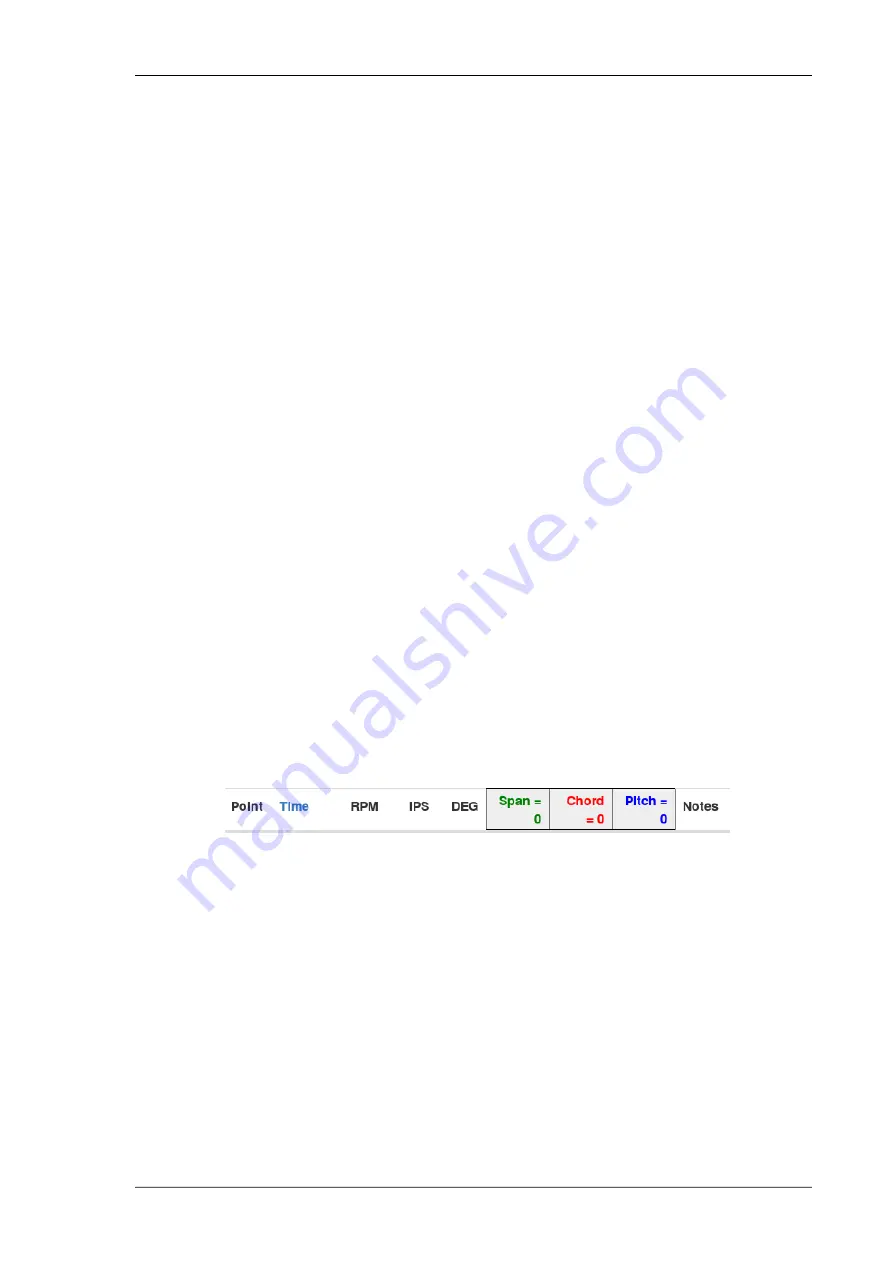
second accelerometer is in use) are captured together irrespective of which
axis is currently being displayed.
3.2. Points list
To the right of the polar chart are the Update check box, the point visibility
menu and the points list.
• The Update checkbox controls whether the polar chart is automatically
updated to show the latest polar point(s) returned by the PB-4 when it is
connected. If not checked, the last displayed data is preserved. So if you
want to pause the display, un-check this checkbox.
• The points visibility menu controls which points are displayed in the points
list and the polar chart. The choices are:
All
All points will be displayed. Also, the point index number column
is highlighted and clicking on a point's index number will toggle
its hidden state.
Visible
All points that have not been hidden will be displayed.
Best
Only the “best” point from each group of points is displayed.
The points are grouped by similar capture time and RPM. If
there are less than 3 points in the group, the point with the
lowest IPS value is considered to be the best. When a group
contains 3 or more points, the best point is the point that is
closest to the average position of all the points in the group.
• The points list header row contains three
adjustment columns, Span, Chord
and Pitch.
Fig 3.3. Points List Header - Rotor Mode
Clicking on one of those adjustment columns will open a dialog that allows
you to change the current value of the adjustment.
17
www.smartavionics.com
Points list
Summary of Contents for PB-4
Page 6: ...www smartavionics com vi...
Page 12: ...www smartavionics com 6...
Page 20: ...www smartavionics com 14...
Page 34: ...www smartavionics com 28...
Page 40: ...www smartavionics com 34...
Page 56: ...www smartavionics com 50...
Page 62: ...www smartavionics com 56...
Page 68: ...www smartavionics com 62...
Page 70: ...www smartavionics com 64...
Page 74: ...www smartavionics com 68...
Page 78: ...www smartavionics com 72...








































