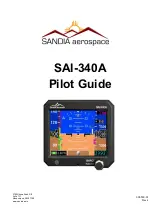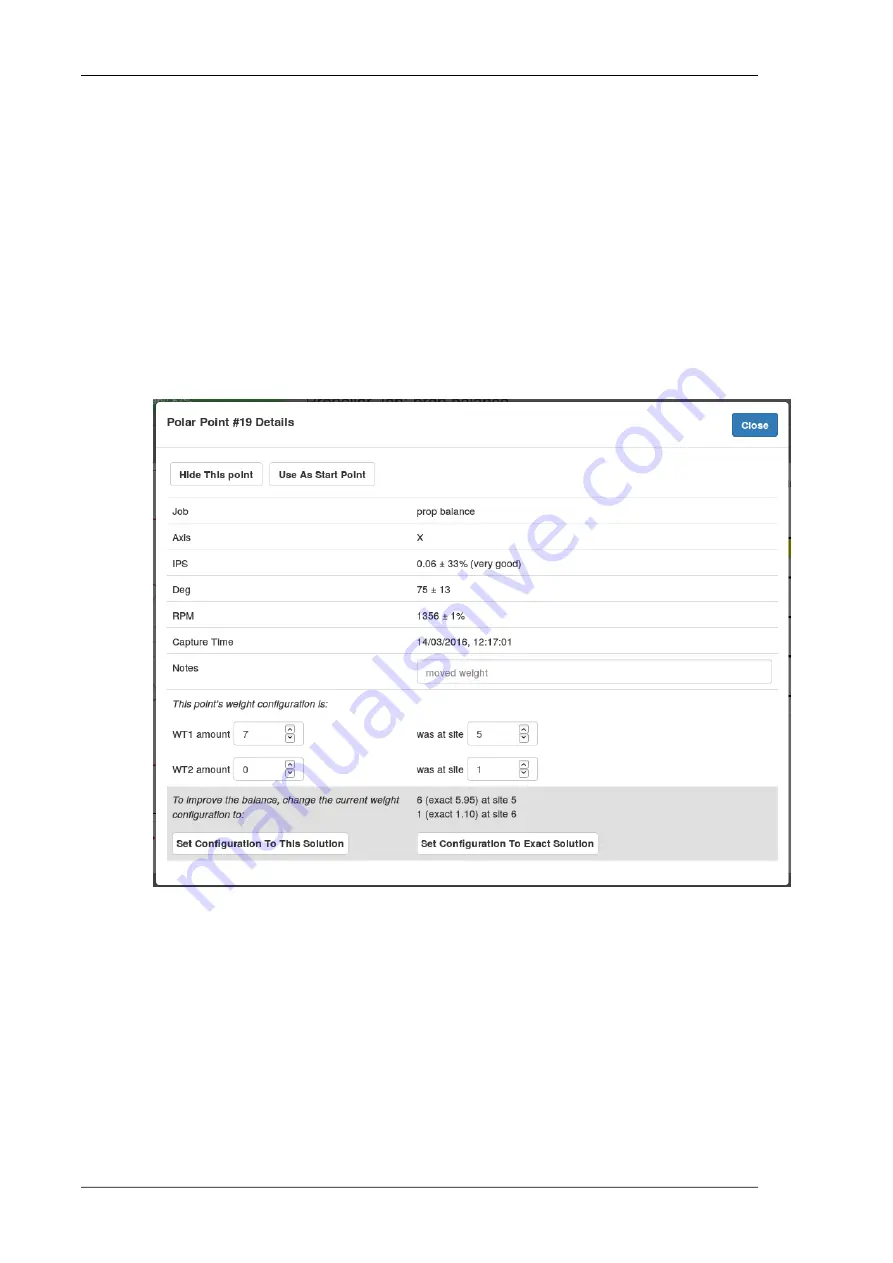
becomes the Show This Point button and clicking on it will make the point
visible again.
• The Use As Start Point button designates the current point to be the
start
point. A start point is simply a point that was captured before any balance
weights were attached, it represents the propeller balance starting condition.
Once a point has been chosen as the start point, the button becomes the
Don't Use As Start Point button and clicking on it makes the current point
no longer to be considered the start point.
• If the point was captured with acceleration data (see the With Waveform
Data option in
), the Show/Hide Waveform button will be visible
and clicking that will toggle the display of the waveform.
Fig 2.5. Point details dialog - propeller mode
The text input boxes are:
• The Notes text input box is used to enter any notes that you wish to record
for the point.
• Two rows contain text input boxes that are used to alter the amount and
location (site number) of the balance weights that were present when this
point was captured.
www.smartavionics.com
12
Point details dialog
Summary of Contents for PB-4
Page 6: ...www smartavionics com vi...
Page 12: ...www smartavionics com 6...
Page 20: ...www smartavionics com 14...
Page 34: ...www smartavionics com 28...
Page 40: ...www smartavionics com 34...
Page 56: ...www smartavionics com 50...
Page 62: ...www smartavionics com 56...
Page 68: ...www smartavionics com 62...
Page 70: ...www smartavionics com 64...
Page 74: ...www smartavionics com 68...
Page 78: ...www smartavionics com 72...