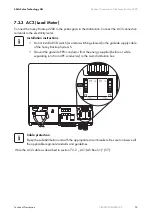SMA Solar Technology AG
Electrical Connection of the Sunny Backup 2200
Technical Description
SBU2200-TEN083320
65
4. Insert one wire into each "BatTmp"
connection terminal of the 4-pole print
terminal included in the delivery.
5. Tighten the screws of the connection
terminals.
6. Push the 4-pole print terminal into the "BatCur BatTmp" socket.
7.6.2 Multi-function Relay 1 and 2
The Sunny Backup 2200 provides you with several options to control internal and external
operations. Two multi-function relays that can be assigned functions via the "241.01 Rly1Op" and
"241.02 Rly2Op" parameters in the 241# Relay General menu are included in the device for this
specific purpose (see section 17 „Relay“ (131)).
Installation instructions
The polarity of the two conductors has no influence on the function of the battery
temperature sensor.
DANGER!
Risk of death due to faulty insulation.
• Securely disconnect the relay cable from the communication area.
• Strip the wires of the relay cable.
• Attach the silicone tube included in the delivery to each wire.
• Do not operate the device without the silicone tube.
Operating principle of the relays
The relays are designed as changeover contacts that can be used as either a break contact
or a NO contact.
The relay functions are listed as NO contact functions, in other words, the contact is closed
if the relay is activated by selecting the function. For the exception "Alm" (alarm), the relay
has a break function. This means that the relay is normally activated and opens the contact.
Only when a fault occurs does the relay deactivate and close the contact (and switches on
a warning light, for example).