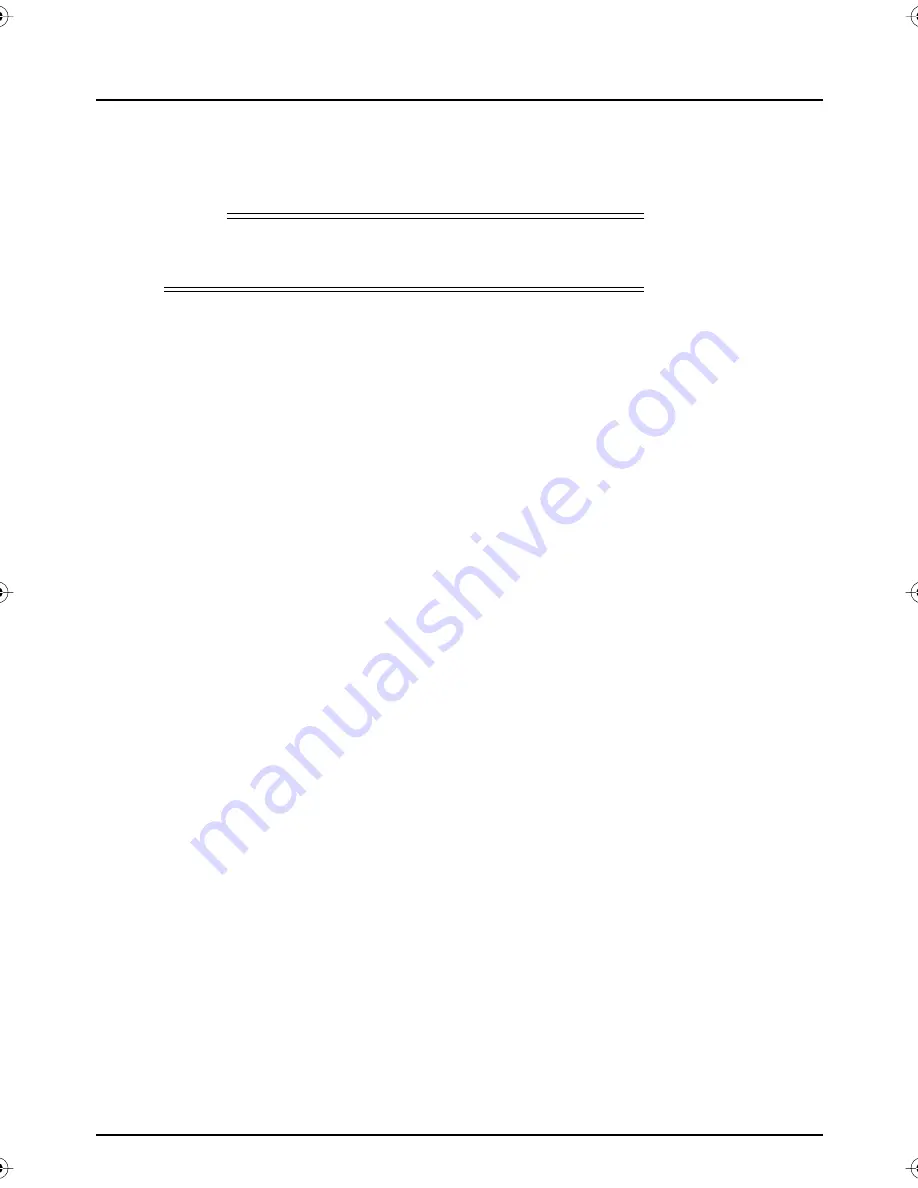
28
Using
MY SKY
highlight the programme and press
R
. If you want to remove the
recording completely, highlight the programme then press the
yellow
‘Delete’ button.
Using
MY SKY
while you are recording a
programme.
MY SKY
is very versatile! All the following combinations are possible.
You can:
◆
record
one
SKY Digital programme, and at the same time watch
a different SKY Digital programme.
◆
record
one
programme, watch a different programme, and use
Live Pause or Instant Rewind, if you wish to.
◆
record
one
programme and at the same time use a SKY Active
interactive application, such as play a game.
◆
record
two
programmes at the same time, and watch one of the
programmes that is recording.
◆
record
two
programmes, and at the same time, watch any
recorded programme.
However, if you are recording
two
programmes at the same time, you
cannot change to a different channel other than those two recording,
view Box Office listings or use an interactive application.
Note
If you cancel a current recording, the programme remains listed in
your Personal Planner, but it is marked as ‘Part recorded’.
Recording programmes
S
k
yN
ZP
V
R user.book Page
2
8 Thursda
y
,
N
o
v
ember 3,
2
005
2
:58 PM
















































