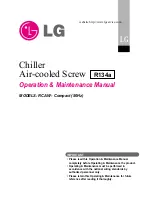8
Installation
User Manual
SKOPE BME ActiveCore
Shelves
The chiller is fitted with wire shelves, which may be positioned at different
heights to suit various products, and solid bottom shelf/ves. Solid bottom
shelves are held in place by brackets attached to the floor of the chiller. It is
important that solid bottom shelf/ves are always in place as they direct the
interior air circulation.
Interior shelf lit cabinets incorporate cabinet interior lights on the front of
each shelf (see “LED Modular Shelf and Side Lighting” on page 10).
Shelf Clips
Each wire shelf is held in place with four shelf clips, which engage in the
shelf support strips and slide up and down to the desired shelf position.
The support strips are numbered for easy location of shelf clips. View the
numbers in the bottom LH corner of the shelf clip.
To fit a shelf clip
To slide a shelf clip up and down
To remove a shelf clip
IMPORTANT
For correct chiller operation, the bottom shelf/ves must always
be in place at the bottom of the chiller.
1. The shelf clip twists onto
the shelf support strip.
Position the shelf clip
with the flat side up
against the shelf support
strip and the two prongs
pointing up. Twist the top
of the clip anticlockwise
onto the shelf support
strip until it locks in
place.
1. Pull the shelf clip tab up
and slide the shelf clip
up or down as required.
Once in position, ensure
the shelf clip is locked
into place.
1. Pull the shelf clip tab up and twist the top of the clip clockwise off the shelf
support strip.
Shelf
support
strip
Prongs
Shelf clip
Shelf clip
Tab