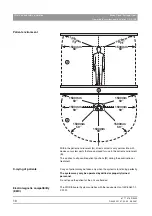61 77 476 D 3495
D 3495
.
201.01.02
.
02
08.2007
7
Sirona Dental Systems GmbH
1
Dear Customer,
Operating Instructions and Installation
XIOS USB
Contents of this document
1
Dear Customer,
Thank you for purchasing your XIOS USB intraoral X-ray system.
The X-ray sensor and USB module enable digital acquisition of intraoral X-ray
images.
A PC with the SIDEXIS XG software installed, version 2.2 and higher, is
required to operate the USB module.
Your
XIOS
Team
1.1
Contents of this document
Contents
These operating and installation instructions describe the handling of the USB
module and the sensor as well as the installation of the system hardware and
software.
1.2
General conventions
General conventions
You should familiarize yourself with the unit by reading through the operating
instructions before taking patient exposures. Please always observe the valid
radiation protection directives
and the
safety information
in these
instructions.
These operating instructions are based on the assumption that you are
familiar with the SIDEXIS XG software.
In case you get stuck despite having thoroughly studied the operating
instructions, please contact your dental depot.
To prevent any personal injury or material damage,
pay special attention
to any notes printed in bold type or highlighted with signal words such as
NOTICE
,
CAUTION
or
WARNING
:
1.3
Structure of the documents
Structure of the documents
The symbols and character formats used in the present manual have the
following meaning:
WARNING:
Identifies warnings where a medium risk of injury to persons exists if they are
not observed.
CAUTION:
Identifies safety information where the following hazards exist if they are not
observed: Slight risk of injury to persons, risk of property damage or damage
to the product.
NOTE: Assistance
Identifies additional information, hints and tips.