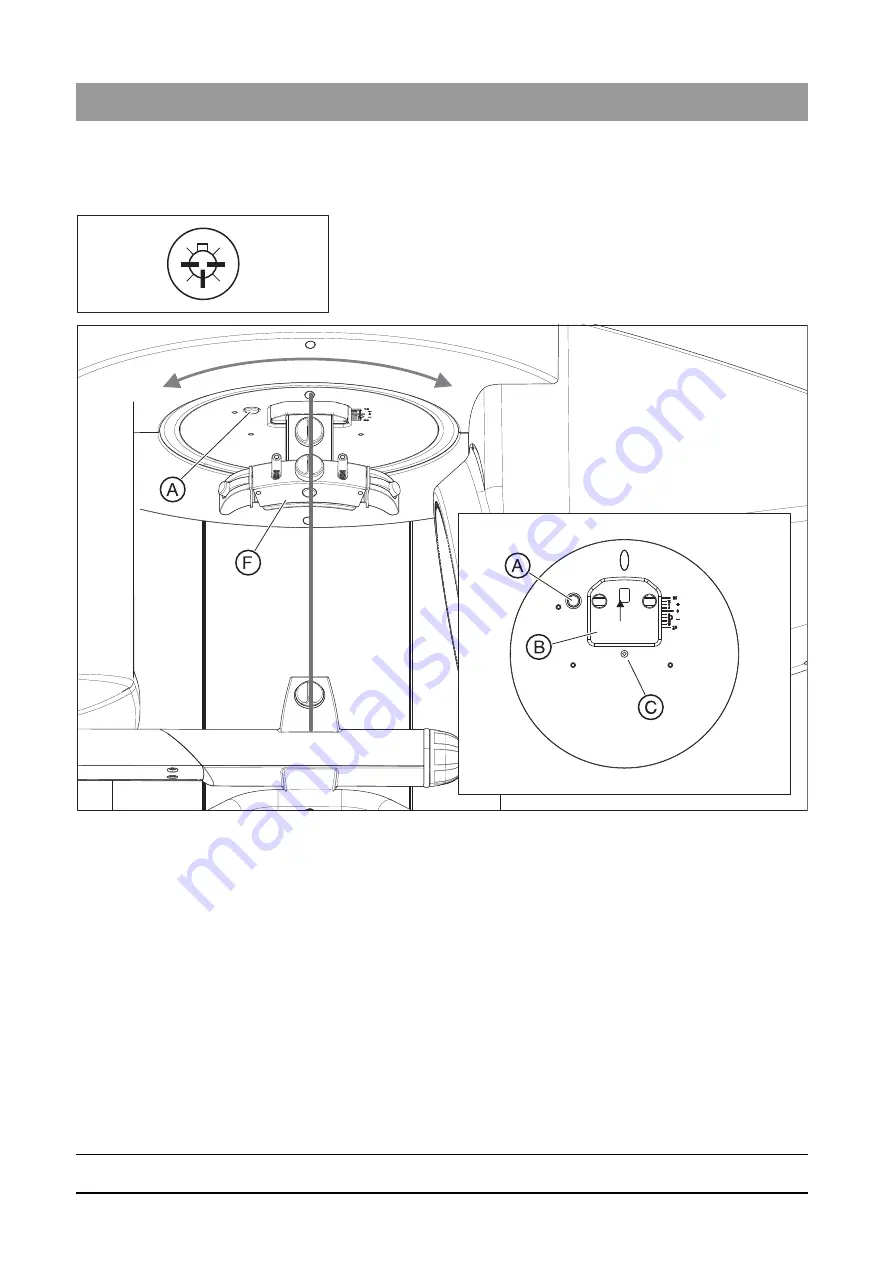
63 76 482 D 3572
68
D 3572
.
031.01.04
.
02 12.2015
9 Appendix
Sirona Dental Systems GmbH
9.2 Conversion instructions for non-"Facescan ready" units
Installation Instructions Facescan
9.2.14
Adjusting the laser module
➢ Switch the unit on
Adjusting the light localizer (GALILEOS)
1. CAUTION! Keep a minimum distance of 100 mm between the eye
and the laser. Do not look directly into the laser beam.
Switch the laser light on using the light localizer button on the control
panel.
2. Align the receptacle element.
To do this, move the rotary knobs on the head fixation device to a
vertical position. Then align the receptacle element so that the laser
light is shown in the middle of the vertical knobs of the head fixation
device and the bite holder.
3. Press the locking button (A) and push the flange (B) including the
head fixation device (F) back to the front so that the bore hole (C) is
exposed. Tighten the screw (D) firmly.
IMPORTANT: The receptacle element should not be turned when
pushing the head fixation device back and tightening the screw.
4. Switch the unit off again.
9.2.15
Completion
Conduct the installation of the Facescan (see section Installing PoE

















