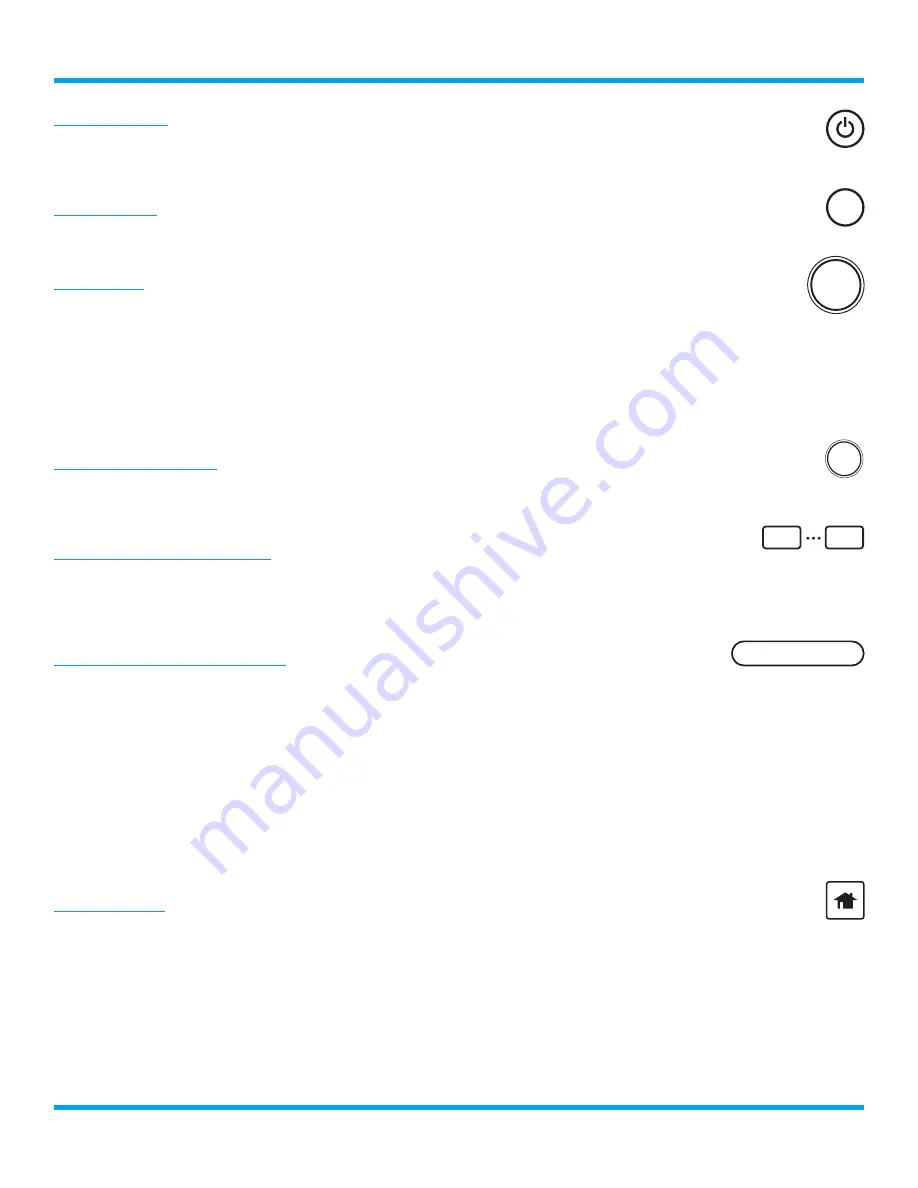
14
Wi-Fi Sound Station User Guide
Power Button
The
Power
button turns the Wi-Fi Sound Station on or places it in standby mode . Also press to turn an
alarm off when in standby mode .
Back Button
The
BACK
button returns back to the previously displayed screen .
Tune Knob
The
Tune knob
is multifunction: you can turn it clockwise or counter-clockwise and press it .
Turn:
Turning the
Tune knob
at the Now Playing screen displays the Channel Listing screen . When in menus
or user input screens, turning the
Tune knob
scrolls through and highlights menu items and choices .
Press and Release:
Pressing the
Tune knob
at the Now Playing screen displays the Direct Tune screen . When
in menus or user input screens, pressing the
Tune knob
selects the highlighted item .
Volume/Mute Knob
Turning the
Volume/Mute knob
clockwise or counter-clockwise increases or decreases the volume of the
audio . Pressing the
Volume/Mute knob
mutes and un-mutes the audio .
Context Sensitive Buttons
These buttons change their functions according to the context . Press to select the function shown on the
display screen just above the button . The various functions of these buttons are described in this User Guide
in the context where they appear .
Snooze/Sleep Timer Button
Sleep:
When the alarm clock is sounding, pressing the
Snooze/Sleep Timer
button will silence the alarm for 10
minutes, or you can select the amount of sleep time . To restart the sleep timer once it has begun, press the
Snooze/Sleep Timer
button again . To cancel the sleep timer press the
Power
button .
Snooze:
Pressing the
Snooze/Sleep Timer
button when a alarm is sounding will set a snooze time of 10
minutes, or you can select the amount of snooze time . To cancel the snooze timer (or cancel an alarm) press
the
Power
button .
To adjust the Sleep or Snooze time to a time other than 10 minutes, press the
Snooze/Sleep Timer
button
and turn the
Tune knob
to adjust the amount of sleep time, hours first, and then press the
Tune knob
to
select the hour setting . Do the same for the minutes .
Home Button
Pressing the
Home
button displays the Home screen showing the listening modes and configuration options
for the Sound System .
Pressing and holding the
Home
button displays the alarm setup menu screen .
SNOOZE / sleep timer
Navigation Basics
BACK





























