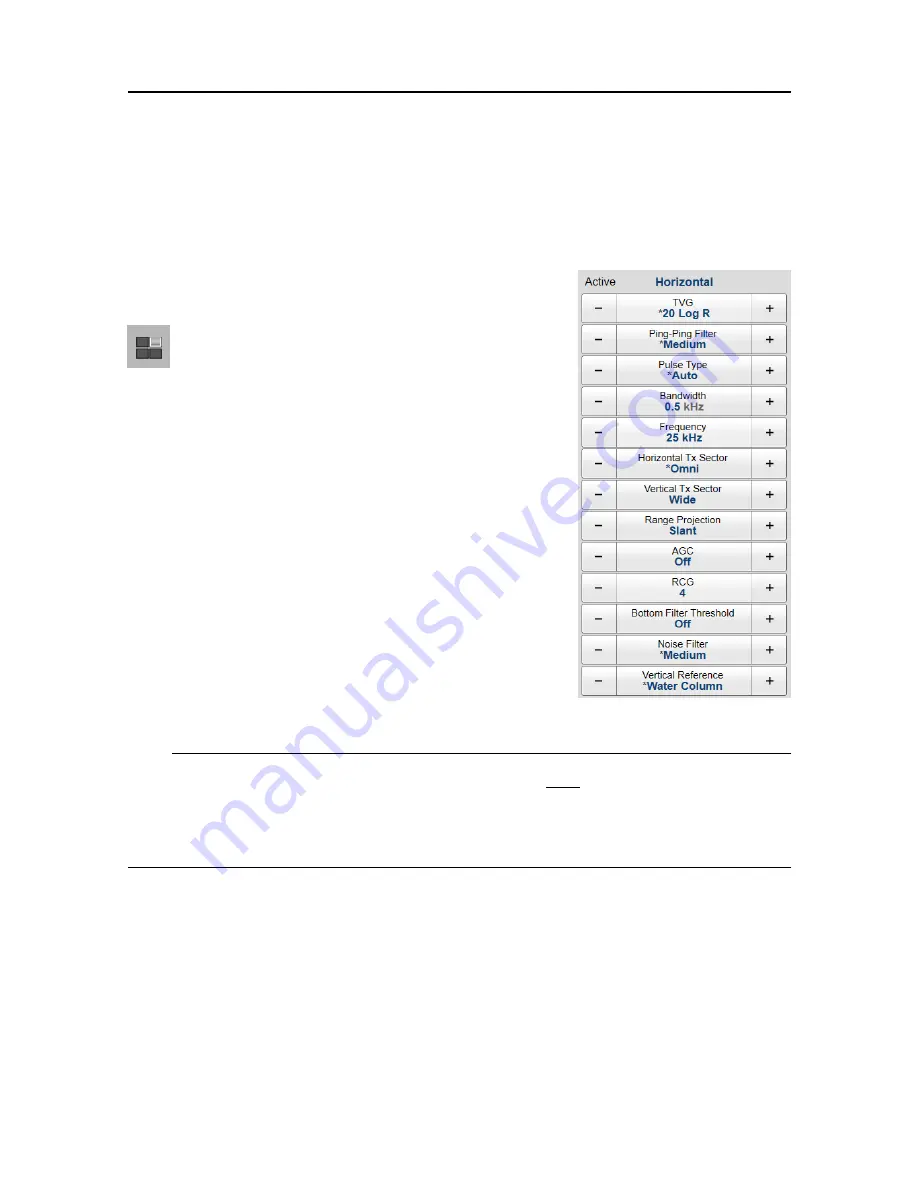
386619/C
53
Active menu
The
Active
menu offers parameters related to current views and data presentations shown
by the SX90.
How to open
Select the
Active
icon.
The icon is located under the
Main
menu. Select the icon
one more time to close the menu.
Description
The majority of the choices provided by this menu are
self-explanatory. Only specific functions of particular
interest are explained with brief descriptions. For detailed
information about each function and dialog box, refer
to the SX90
Reference manual
or the context sensitive
on-line help.
The choices in the this menu depends on which view in
the SX90 presentation that is currently "active". The menu
may therefore change from one view to another. The name
of the currently active view is identified at the top of the
menu. The screen capture may not show you all the menu
choices.
Note
Before you can change the settings related to a view, you must click inside the view to
activate it. The changes you make are by default only valid for the active view. Several of
the functions offer
Apply to All
. If you select
Apply to All
your setting is applied to all
the views in the current presentation mode.
•
TVG (Time Variable Gain)
When an acoustic pulse is sent through the water, it will gradually lose its energy. The
greater the distance between the transducer and the target(s), the greater the loss of
energy.
TVG
(Time Variable Gain) compensates for the loss of acoustic energy due to
geometric spread and absorption.
•
Ping-Ping Filter
The
Ping-Ping Filter
analyses the historical information from previous consecutive pings
in order to remove unwanted noise and false echoes from the SX90 presentation.
Summary of Contents for SX90 - DATASHEET FOR NAVAL AND COAST GUARD REV A
Page 2: ......
Page 6: ...4 386619 C Visual Objects menu 60 Cosmetics menu 63 Shortcut menus 65 Simrad SX90...
Page 75: ......






























