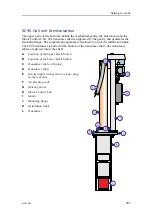274
419050/B
Result
Requirements
Results
The Transceiver Unit is correctly installed with easy access for maintenance
and replacement of parts.
The Transceiver Unit is free from scratches, dents or other physical damage.
Free access to all the connectors on the Transceiver Unit are provided.
All cables connected to the Transceiver Unit are properly mounted with
enough slack.
The Transceiver Unit can be fully opened, and you have full access to the
circuit boards and modules inside the unit.
The welds and brackets that support the Transceiver Unit are strong enough
to hold the unit securely in place under all operating conditions. The welds
and brackets have been painted with the correct preservation medium to
prevent corrosion.
The Transceiver Unit is properly grounded.
Date and signature:
Visual inspection of the Power Supply Unit
A visual inspection of the Power Supply Unit is required to verify that the unit has not
been physically damaged during the installation.
Prerequisites
The SC90 is installed as specified in this manual. The SC90 is turned off. You need
the following equipment:
• Multimeter
Procedure
1
Verify that the Power Supply Unit is installed in the correct location, and that it is
suitably oriented for easy maintenance and replacement of parts.
2
Make sure that the unit is not physically damaged, and that the paint-work is clean
without dents or scratches.
The physical handling of the unit during the installation may have caused some
minor scratches to the paint-work. This can be accepted. However, if rough
handling has caused serious damage to the unit, this must be recorded with a written
statement and necessary photos, so that corrective actions can be made.
3
Make sure that the unit has been identified with the relevant product label(s), and
that one label includes the part and serial numbers.
4
Make sure that the physical installation of the unit has been completed.
a
Make sure that ample space is provided around the unit to allow for
maintenance and replacement of parts.
Simrad SC90 Installation Manual
Summary of Contents for SC90
Page 2: ......
Page 16: ...14 419050 B Simrad SC90 ...
Page 219: ...419050 B 217 Øverland UPC 3005 Dimensions Cable layout and interconnections ...
Page 223: ...419050 B 221 Øverland UPC 5000P Dimensions Cable layout and interconnections ...
Page 438: ...436 419050 B 427177 Transducer dock dimensions page 494 Simrad SC90 Installation Manual ...
Page 441: ...419050 B 439 Drawing file ...
Page 442: ...440 419050 B Simrad SC90 Installation Manual ...
Page 445: ...419050 B 443 Drawing file ...
Page 452: ...450 419050 B Simrad SC90 Installation Manual ...
Page 455: ...419050 B 453 Drawing file ...
Page 458: ...456 419050 B Simrad SC90 Installation Manual ...
Page 463: ...419050 B 461 Drawing file ...
Page 468: ...466 419050 B Simrad SC90 Installation Manual ...
Page 469: ...419050 B 467 Related topics Installing the optional gate valve DN350 page 84 Drawing file ...
Page 471: ...419050 B 469 Drawing file ...
Page 473: ...419050 B 471 214043 Gate valve installation DN350 Drawing file ...
Page 475: ...419050 B 473 422915 Gate valve installation DN350 Drawing file ...
Page 477: ...419050 B 475 083045 Gate valve installation DN500 Drawing file ...
Page 479: ...419050 B 477 33414 Gate valve dimensions DN350 Drawing file ...
Page 480: ...478 419050 B Simrad SC90 Installation Manual ...
Page 481: ...419050 B 479 Related topics Installing the optional gate valve DN350 page 84 Drawing file ...
Page 482: ...480 419050 B 33473 Gate valve dimensions DN350 Simrad SC90 Installation Manual ...
Page 483: ...419050 B 481 Related topics Installing the optional gate valve DN350 page 84 Drawing file ...
Page 484: ...482 419050 B 33498 Gate valve dimensions DN500 Simrad SC90 Installation Manual ...
Page 485: ...419050 B 483 Drawing file ...
Page 487: ...419050 B 485 37357 Gate valve dimensions DN500 Drawing file ...
Page 488: ...486 419050 B Simrad SC90 Installation Manual ...
Page 489: ...419050 B 487 Related topics Installing the optional gate valve DN500 page 103 Drawing file ...
Page 491: ...419050 B 489 Drawing file ...
Page 494: ...492 419050 B Simrad SC90 Installation Manual ...
Page 495: ...419050 B 493 Related topics Installing the optional gate valve DN350 page 84 Drawing file ...
Page 497: ...419050 B 495 Drawing file ...
Page 542: ... 2018Kongsberg Maritime ISBN xxx ...
Page 543: ......
Page 544: ...Simrad SC90 Fish finding sonar Installation Manual ...